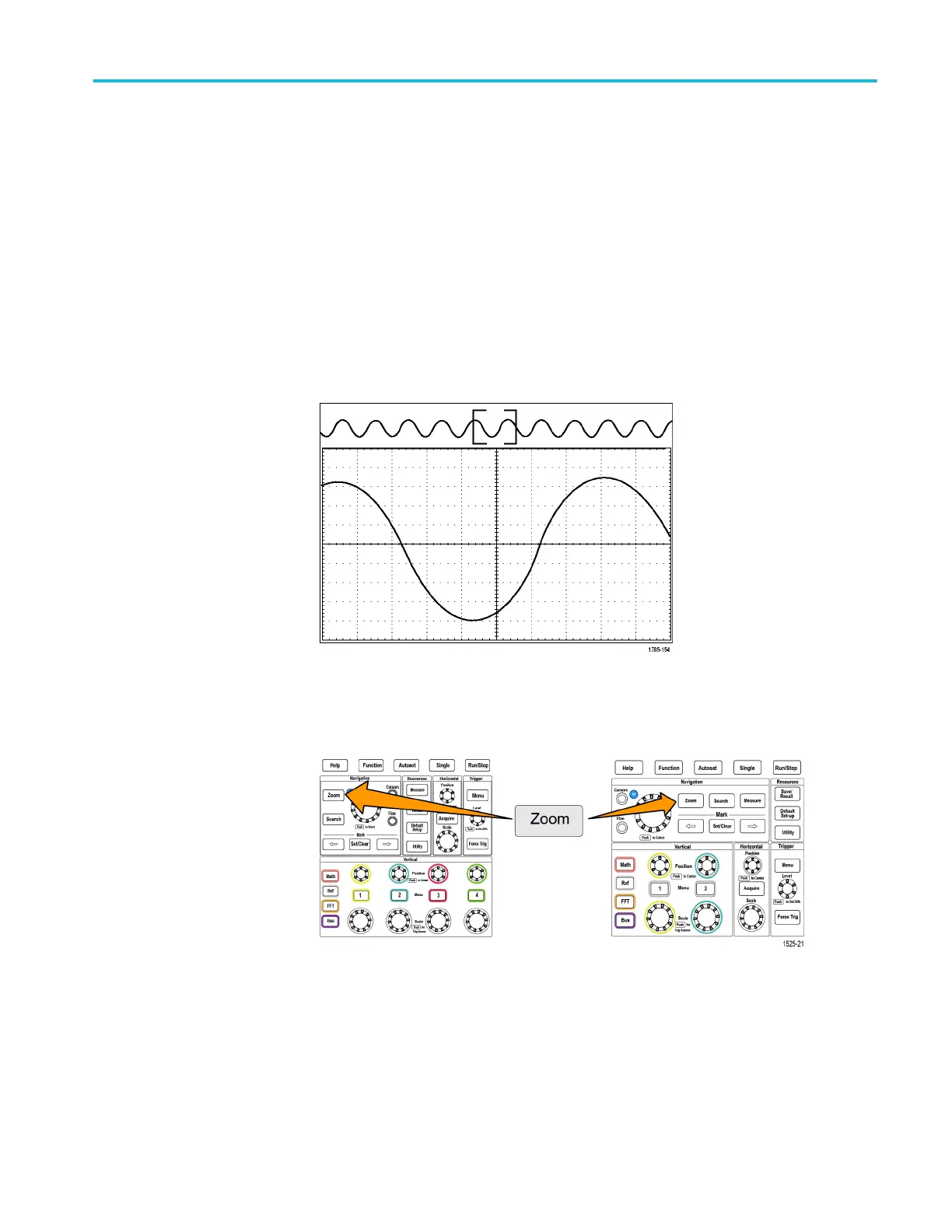How to view long record length waveforms Zoom
The Navigation controls (Zoom button, the Zoom side menu, and the
Multipurpose knob) let you magnify and examine portions of a waveform (Ch1-
Ch4, Math, Reference).
A zoomed display consists of two parts. The upper display shows the entire
displayed waveform record and the position and size of the zoomed part in the
waveform (in brackets) within the entire record. The lower display shows the
zoomed view of the waveform (the part enclosed in brackets in the upper
display).
1. Select the channel that you want to zoom.
2. Push Zoom.
3. Push the Scale side-menu button and use the Multipurpose knob to adjust
the size of the area to zoom (magnify).
4. Push the Position side-menu button and use the Multipurpose knob to adjust
the position of the zoom area in the waveform record.
Analyzing a waveform
TBS2000B Series Oscilloscopes User Manual 121
