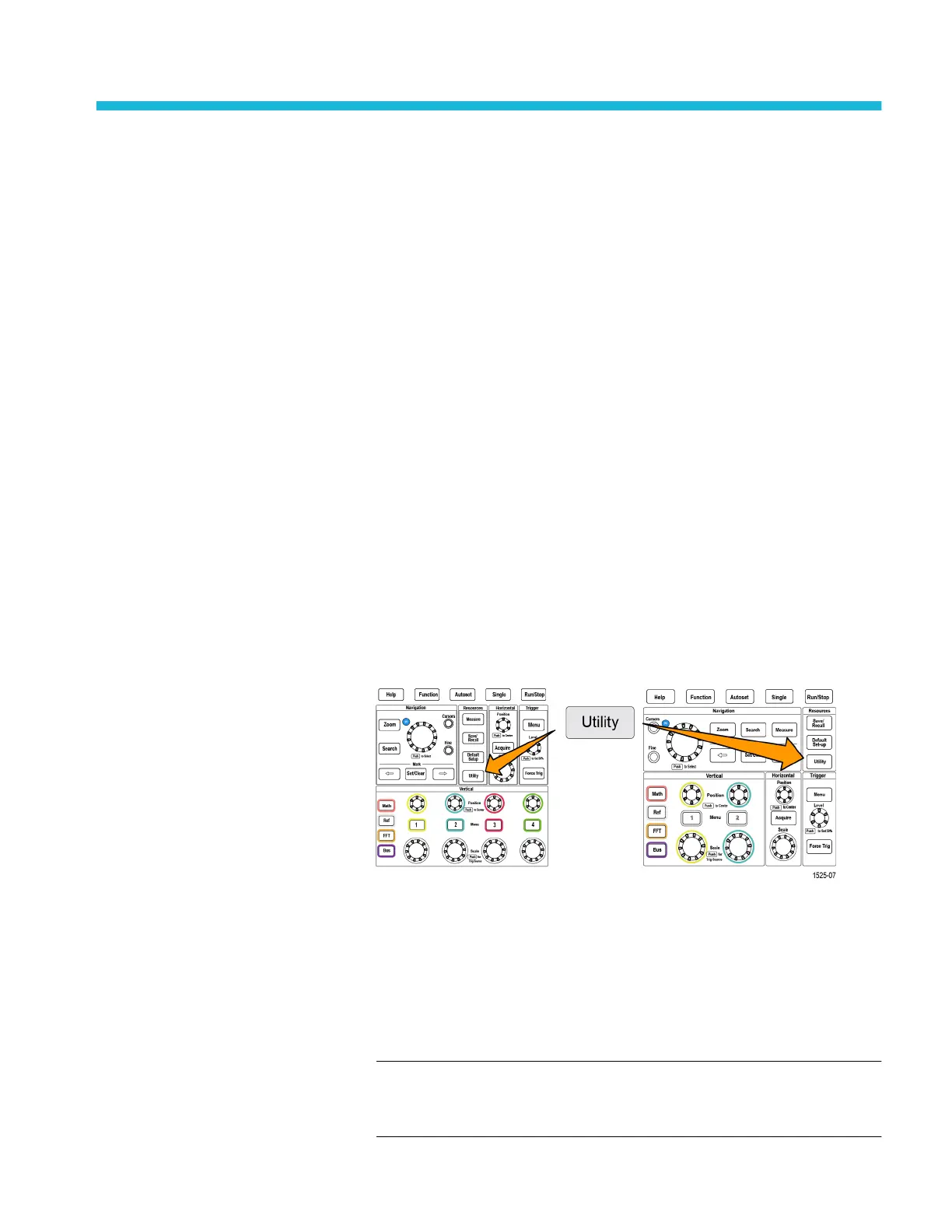Connecting your oscilloscope to a computer
Connect your oscilloscope directly to a computer to let the PC analyze your data,
collect screen images, or control your oscilloscope. There are two ways to
connect your oscilloscope to a computer:
■
VISA drivers. Use VISA to communicate with your oscilloscope from your
computer through a software application, such as Tektronix OpenChoice
Desktop
®
.
■
Socket server. Use a socket server to let your oscilloscope communicate with
a remote-terminal device or computer.
Using a socket server
A socket server provides two-way communication over an Internet Protocol-
based computer network. By default the socket server is enabled in the
TBS2000B Series oscilloscope.
Perform the following steps to set up and use a socket server between your
oscilloscope and a remote terminal or computer:
1. Obtain the LAN address of the oscilloscope:
a. Push the Utility front-panel button.
b. Push the Config side-menu button.
c. Use the Multipurpose knob to select and click Ethernet Config.
d. Select and click LAN Settings. The oscilloscope shows the IP address
and other network-related settings. Make a note of the IP address and the
HTTP port number.
NOTE. If no IP address information is shown, and you need to set up the
oscilloscope for network access, work with your network administrator to
determine how to get an IP address.
TBS2000B Series Oscilloscopes User Manual 163
