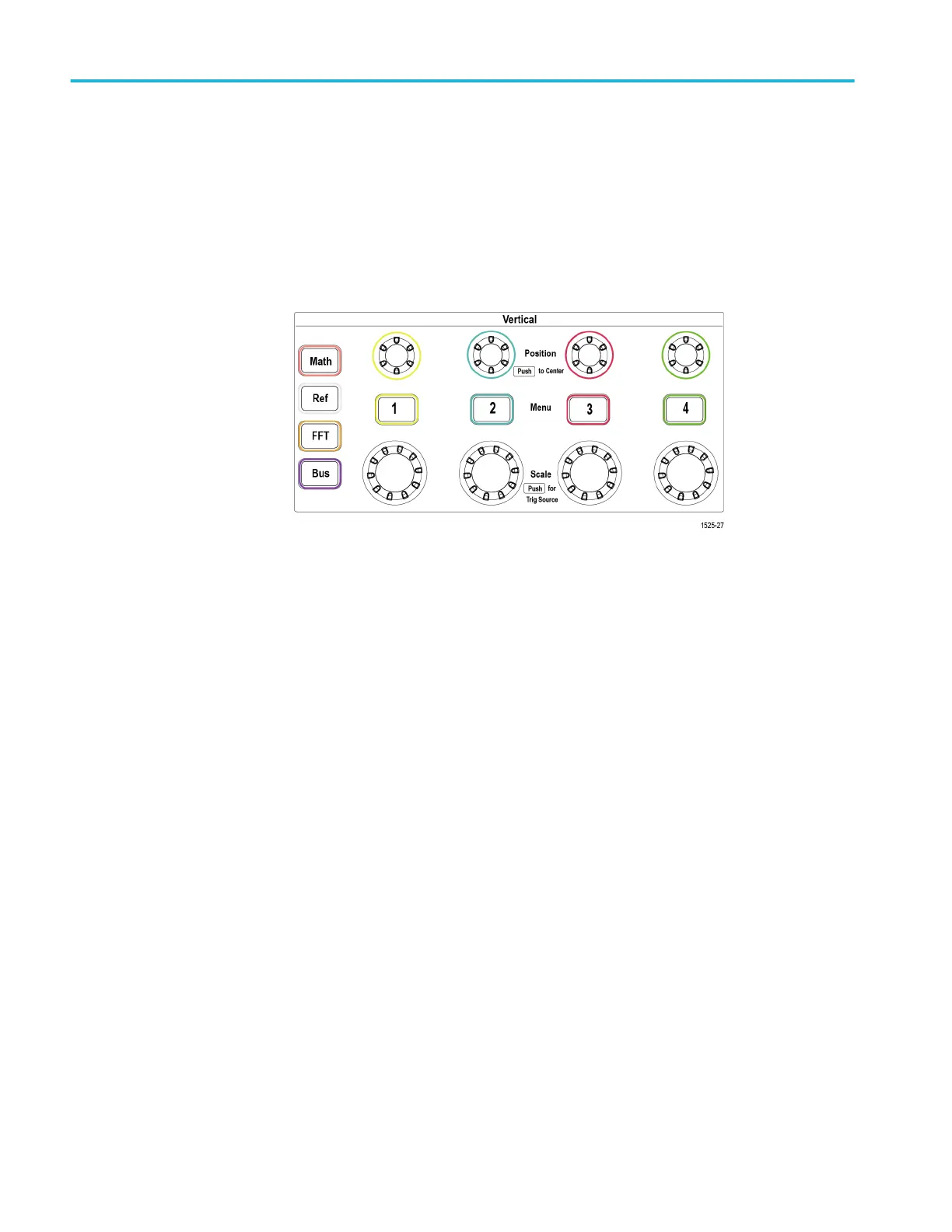Setting the probe type voltage or current
The Probe Type submenu sets the type for probe that is connected to the
oscilloscope. The default probe type is Voltage. The other valid probe type is
current. Probes that have a TekProbe II or TekVPI interface automatically set the
probe type and related parameters when you plug them into the oscilloscope.
1. Push the Vertical Menu button for the channel input that you want to set.
2. Push the Probe Setup side menu to display the Probe Setup submenu.
3. Use the Multipurpose knob to select and click Probe Type submenu item.
4. Select and click the probe type (Voltage or Current).
Setting channel input parameters
50 TBS2000B Series Oscilloscopes User Manual
