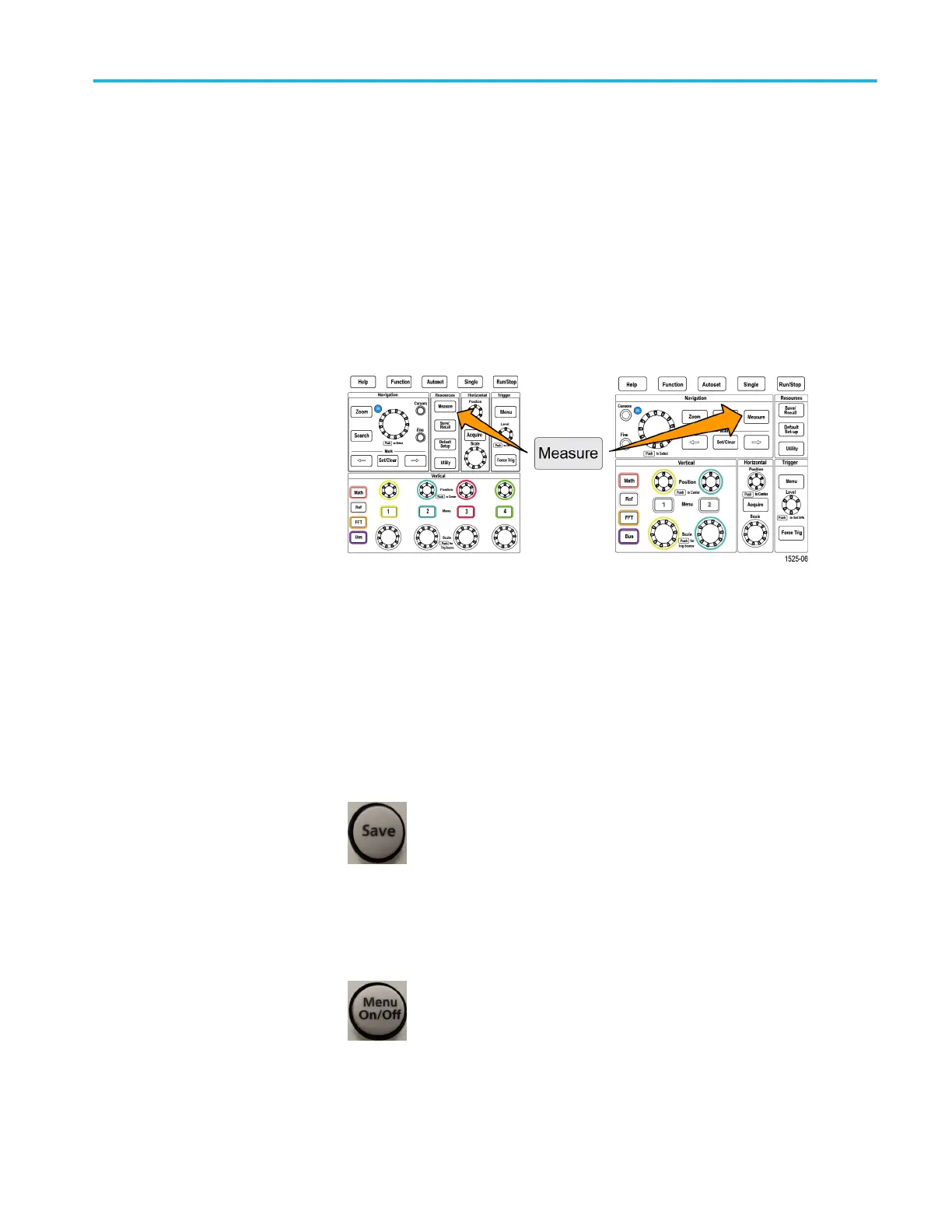Taking a measurement snapshot
The Snapshot measurement (in the Measurement menu) displays all single-
channel measurements on one screen for a single acquisition of one channel. You
can view the snapshot results and save a screen image of the snapshot
measurements to a file.
To take a measurements snapshot:
1. Acquire and display a triggered waveform.
2. Push Measure.
3. Push the side-menu button of the channel for which to show the measurement
snapshot. You can only take a snapshot of one channel at a time.
4. Use the Multipurpose knob to select and click Snapshot. The snapshot
screen opens immediately.
5. If the File Save button is set to save an image, push the File Save button to
save the snapshot image to a file. See Saving files to USB with the Save File
button on page 133.
6. Push the Menu On/Off button to close the Snapshot screen and return to the
measurements menu.
Analyzing a waveform
TBS2000B Series Oscilloscopes User Manual 91
