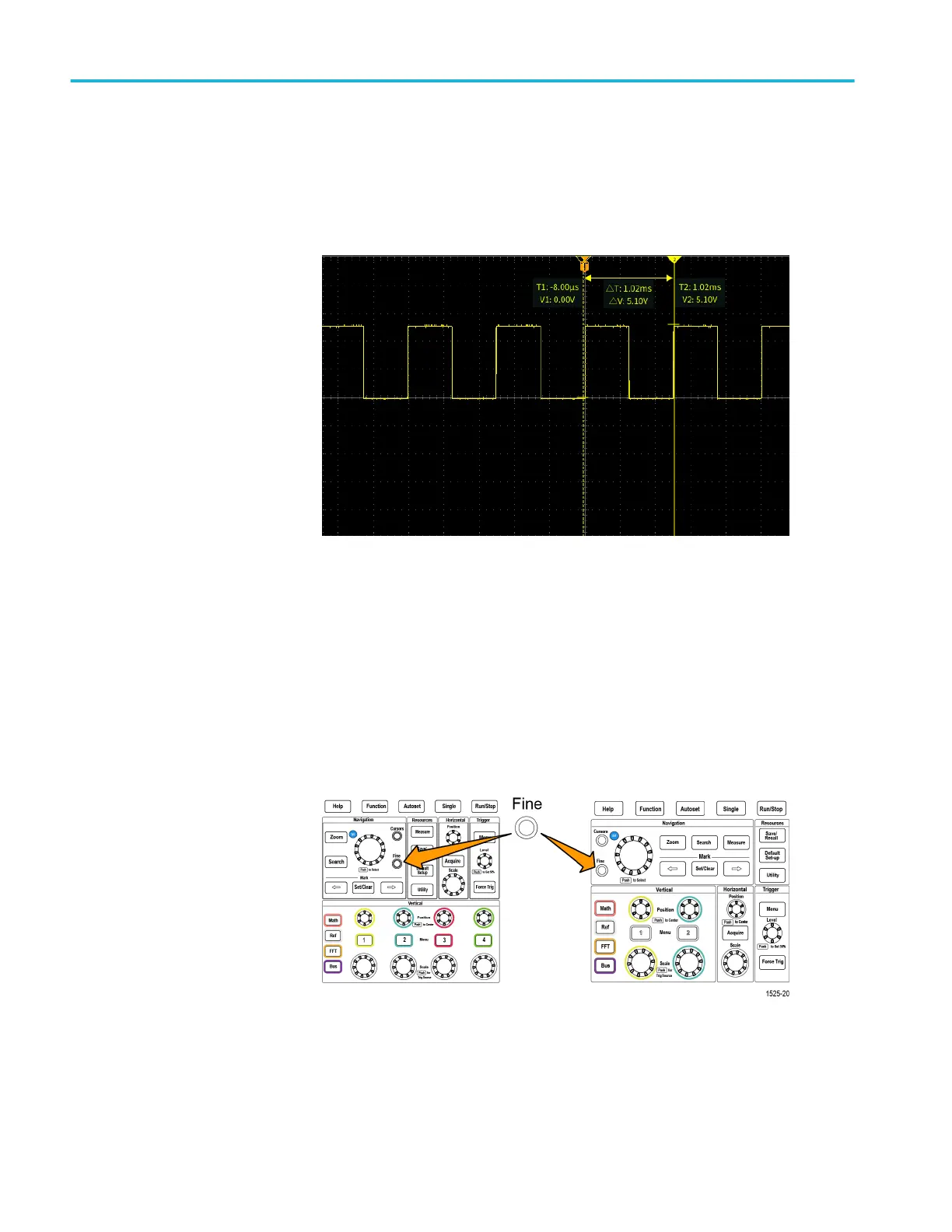The solid line cursor is the active (selected) cursor, and is controlled by the
Multipurpose knob.
2. Use the Multipurpose knob to move the solid line (selected) cursor. The
readouts associated with that cursor change as you move the cursor.
3. Push the Multipurpose knob to select the other cursor (which becomes a
solid line), then turn the knob to move that cursor. The first cursor is now
drawn with a dotted line.
4. To make smaller cursor position adjustments, push the Fine button to toggle
between making coarse and fine cursor position adjustments.
The Fine button also enables smaller adjustments on the Vertical and
Horizontal Position knobs, the Trigger Level knob, and many adjustment
operations of the Multipurpose knob.
5. Push the Amplitude or Screen side-menu button to select a different cursor
for taking measurements. See Cursor types on page 106.
6. Push the Link side-menu button to turn cursor linking On or Off. If linking
is On, turning the Multipurpose knob moves both cursors at the same time.
Analyzing a waveform
104 TBS2000B Series Oscilloscopes User Manual
