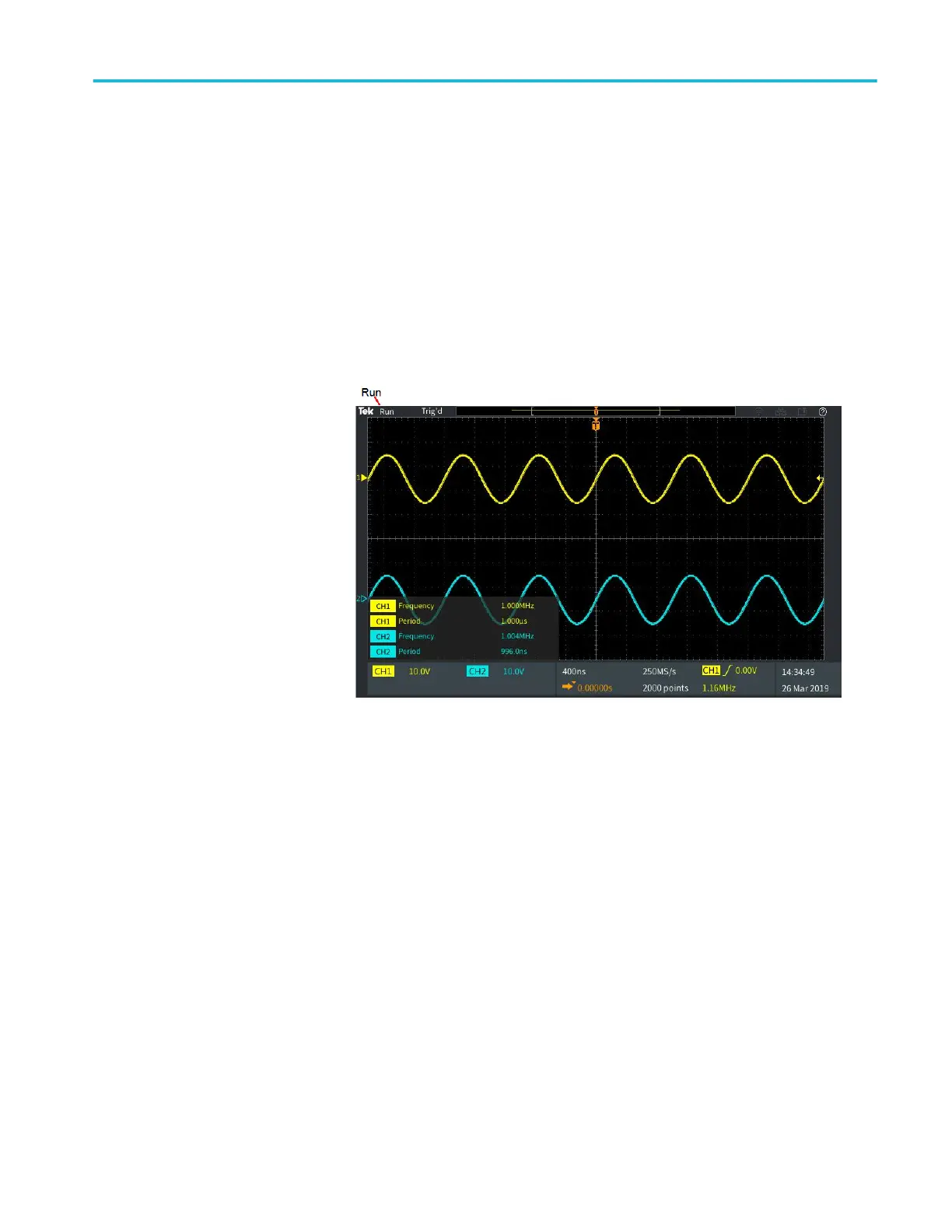1. The acquisition status shows when an acquisition is running, stopped, or
when acquisition preview is in effect. The acquisition modes are:
■
Run: The oscilloscope is acquiring and displaying waveforms.
■
Stop: The oscilloscope has stopped acquiring data.
■
Roll: It scrolls sequential waveform points across the display in a right-
to-left rolling motion. Roll mode starts automatically when the timebase
is set to ≥40 ms/div.
2. PreVu: The oscilloscope is stopped and you have used the Horizontal or
Vertical Scale or Position knobs to change setting(s). In PreVu mode the
oscilloscope is showing a “preview” of what the next acquisition might look
like with the changed position or scale settings, based on the last acquired
waveform, and assuming that the same signal is acquired with the new
settings.
In other words, in PreVu mode the oscilloscope is reinterpreting the static
waveform record of the last acquisition in memory, resulting in a displayed
waveform that may not be accurate.
Do not use the Horizontal or Vertical Scale or Position knobs to examine a
stopped or single-acquired waveform; instead, use the Zoom controls and
Multipurpose knob.
Appendices
TBS2000B Series Oscilloscopes User Manual 185
