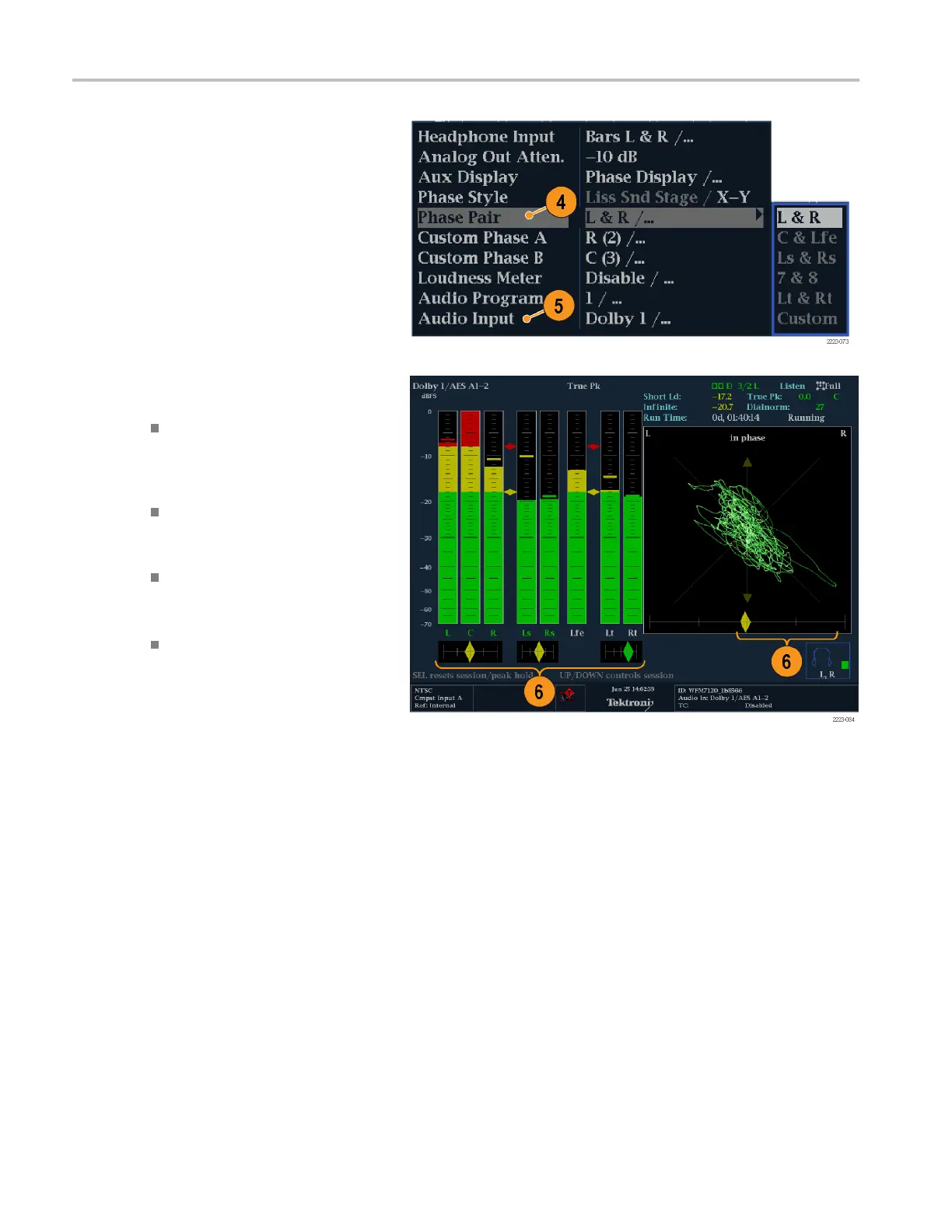Monitoring Audi
o
4. Select the phase pair to be displayed, or
select Custom and select independent
channels usin
g the Phase Channel A
and Phase C hannel B entries.
5. Set the Audio Input to match the signal
that you are checking (or use the Audio
Follows Vide
o mode set in the CONFIG
menu).
6. Check for P
hase correlation of the
signals, noting the following:
Phase correlation meters are located
under the appropriate bars and
one is dup
licated under the phase
display.
For correlated signals, the indicator
will be green and will move to the
right si
de.
For unco
rrelated signals, the indicator
will be yellow and will tend to stay in
the middle.
For anticorrelated signals (one goes
up when
the other goes down), the
indicator will be red and will move to
the left side.
92 Waveform Monitors Quick Start User Manual