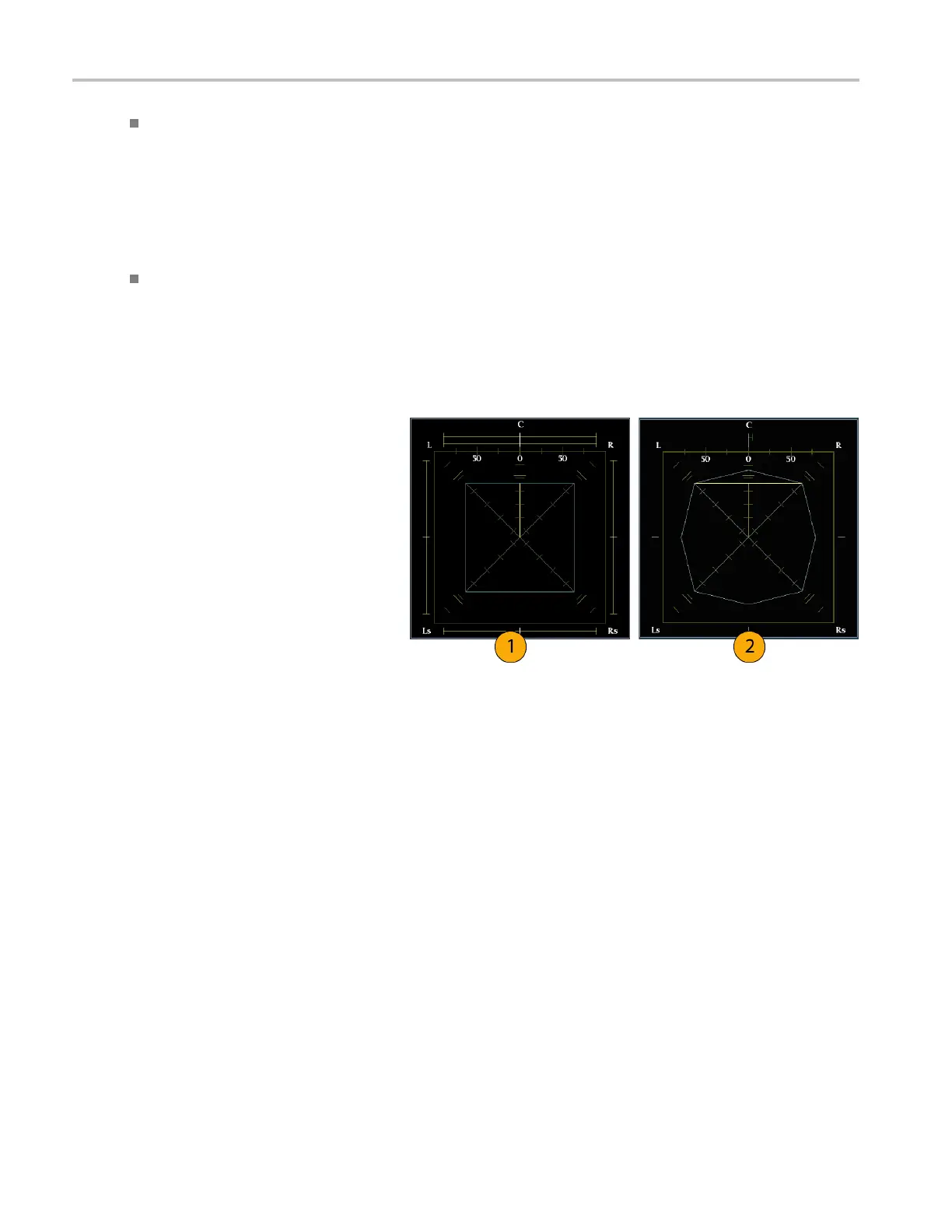Monitoring Audi
o
Channel-Pair Phantom Sound Indicators (P SIs) – located on each side of the Surround Sound display, indicate the
location of pot
ential phantom sound sources formed by adjacent channels. The white tic marks on these moving bar
indicators show the phantom source locations. The bar length indicates the correlation between the adjacent channels. A
short-to-medium length green bar indicates positive correlation between the channels, forming a localized phantom
sound source l
ocated at the white tic mark. The bar grows to full length and changes color to yellow as the correlation
moves to zero, indicating a wide, non-localized sound im age. The bar changes color to red for adjacent channels with
significant negative correlation. For negative correlations, the ends of the PSI for the L and R channels will continue to
grow at a 45 ° a
ngle while the other PSIs remain at full length.
Center-Pair
s Phantom Sound Indicator – a fifth PSI at the top of the display shows potential phantom sources formed by
the LC channel pair and the C R channel pair. If the L, R , and C channels all have the same signal level, the white tic
mark on the bar will appear directly above the C level indicator. The white tic mark will move right or left depending on the
relative ba
lance between the three channels. A short bar to the left of the white tic mark indicates a positive correlation
between L and C. The bar will grow as the correlation decreases. Like the L-R PSI, the bar will continue to grow at a 45°
angle for negative s ignal correlations. The bar to the r ight of the white tic mark behaves in the same w ay, depending on
the C-R corr
elation. This PSI indicator uses the same color coding as the other PSI indicators.
Usage Notes
The displays shown here are examples of
how the surround sound waveform appears
for some typical signal types.
1. Uncorrelated signals: same level in the
L, C, R, Ls, and Rs channels.
2. Sine wave test tone: same level i n the
L,C, R, Ls, and Rs channels. All signals
are in phase, creating phantom sources
between the adjacent channels.
98 Waveform Monitors Quick Start User Manual