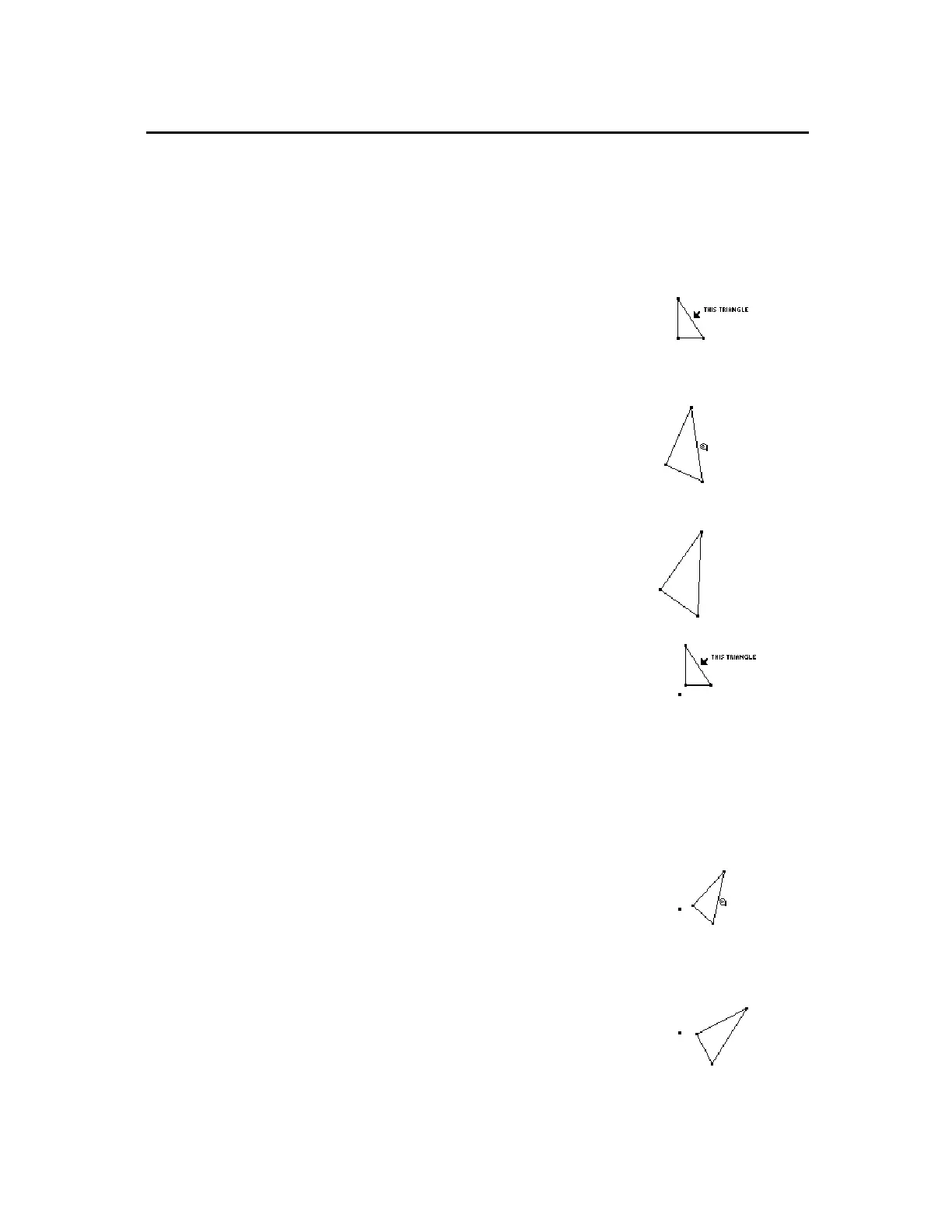TI-89 / TI-92 Plus / Voyage™ 200 PLT Cabri Geometry App 42
The
Rotate & Dilate
tool in the
Pointer
menu rotates and dilates a
selected object about its geometric center or a defined point.
To rotate and dilate an object about its
geometric center:
1.
Create a triangle as shown in this
example.
2.
Press
ƒ
and select
4:Rotate & Dilate
.
3.
Point to the object and drag to rotate
and dilate the object.
Drag the object in a circular
or linear path.
Complete the rotation and
dilation.
To rotate and dilate an object about a
defined point:
1.
Create a triangle and a point as
shown in this example.
2.
Press
ƒ
and select
4:Rotate & Dilate
.
3.
Select the point of rotation and
dilation. The point will blink on and
off.
4.
Point to the object and drag to rotate
and dilate the object with respect to
the point.
Drag object in a circular or
linear path.
Complete the rotation and
dilation.
Rotating and Dilating Objects
(continued)
Rotating and
Dilating Objects by
Freehand
Tip:
Drag the object away
from its center to expand, or
toward its center to contract.
Drag the object in a circular
motion to rotate.
Tip:
Drag the object away
from its defined point to
expand and rotate or toward
its center to contract and
rotate.
