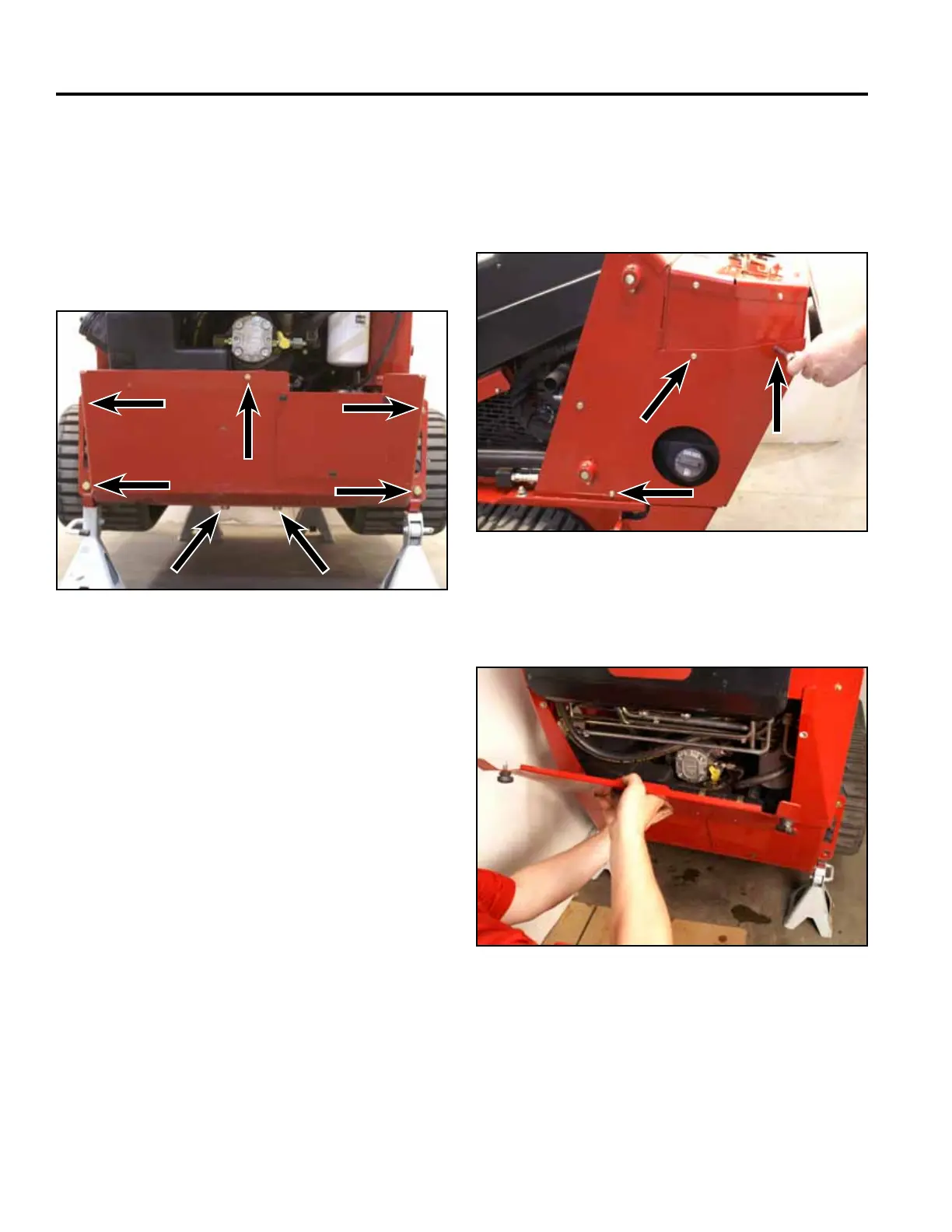DRIVE SYSTEM
7-38 Rev. 000 TX525 Service Manual
31. Position the rear frame cover to the rear end of the
frame. Using 3/4” and 1/2” sockets, install 7 bolts
and nuts to secure the rear frame cover to the frame
and fuel tank bracket (Fig. 1404).
Note: The rear of the machine may have to be lifted
to reposition the jack stands so that the rear
frame cover can be installed.
Fig 1404 PICT-4259
32. Position the left hand rear cover support panel to
the tower. Using a 3/8” socket, install 3 screws to
secure the left rear cover support panel to the tower
assembly. Repeat to install right hand rear cover
support panel (Fig. 1405).
34. Lower the machine.
Fig 1405 PICT-4256
33. Install the rear access panel (Fig. 1406).
Fig 1406 PICT-4505
