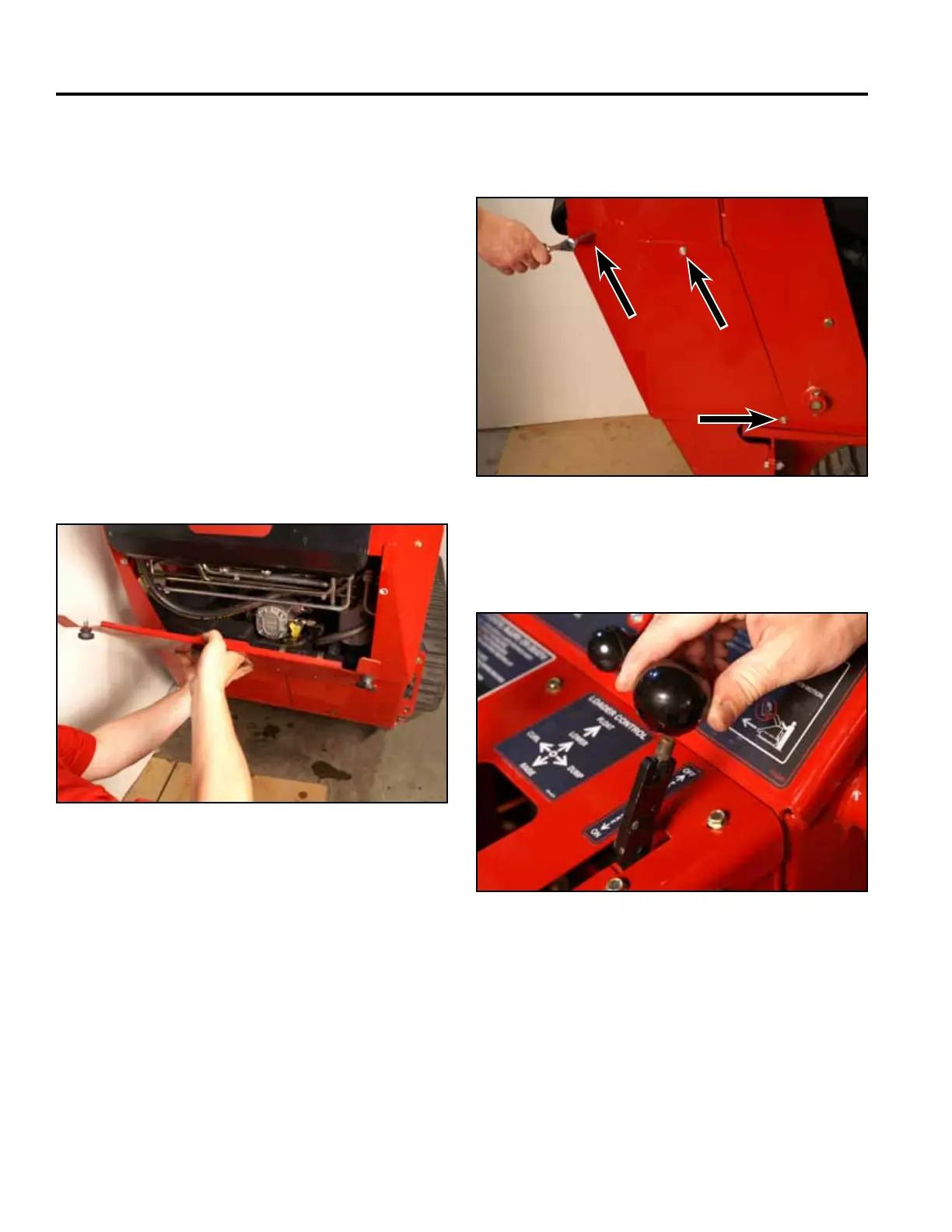BRAKES
8-40 Rev. 000 TX525 Service Manual
Brake Handle Spring Bracket
Assembly Replacement 280000100 &
higher
Brake Handle Spring Bracket Assembly
Removal
Note: 2007 models have a brake switch located in
the brake handle support bracket inside the
control panel. 2008 and later models do not
have a brake switch located in the brake han-
dle support bracket inside the control panel.
The following procedure was performed on a
2008 model (no switch).
2. Remove the right hand side support panel (Fig.
1783).
Fig 1783 PICT-4504
3. Remove the knob from the brake handle (Fig. 1784).
1. Remove the rear access panel (Fig. 1782).
Fig 1784 PICT-4342
Fig 1782 PICT-4505a
