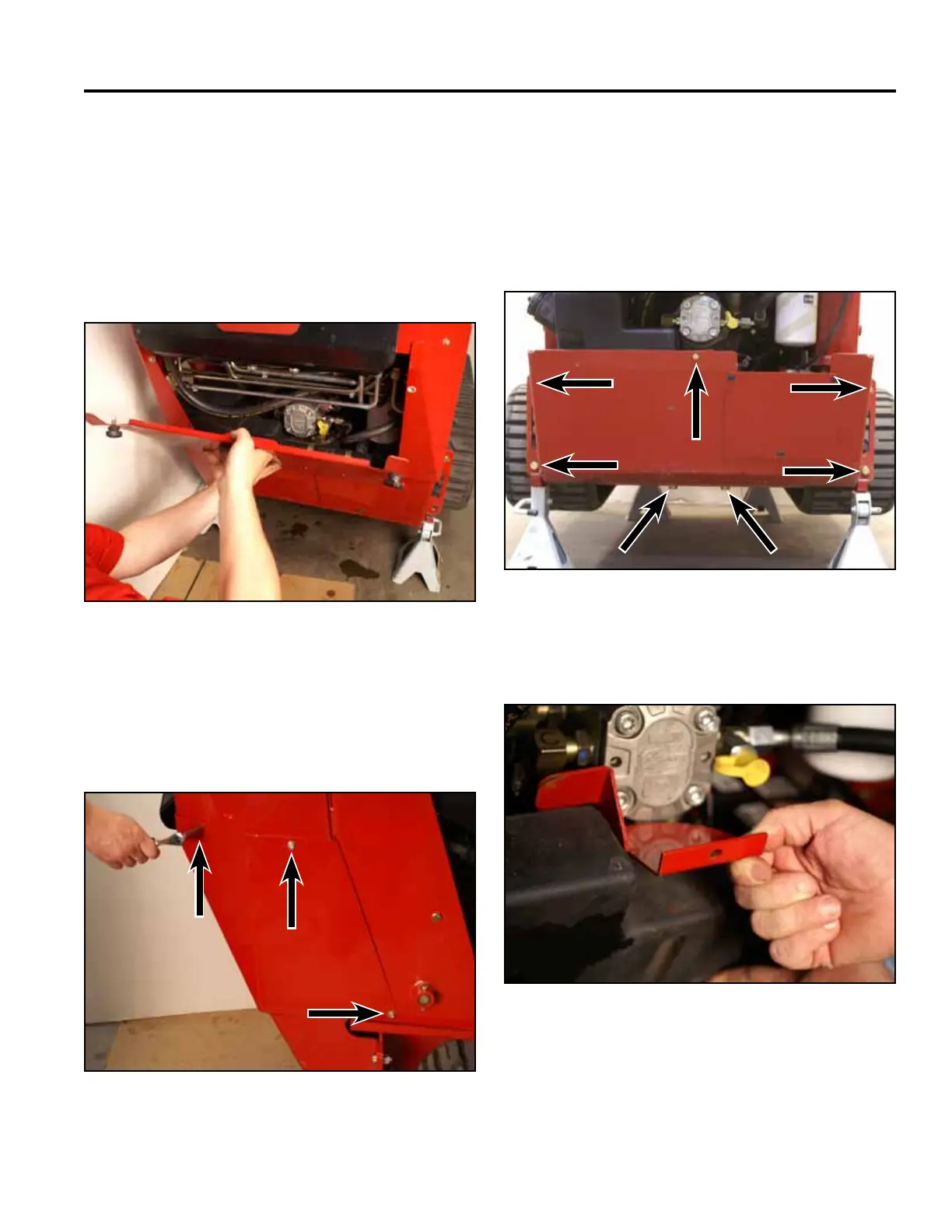DRIVE SYSTEM
7-39TX525 Service Manual Rev. 000
Left Hydrostatic Pump Replacement
Left Hydrostatic Pump Removal
1. Raise the machine and set it on jack stands. Refer to
“Lifting the Machine for Service” on page 7-1.
2. Remove the rear access panel (Fig. 1407).
Fig 1407 PICT-4505
3. Using a 3/8” socket, remove the 6 screws that
secure the left and right rear cover support panels to
the tower assembly (3 screws per panel). Remove
the panels (Fig. 1408).
5. Remove the fuel tank bracket (Fig. 1410).
Fig 1408 PICT-4504
Fig 1410 PICT-5626
4. Using 3/4” and 1/2” sockets, remove the 7 bolts and
nuts securing the rear frame cover to the frame.
Remove the rear frame cover (Fig. 1409).
Note: The rear of the machine may have to be lifted
to reposition the jack stands so that the rear
frame cover can be removed.
Fig 1409 PICT-4259
