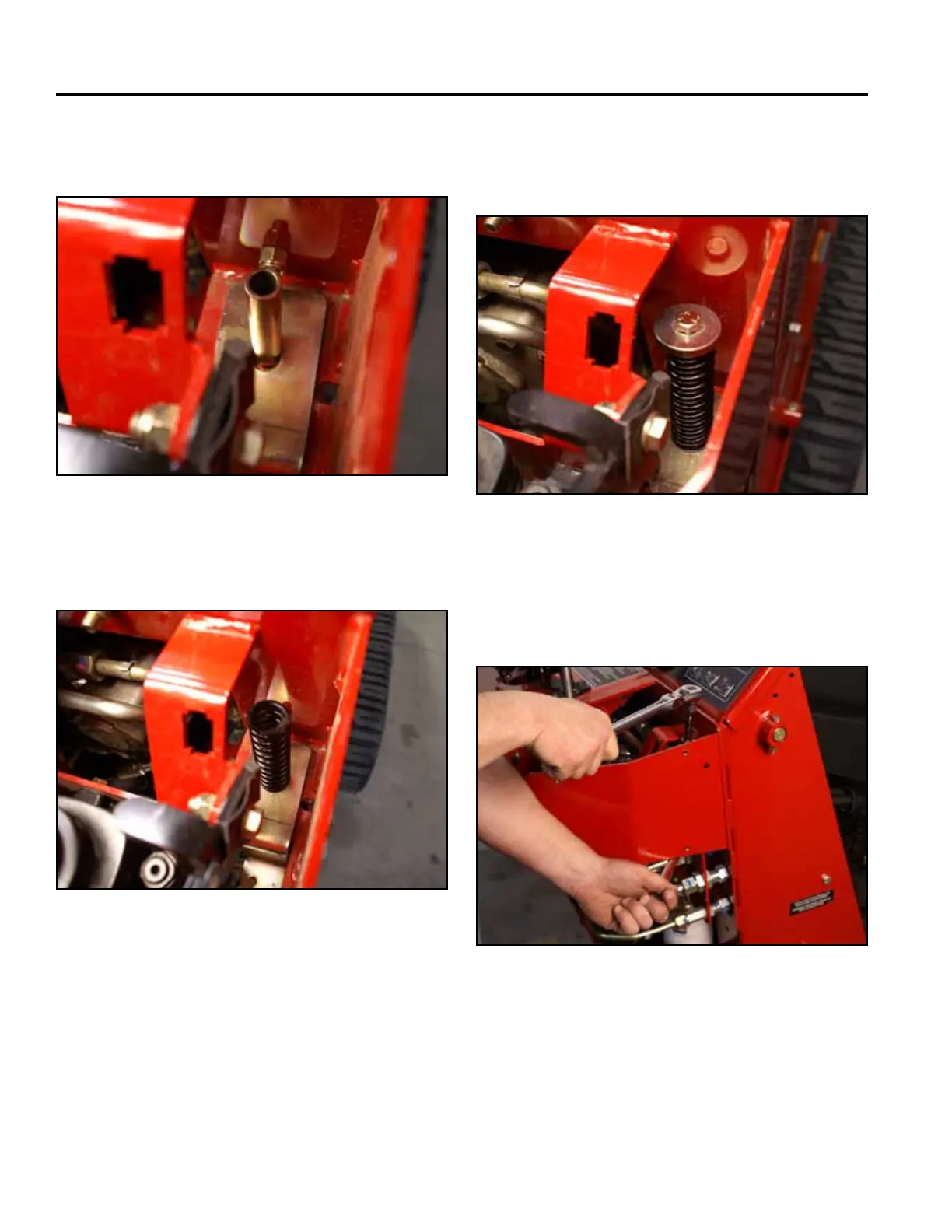BRAKES
8-44 Rev. 000 TX525 Service Manual
2. Position the spacer with the lower end placed inside
the spring bracket slot (Fig. 1797).
4. With the washer on the bolt, install the bolt into the
spacer and through the control panel bracket (Fig.
1799).
Fig 1797 PICT-4409
Fig 1799 PICT-4411
5. Using a 9/16” wrench and socket, install a nut onto
the bolt securing the spring bracket assembly to the
inside of the control panel (Fig. 1800).
3. Slide the spring down over the spacer (Fig. 1798).
Fig 1800 PICT-4393
Fig 1798 PICT-4408
