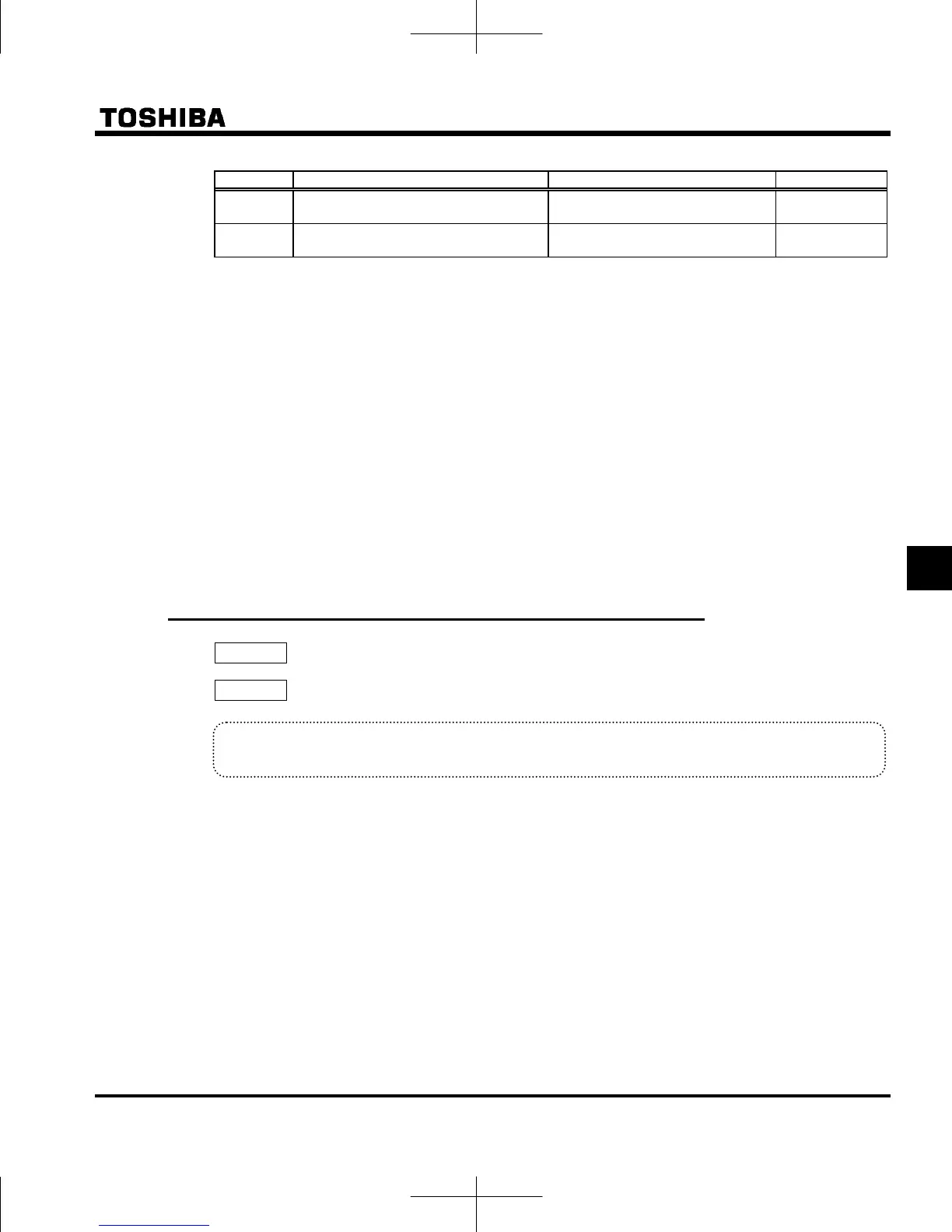E6581697
F-109
6
[Parameter setting]
Title Function Adjustment range Default setting
f707
Free step 1 (1-step rotation of setting
dial)
0.00: Automatic
0.01-
fh (Hz)
0.00
f708 Free step 2 (panel display)
0: Automatic
1-255
0
■ Operation example 1
f707 = 0.00 (disabled)
By rotating the setting dial 1 step, the panel frequency command value changes only 0.1 Hz.
When
f707 = 10.00 (Hz) is set
Rotating the setting dial 1 step changes the panel frequency command value in 10.00 Hz increments, from
0.00 up to 60.00 (Hz).
■ Operation example 2
When f707=1.00 (Hz), and f708=1:
By rotating the setting dial 1 step, the frequency setting
fc changes in steps of 1Hz: 0 1 2 ... 60
(Hz) and also the value displayed on the operation panel changes in steps of 1. Use these settings to hide
decimal fractions and also the value displayed on the operation panel changes in steps of 1. Use these
settings to hide decimal fractions.
6.29.5 Changing the initial display of the panel
f710 : Initial panel display selection
f720 : Initial extension panel display selection
Function
This parameter specifies display format while power is ON.
■ Changing the display format while power is ON
When the power is ON, the standard monitor mode displays the operation frequency (default setting) in the
format of "
0.0" or "off". This format can be changed to any other monitor display format by setting
f710. This new format, however, will not display an assigned prefix such as t or c. When the power is
ON, the display of the extension panel is set at
f720.
, When the power is ON, the main panel and the extension panel can be set to display differently.