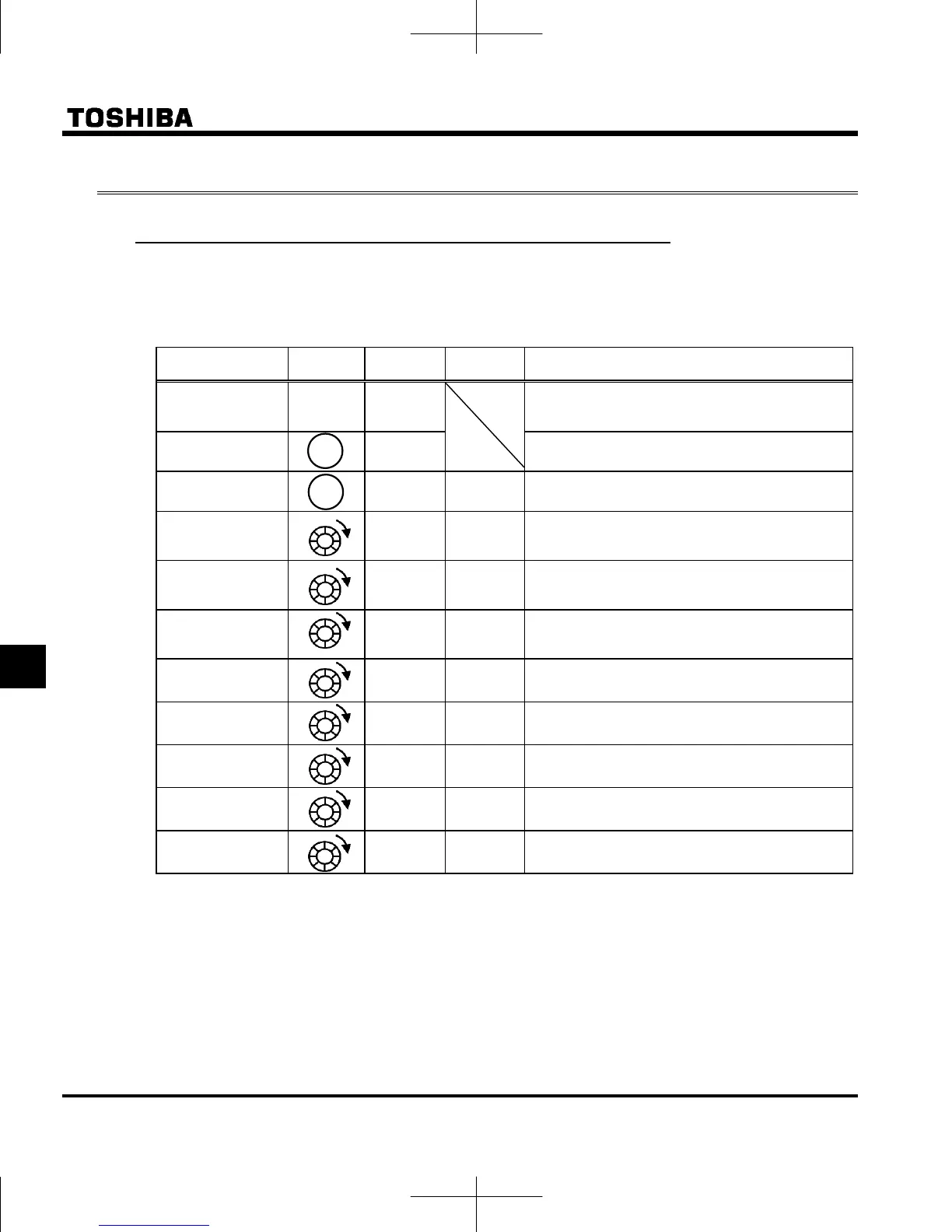E6581697
H-2
8
MODE
MODE
8.2 Status monitor mode
8.2.1 Status monitor under normal conditions
In this mode, you can monitor the operation status of the inverter.
To display the operation status during normal operation:
Press the MODE key twice.
Setting procedure (eg. operation at 60Hz)
Item displayed
Panel
operated
LED
display
Communic
ation No.
Description
Output frequency
*
The output frequency is displayed (Operation at
60Hz). (When standard monitor display selection
is set at 0 [output frequency])
Parameter setting
mode
The first basic parameter “” (history function)
is displayed.
Direction of
rotation
FE01
The direction of rotation is displayed.
(: forward run, : reverse run)
Frequency
command value *
FE02
The frequency command value (Hz/free unit) is
displayed.
( In case of = )
Output current *
FC02
The inverter output current (load current) (%/A) is
displayed.
( In case of = )
Input voltage *
FC05
The inverter Input voltage (DC detection) (%/V) is
displayed.
( In case of = )
Output voltage *
FC08
The inverter output voltage (%/V) is displayed.
( In case of = )
Input power *
k12.3 FC06
The inverter input power (kW) is displayed.
( In case of = )
Output power *
h11.8
FC07
The inverter output power (kW) is displayed.
( In case of = )
Inverter
load factor *
FE27
The inverter load factor (%) is displayed.
( In case of = )
Output frequency
*
FE00
The output frequency (Hz/free unit) is displayed.
( In case of = )
* Monitor items can be selected by setting parameters to , (). Refer to Note 12.
Refer to page H-8 for notes. (Continued overleaf)
Note 1
Note 2
Note 3