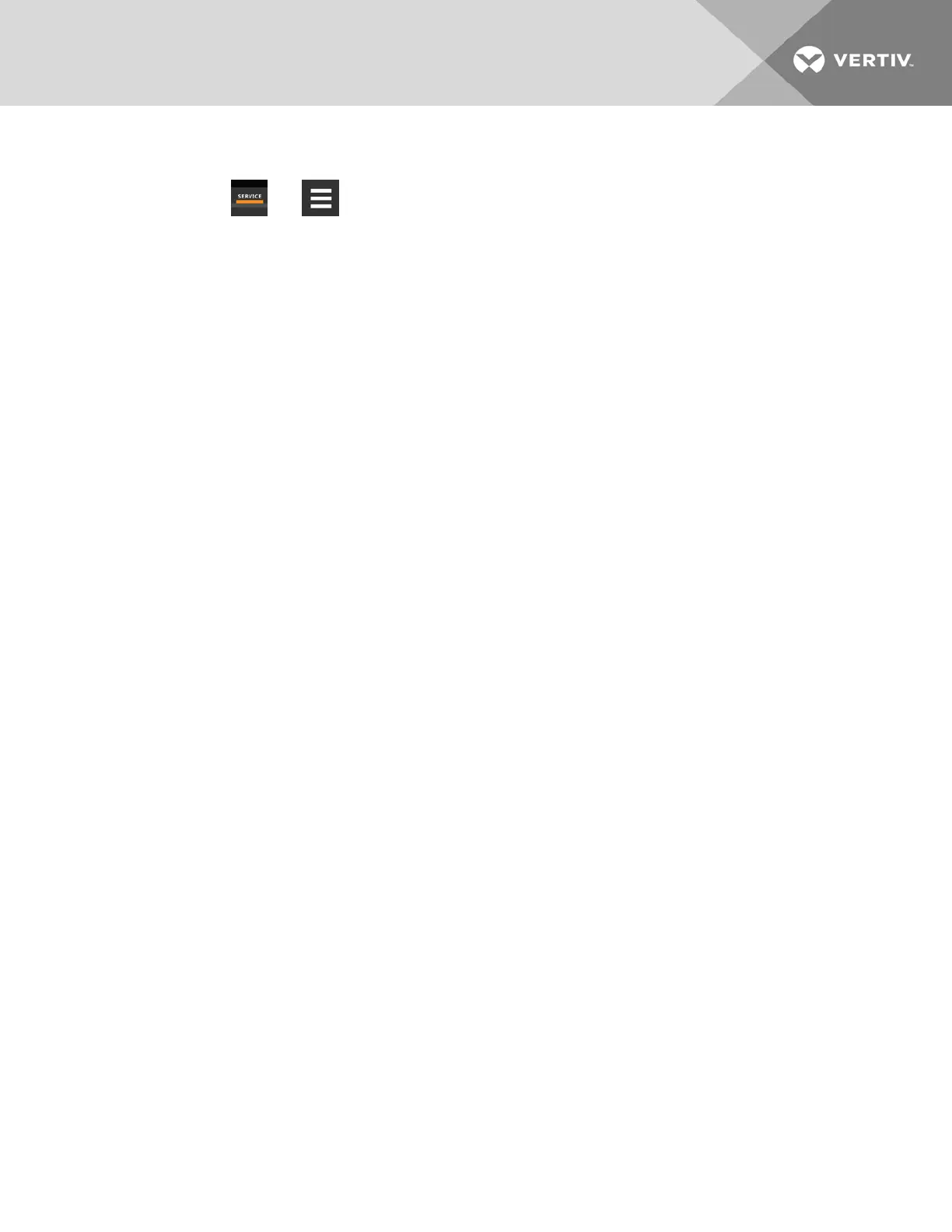11.4 Diagnosing Compressor Circuit Issues
1. Touch , then > Diagnostic/Service > Diagnostics > Compressor Circuit N (where N is the circuit
number) in the Category list. The COMPRESSOR CIRCUIT panel displays.
2. Refer to Diagnostics—Compressor Circuit Options below, for descriptions of diagnostic options.
NOTE: Depending on the type of thermal management unit, included components, and control settings of your
system, all of the options listed may not be available on your iCOM display.
11.4.1 Diagnostics—Compressor Circuit Options
Compressor Capacity
Enables/disables compressor capacity during manual/diagnostics mode.
Compressor Mode
Selects compressor operation during manual/diagnostics mode. Options are:
• 0: Run (normal operation)
• 1: Evacuate
• 2: Charge
Compressor Overload
Compress overload status.
Compressor State
Compressor status, On or Off.
High Pressure Alarm Code
Code of high pressure alarm. To address the alarm condition, see Diagnosing EconoPhase Issues on page100.
• Zero: Okay
• Non-zero: High head pressure situation.
High Pressure Status
Status of compressor’s high pressure switch.
Low Pressure Alarm Code
Code of low pressure alarm. To address the alarm condition, see Resetting Low Pressure Alarm Code on the next
page.
• 0 (zero): Okay.
• Nonzero: Low suction pressure condition.
11 Performing Diagnostics
97
