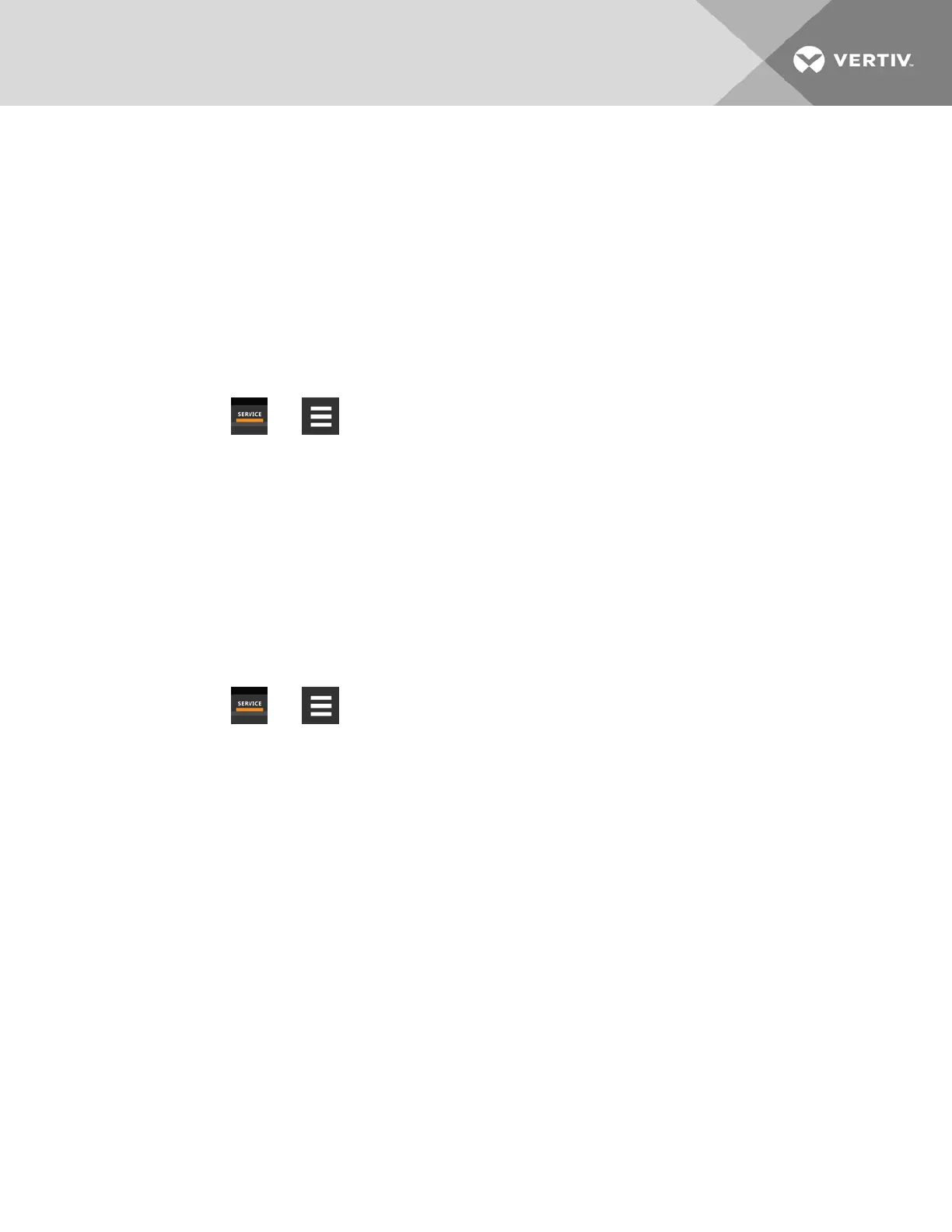Quick Start Fan Analog Output
Fan speed percentage during quicktart operation.
Quick Start Overlap Time
Length of time quick start fan speed overlaps normal fan speeds settings. After fully booted, normal fan speed control
resumes when this time expires.
3.3.3 Automatic Restart after Power Failure
Set the cooling unit to return to the status at which it was operating when input power returns after a power failure. (On if it
was powered on and Off if it was powered off before the failure.)
1. Touch , then > Options Setup > Misc Settings. The MISC SETTINGS panel displays.
2. Set Auto Restart Enable to Yes, and use the slider to set the number of seconds to delay before restart, then
touchSave.
Automatic restart is enabled.
• Touch Cancel to discard the changes without saving.
3.3.4 Setting Fan Options
Air flow is adjustable via iCOM manually using a building management system (BMS) or automatically using locally
installed temperature sensors.
NOTE: Thermal management units ship with the factory setting Return Sensor for the temperature-control sensor
and the fan speed control sensor.
1. Touch , then > Options Setup > Fan Settings. The FAN SETTINGS panel displays.
2. Make adjustments as needed and click Save. The option settings are updated.
• Touch Cancel to discard the changes without saving.
NOTE: Depending on the type of thermal management unit, included components, and control settings of your
system, all of the options listed may not be available on your iCOM display.
Fan Settings Options
Air Flow Calibration
Maximum allowed fan output voltage.
Allow Fan Modulation with Comp
Enables/disables fan modulation with compressor operation. Values are:
No: Fan speed ramps to STD when a compressor starts operating.
Yes: Fan speed modulates based on CFF while compressor operates.
3 Service Operation
37
