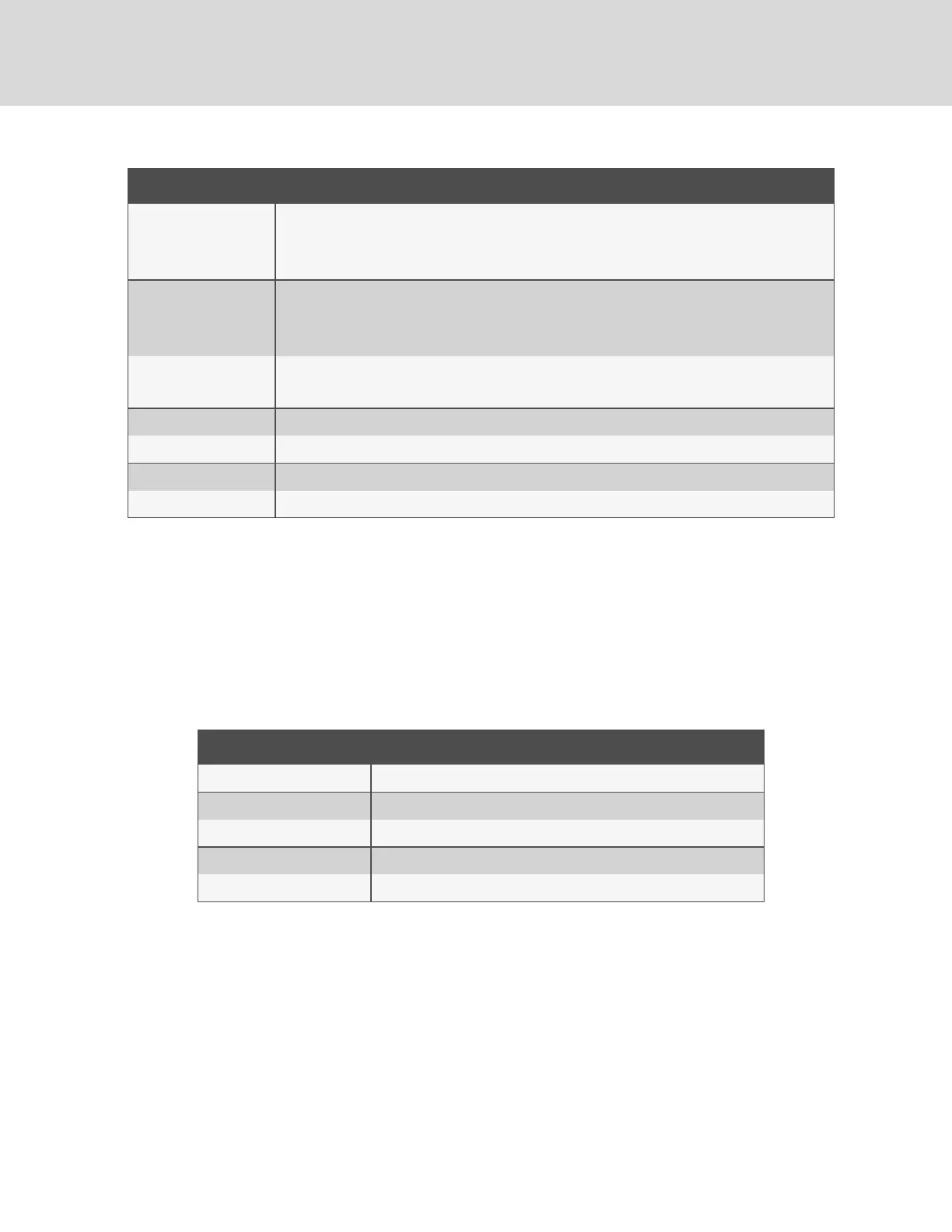Network Failure Description
UNIT XX DISCONNECTED
The iCOM I/O board assigned as U2U address number XX (two up to thirty-two) has lost communication with the group.
Make sure all units are powered-on at the disconnect.
Check cable connections and network settings where applicable.
NO CONNECTION W/UNIT 1
The iCOM I/O board assigned as U2U address number 1 has lost communication with the group.
Make sure all units are power on at the disconnect.
Check cable connections and network settings where applicable.
BMS DISCONNECT
The BMS/BAS has not completed a handshake within the time defined by the BMS/BAS.
Verify monitoring connections and communication to the BMS/BAS panel.
UNIT CODE MISSING The factory unit code must be confirmed, saved and executed.
UNIT CODE MISMATCH The factory unit code must be confirmed, saved and executed.
CAN GC 1 or 2 COMM ERR See Events Specific to Liebert MC Condenser on page49.
CAN PB COMM ERR See Events Specific to Liebert EconoPhase on page50.
Table 2.2 Events That Clear without Acknowledgment
2.3 Viewing the Event Log
The event log is a list by date/time of the last 400 events generated by iCOM for the thermal management unit.
• On the User menu, touch Event Log. The EVENT LOG for the cooling unit opens. Table 2.3 below describes
the color coded status for each event.
NOTE: Depending on the type of thermal management unit, included components, and control settings of your
system, the options on your iCOM display may differ.
Indicator Description
Green dot Message.
Yellow dot Unacknowledged warning event. See Acknowledging Alarms on the previous page.
Red dot Unacknowledged alarm event. See Acknowledging Alarms on the previous page.
White dot with check mark overlay Acknowledged event, the cause still exists.
White circle Acknowledged event, the cause is cleared.
Table 2.3 Event Status/Type Indicators
Vertiv™ | Liebert® iCOM™Installer/User Guide
16
