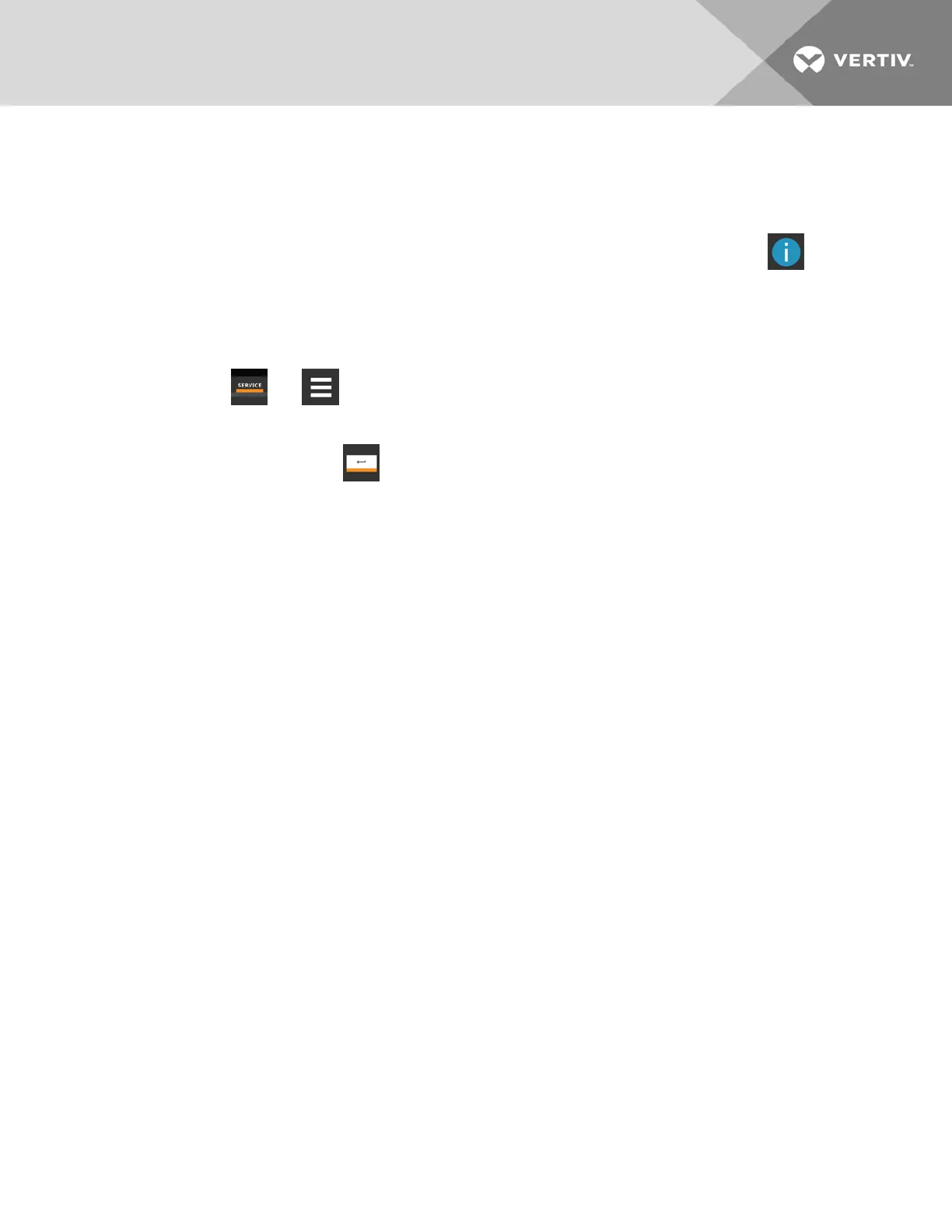5.2 Configuring U2U Network Settings
NOTE: Always change and save the control board settings first. If you change the display settings first, you could lose
access to the control board via iCOM.
The U2U NETWORK SETTINGS configure iCOM’s unit to unit communication andincludes informationbuttons, , that
display pop-up field descriptions. The panel also indicates issues with the network settings. For resolution, see
Troubleshooting Network Settings Issues on page61.
5.2.1 To Configure Unit to Unit Networking
1. Touch , then > BMS & Teamwork Setup > U2U Setup. The U2U NETWORK SETTINGS panel opens.
2. Touch the field to edit. The keypad opens.
3. Type the entry and touch . When all fields to edit are updated, touch Save & Restart.
NOTE: Depending on the changes made, the Save button updates to indicate the components that need rebooted or
restarted. If the control board reboots, the cooling unit suspends operation for 60 seconds, then resumes operating.
5.2.2 U2U Display and Control Board Settings
Broadcast
Logical address at which connected units receive datagrams.
NOTE: Messages sent to the broadcast address is typically received by all network-attached hosts.
CB Firmware Version
Display configuration based on the firmware version of the control board. Depends on your cooling unit as follows:
• CR-2.03 = CRV
• PA-2.01 = CW/DS
• PA-2.04 = DSE
• PA-2.05 = DSE, PDX/PCW, Mini-Mate
• PA-2.06 = CW/DS, DSE, PDX/PCW, Mini-Mate
NOTE: CB Firmware Version does not alter or affect the firmware running on the control board. It only updates the
display configuration. If incorrect, menus and data in the iCOM display will be invalid or missing.
Gateway
Routes data and acts as proxy server/firewall for display and control board during network set-up.
5 Unit to Unit Networking
59
