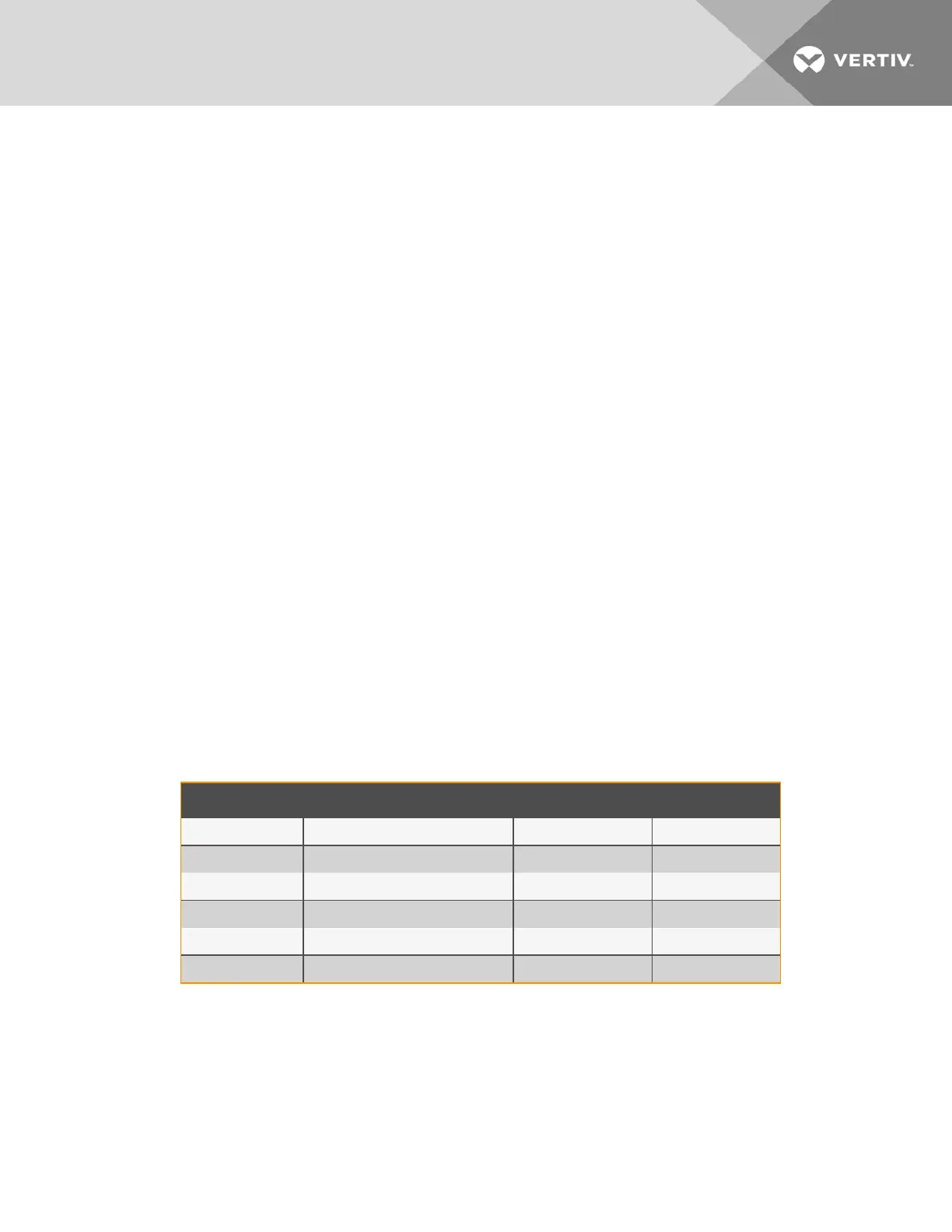13.5.3 U2U Wiring connection
NOTICE
Cooling units are factory wired for stand-alone operation. Do not connect the U2U network cabling before
setting the U2U network configuration/groups. Network communication conflicts and un-reliable display
readings will result.
Before you begin, refer to Preparing for U2U Group Set Up on page57, andConfiguring U2U Network Settings
on page59.
– or –
Contact Vertiv™ Technical Support at 1-800-543-2778 or https://www.vertiv.com/en-us/support/.
U2U Network Requirements
The network must be private:
• Isolated from other network traffic.
• Switches connecting the units must be dedicated to iCOM communication only.
• Do not connect the U2U network to the building or IT network. If the U2U network experiences a failure, the
cooling units continue to operate independently.
iCOM supports up to 64 nodes on the U2U network. The following are considered nodes:
• Input/output board (one in each cooling unit)
• Large wall mount display
Small touchscreen displays on the cooling unit are not considered nodes because they are directly connected to the
input/output board in the unit, not the network.
Of the 64 nodes, up to 32 may be cooling unit input/output boards connected as a group. Table 12.6 below, provides U2U
network configuration examples.
Configuration Example No. of Input/OutputBoards (CoolingUnits) No. of Wall Mount Displays Private Switch Required?
A 2 0 No
B 2 1 Yes
C 3 0 Yes
D 8 1 Yes
E 32 5 Yes
F 32 32 Yes
Table 12.6 Example iCOM U2U Network Configurations
13 Hardware Installation
127
