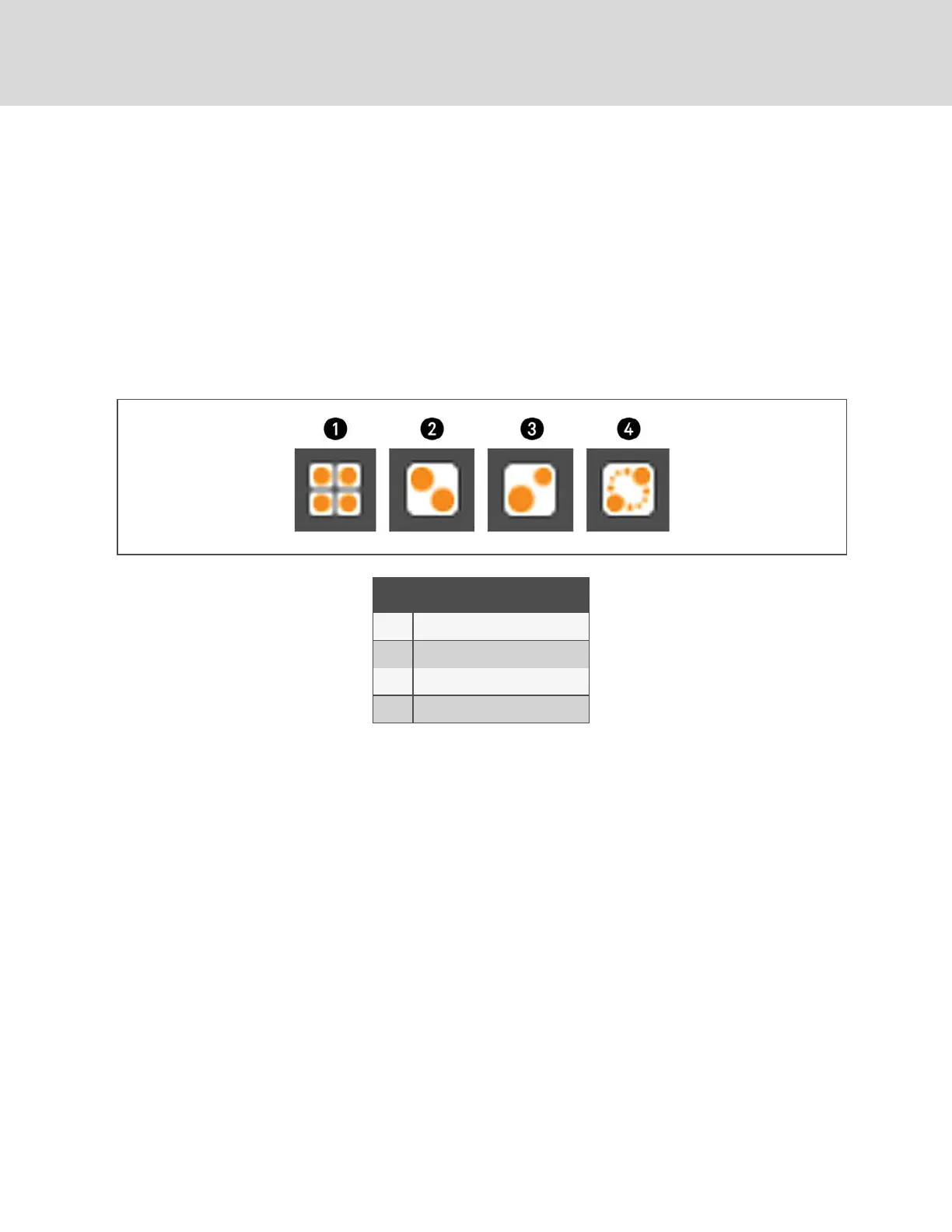2.6 Viewing Teamwork, Standby, andCascade Status
In the main User panel, the Teamwork mode icon indicates the mode selected, Figure 2.1 below.
2.6.1 To View the Teamwork Details
Touch the Teamwork mode icon.
The Teamwork dialog opens displaying the Teamwork mode, number of units in standby, and number of operating units.
NOTE: You must be logged in with the Service PIN to edit teamwork mode. See Powering On iCOM and Logging
In/Unlocking Controls on page6.
Figure 2.1 Teamwork Icons
Item Description
1 No teamwork.
2 Mode 1 - Parallel teamwork
3 Mode 2 - Independent teamwork
4 Mode 3 - Optimized aisle teamwork
Vertiv™ | Liebert® iCOM™Installer/User Guide
18