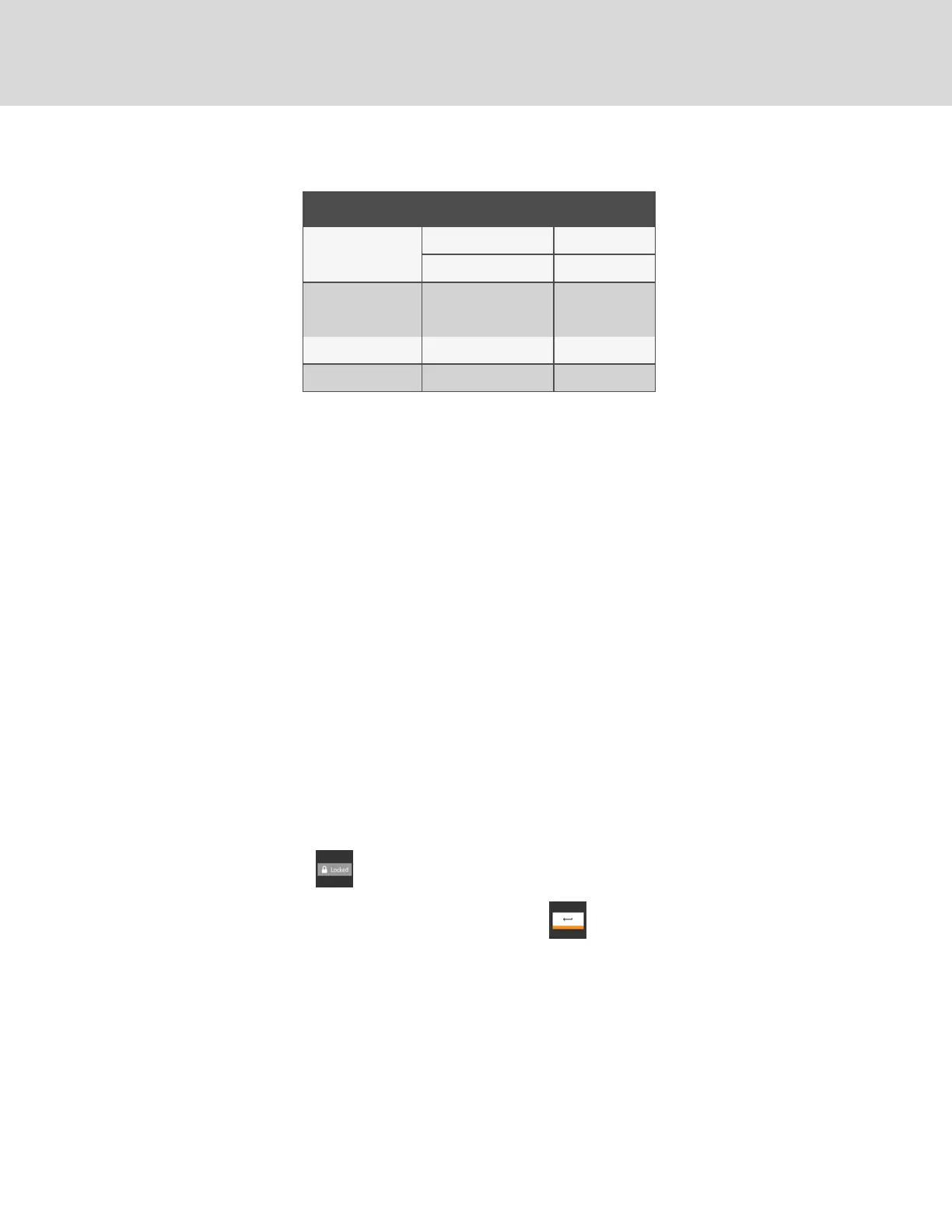Sensor/Value Selected Threshold Limit Background Color
Min Rack Temp
Low remote temperature Blue
High remote temperature Red
Static Pressure
Low static pressure Blue
High static pressure Red
Outdoor Temp None Green
Outdoor Humidity None Green
Table 1.3 Background Color Displayed by Selected Value
and Threshold Limit (continued)
1.3 Control Header
The control header contains the controls to access the user and service settings. The display is locked when started initially
and when restarted after a period of inactivity.
1.3.1 Powering On iCOM and Logging In/Unlocking Controls
iCOM is powered on when power is switched on at the cooling unit’s disconnect switch and you activate the display by
touching it.
iCOM is locked when started and also locks after a period of inactivity to prevent unauthorized changes. A four digit
password is required to access the user and service menus and options, and the advance menu displays as read only when
logged in at the service level.
NOTE: The factory default inactivity period is one minute. To change the inactivity period, see Setting General Display
Properties on page103.
NOTE: The factory-default passord for user and service login are provided. We recommend you change passwords as
necessary to prevent unauthorized changes. See Managing Access Permission and Passwords on page93.
• Default User password: 1490
• Default Service password: 5010
To unlock the controls:
1. On the header, touch . The keypad opens.
2. Touch the numbers/characters for your password, then touch .
Depending on the password entered and your level of access, the User and/or Service options, and view only
access to the Advanced menu are accessible. See Accessing the User, Service. and Advanced Menus on
page10.
Vertiv™ | Liebert® iCOM™Installer/User Guide
6
