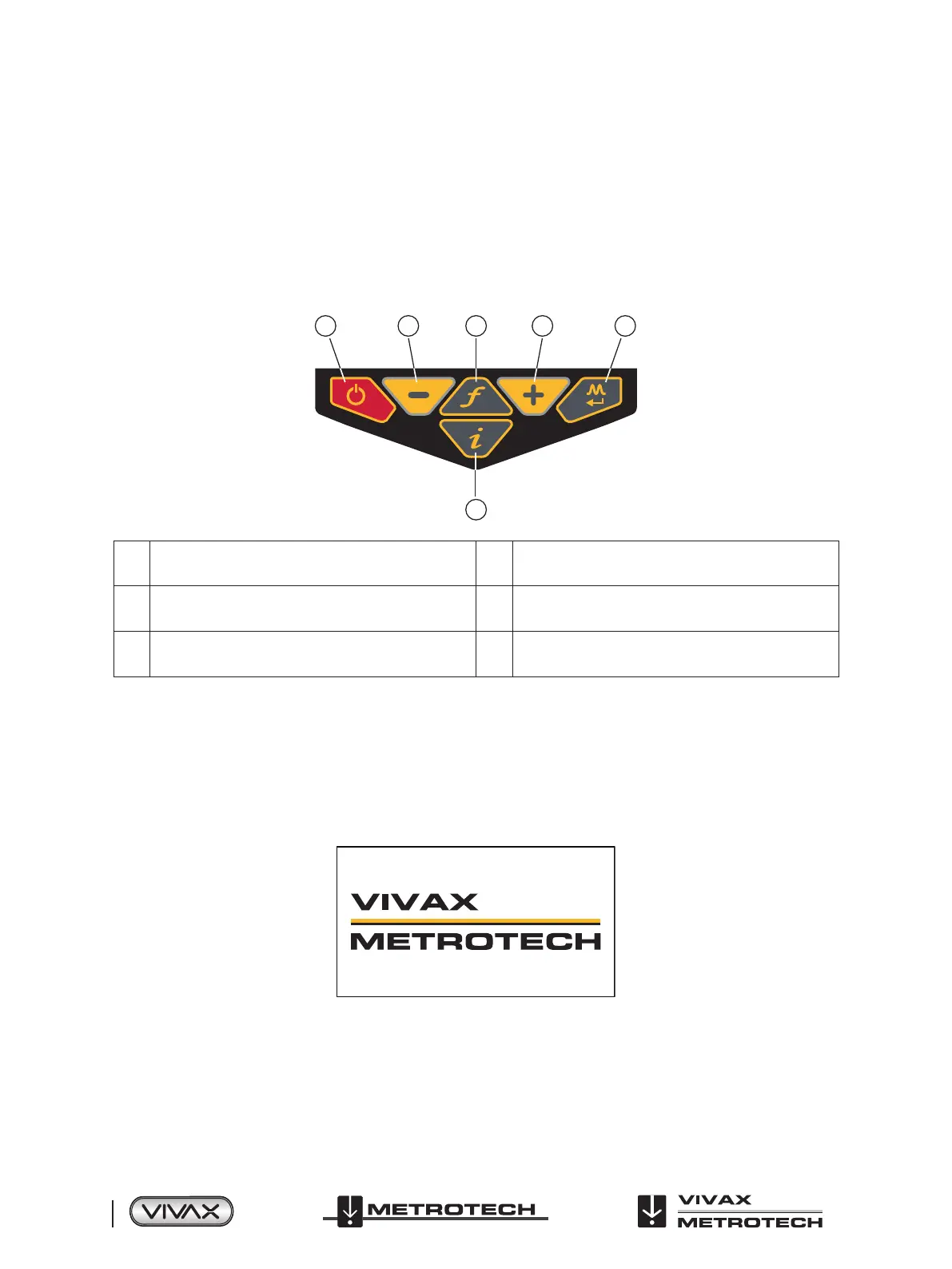™
Page 8 of 81
3 vLoc3-Pro Receiver
Always ensure batteries have at least a partial charge if storing for long periods without use.
Dispose of all batteries in accordance with your company procedures and or Federal/State and local
regulations.
Never dismantle batteries, put them in re, or get wet.
3.3 vLoc3-Pro Receiver Keypad
Keypad:
1 2 543
6
1 On/O 4
Increase sensitivity. (Also scroll down when in User
Menu)
2 Reduce sensitivity. (Also scroll up when in User Menu) 5
Short press = change antenna response
Long press = change operational screen
3 Select frequency 6
Short press = enter information screen
Long press = enter User Set-up options
3.4 User Menu
The vLoc3-Pro has several features that can be switched on and o. These features are accessed through the user menu.
Switch on the unit by pressing and holding the On/Off key until the start-up screen appears. The start-up screen can be
congured to the user’s preference and is described later in the manual. Otherwise the start-up screen will default to the one
below: