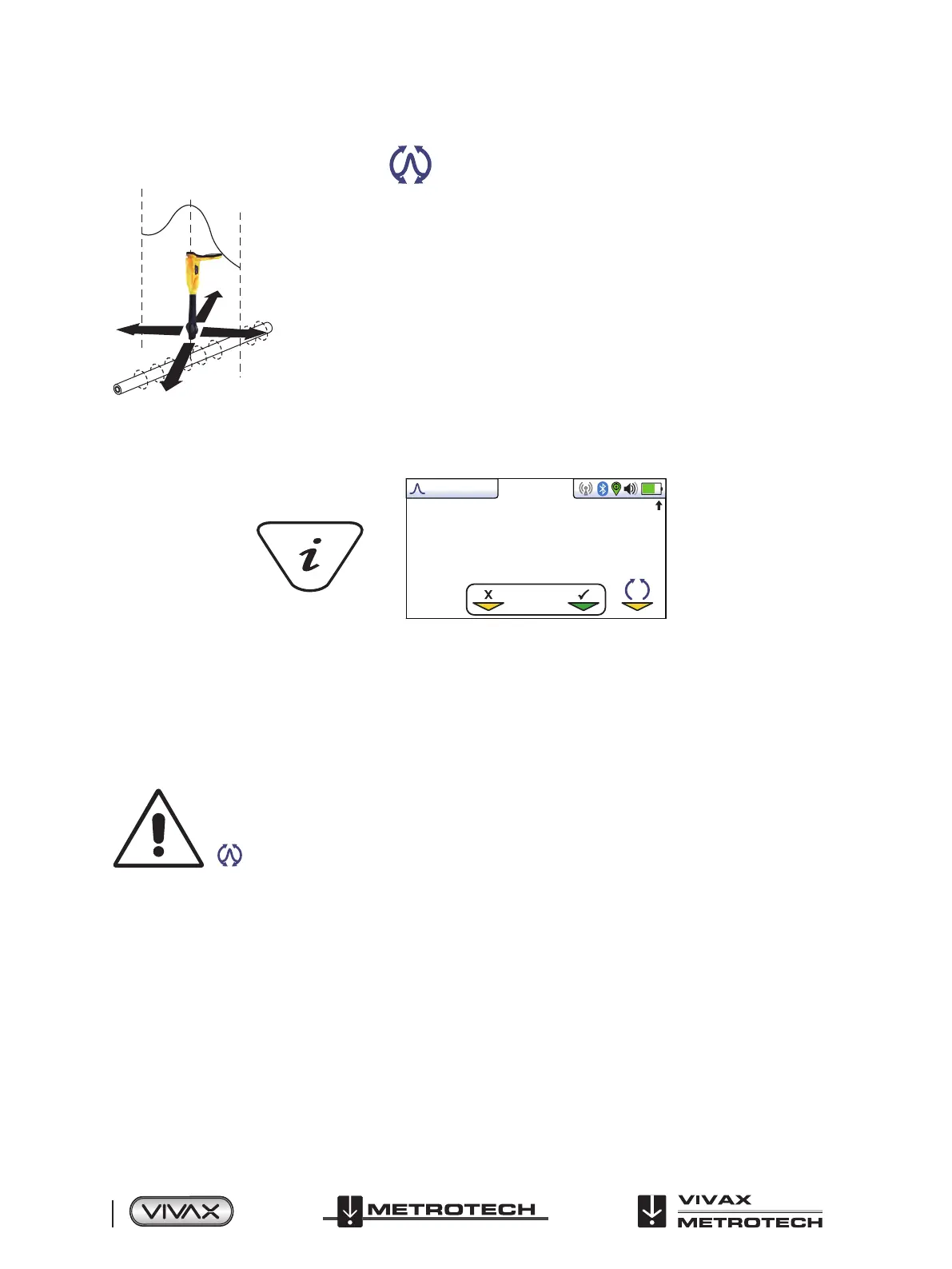™
Page 16 of 81
3 vLoc3-Pro Receiver
3.8.6 Omni Peak Response Mode
When you see the two double ended arrows around an icon, this means that the line is
detectable regardless of locator blade orientation. It is very useful for quickly checking an
area for buried lines using a grid search as one sweep will catch all locatable lines. In the
classic screen the Omni feature is available in the “Peak” and “Broad peak” modes.
3.9 Information Pushbutton (Depth & Current)
Pushbutton
Log 2
0.54m 163mA
50°42′59.90570′′N
3°26′35.54358′′W
27.50m
0
SD
When in a Locate screen, a quick press of the “i” (information) pushbutton will display the depth and signal current.
The display shown above shows Longitude/Latitude positional information. To the top right is the hight above sea level. This is
only displayed when the equipment is paired with a valid GPS system and a valid signal is received.
It is also possible to save the data to the internal memory. This is explained in detail in the “Datalogging” section.
IMPORTANT
When locating a cable or pipe (“Line”) – depth and current measurements should only be taken with
the bottom of the receiver standing on the ground and directly in line with the target line. Unless the
Omni direction mode is selected in which case orientation is not important.
The accuracy of depth and current readings depends on the quality of the radiated signal being located. If the signal is
symmetrical (undistorted), the depth reading will be accurate to within 5% of the actual depth. If the signal is distorted, depth
readings will be less accurate. When taking depth measurement, always hold the receiver at 900 to the ground.
Alternative Locate Screens
As previously mentioned, the vLoc3-Pro has a number of alternative screens. The following section describes operation these
screens. It is left to the user to decide which is the best screen for a particular application.
To scroll through the available screens use long key presses on the “return” key.