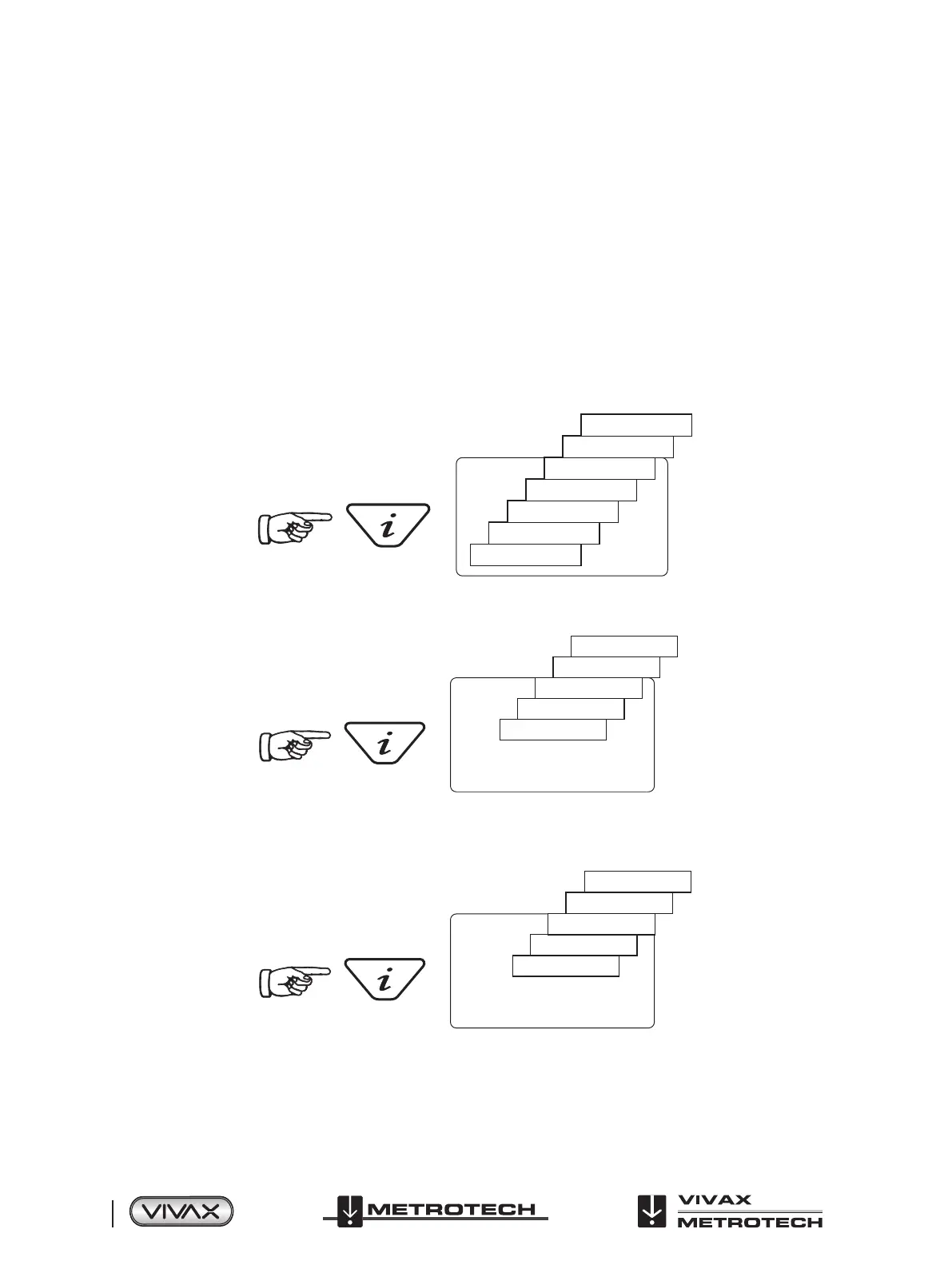™
Page 64 of 81
7 Loc3-5Tx Transmitter
7.4.2 Most Used Frequencies (Frequency Selection) Feature
This feature can be used to allow operator to choose his most used frequencies from a list of possible frequencies. Once these
frequencies are selected in the main menu, pressing the "f" pushbutton, user can scroll through them. At any time user can add
or remove frequencies from the above list, following the below procedure. Maximum frequencies that can be appear in most
used frequencies list is 12.
The advantage of this feature is that user can optimize the transmitter and activate at the main menu user’s preferred
frequencies, instead of having a whole list of frequencies that user has to scroll through.
To enter the "Frequency Menu" proceeds as follows:
1. Press the “i" pushbutton four--six times (based on the mode that transmitter is in), until get to the "Frequency menu" sub-
menu.
In Direct Connection mode,
Volume
Voltage
Resistance
Multi Frequency
LCD Contrast
Bluetooth Menu
Frequency Menu
In SD mode,
Volume
Resistance
LCD Contrast
Bluetooth Menu
Frequency Menu
In Clamp mode,
Volume
Voltage
LCD Contrast
Frequency Menu
Bluetooth Menu