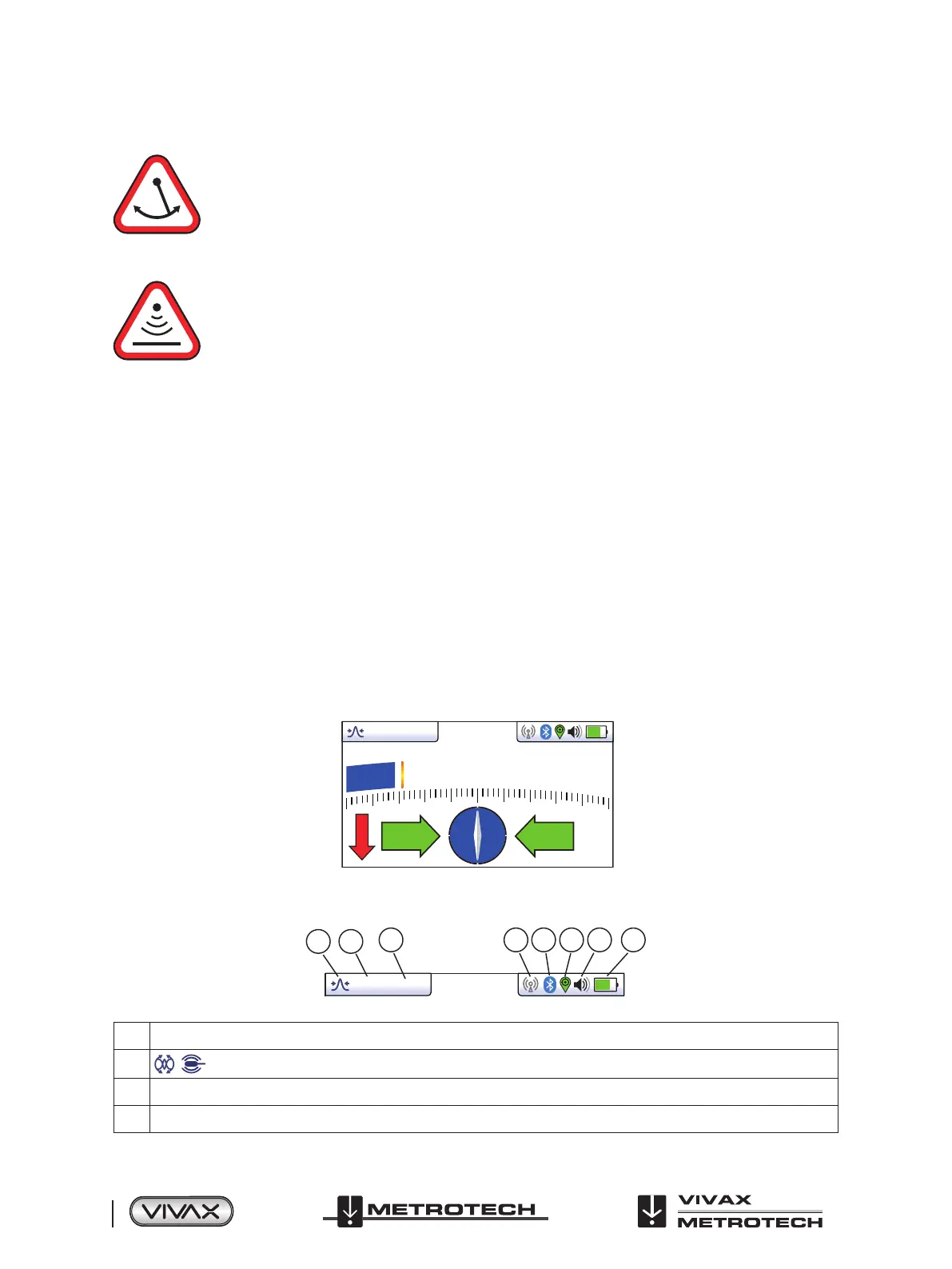™
Page 12 of 81
3 vLoc3-Pro Receiver
3.6.3 Swing Alert
This indicates that the operator is swinging the locator excessively and could result in misleading information.
When sweeping the locator across the direction of the line, try to keep it vertical. This will improve accuracy.
3.6.4 Overhead cable
This indicates that the signal is mainly radiating from above. This is usually caused by the signal travelling
along overhead cables.
The warning symbols are accompanied by an audible sound and a vibration in the handle unless congured otherwise (See
MyLocator3). Warnings can also be switched o in the User Set-up Menu.
3.7 vLoc3-Pro Receiver Locate Screen Shots
The user interface of the vLoc3-Pro is under continual development. The screen shots described may dier slightly from current
screens.
The vLoc3-Pro gives the user a choice of different locate screens. The choice of screen depends on application and user
preference.
● Classic Screen
● Vector Screen
● Plan view Screen
● Transverse Plot Screen
This manual will rst explain the functions of the “Classic Screen” as familiarity of this screen will help understand the functions
of the others.
An overview of the Classic Screen
Classic Screen:
0.39m
17dB 116mA
SD-USA
Status bar:
All the screens have a status bar at the top which indicates various settings of the locator. The bar is shown below:
21
3 875 64
1 Antenna conguration (meter response) described later in the manual
2
This icon is shown in this position when the sonde locate screen is selected
3 Depth to target line. (can also be set to display signal current on line or both)
4 Radio link to transmitter status