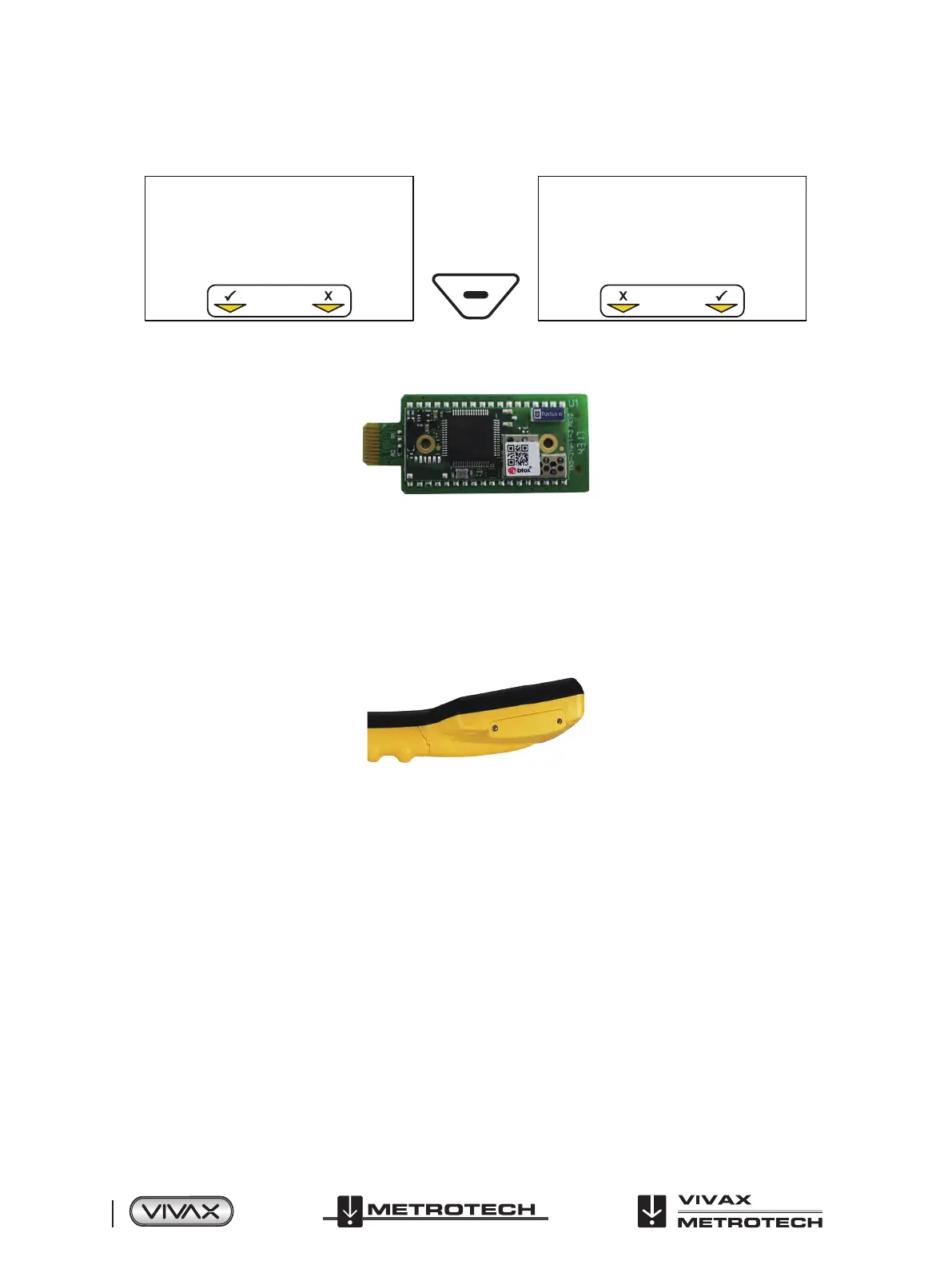™
Page 36 of 81
5 Data Logging
Press the “+” key to conrm. The locator will ask again “Are you sure?”. Press the “-” key to delete or the “+” key to cancel the
deletion and return to the locate/accessory screen.
Are you sure?
Deleting logs....
5.1 Bluetooth
As an optional extra the vLoc3-Pro receiver can be tted with a Bluetooth communications accessory. This allows communication
with external GPS and or Dataloggers. The Bluetooth option can be retrotted and can be ordered at a later date if preferred.
5.1.1 Fitting the Bluetooth Module
1. Ensure the unit is switched o.
2. Use a small cross head screw driver to remove the two screws retaining the Bluetooth cover. This is found on the side of
the locator next to the display unit. Remove the cover by lifting it way from the unit.
3. You will see that there are two slots. The Bluetooth module ts in the larger of the two slots. The smaller of the two is not
active and allows for future developments. Take the Bluetooth module and carefully slide it into position. Replace the cover
and tighten the two retaining screws being careful not to over tighten.
4. Switch on the unit and after a few seconds a black Bluetooth icon should appear showing that the module is tted.
5. If the Bluetooth icon is grey, this means the GPS option is not tted or incorrectly tted.
6. The Bluetooth can communicate with external devices that are also Bluetooth enabled. Generally, Bluetooth devices fall
into two categories, high or low power devices. The vLoc3-Pro Bluetooth is compatible with low power devices.
5.2 Pairing with external GPS/Dataloggers
To pair with an external device rst ensure the Bluetooth option is tted. This can be checked on the Status bar. If the Bluetooth
icon is grey this means it is not tted. Black icon indicates the option is tted. The Bluetooth is retrot table and is “Plug and
Play”.
Method
● Switch on the external device.
● Switch on the vLoc3-Pro and enter the User setup menu by a long press on the “i” button.
● Use the “+” and “-” keys to scroll down to the option “Bluetooth Pairing”.