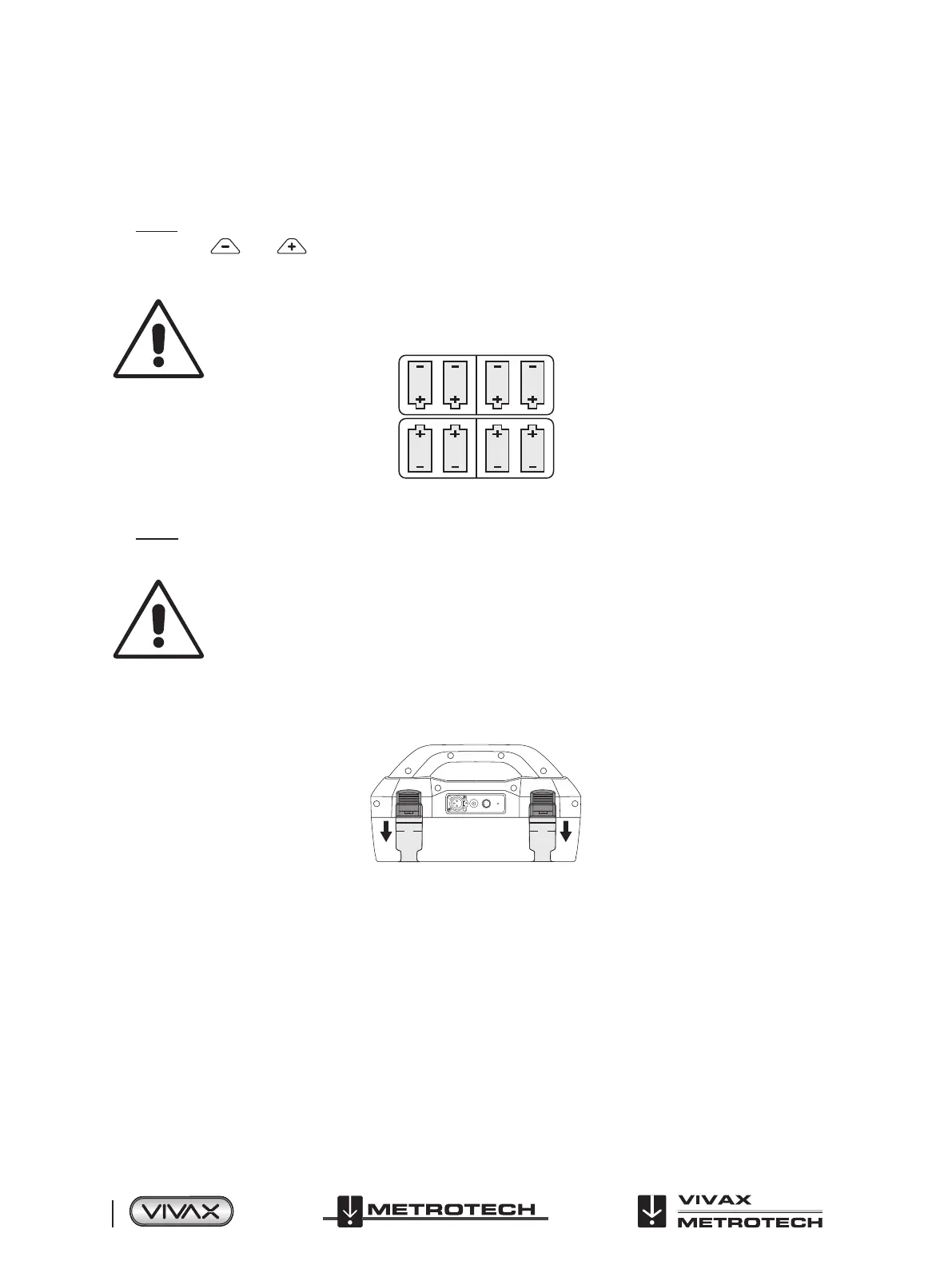™
Page 60 of 81
7 Loc3-5Tx Transmitter
7.2.2 Replacing the Alkaline Battery
● To access batteries – undo the two latches that are locking the battery cover.
● To remove batteries – remove the battery holder from the inside of the unit.
● Replace batteries with new batteries of the same type, be sure not to mix old and new batteries.
● Do not use rechargeable batteries in the alkaline battery tray. Ensure that batteries are inserted the correct way (see label
and molded “
” and “ ” in the bottom of the tray).
● Refit the battery tray – then close the battery cover.
WARNING
Alkaline Batteries – insert alkaline batteries (x 8) as shown:
7.2.3 Rechargeable Batteries
● Do not attempt to replace the rechargeable batteries or remove battery covers – return to Vivax-Metrotech or a Vivax-
Metrotech approved service centers for replacement.
WARNING
Use only Vivax-Metrotech recommended charger.
7.2.4 Re-tting the Battery Tray
To close the battery tray – slide the transmitter (TX) onto tray, it will locate itself in the correct position, then close the catches.
FUSE
Push up button underneath the catch – where holding that up push
in the bottom of the catch. You will hear a positive “click”.
7.2.5 Rechargeable Battery Pack Charging and Disposal
Follow the instructions in the General Safety & Care section portion of this document.
Only use the battery charger supplied with the battery. Using a non-approved charger may damage the battery pack and could
cause overheating.
The rechargeable battery pack must be connected to the transmitter in order to charge. Connect the charger to the charging
socket on the inside of the transmitter and connect the charger to a suitable mains socket.
The LED on the charger will show a red light indicating that the charge cycle is in progress. When the batteries are fully charged
the LED will change to green.