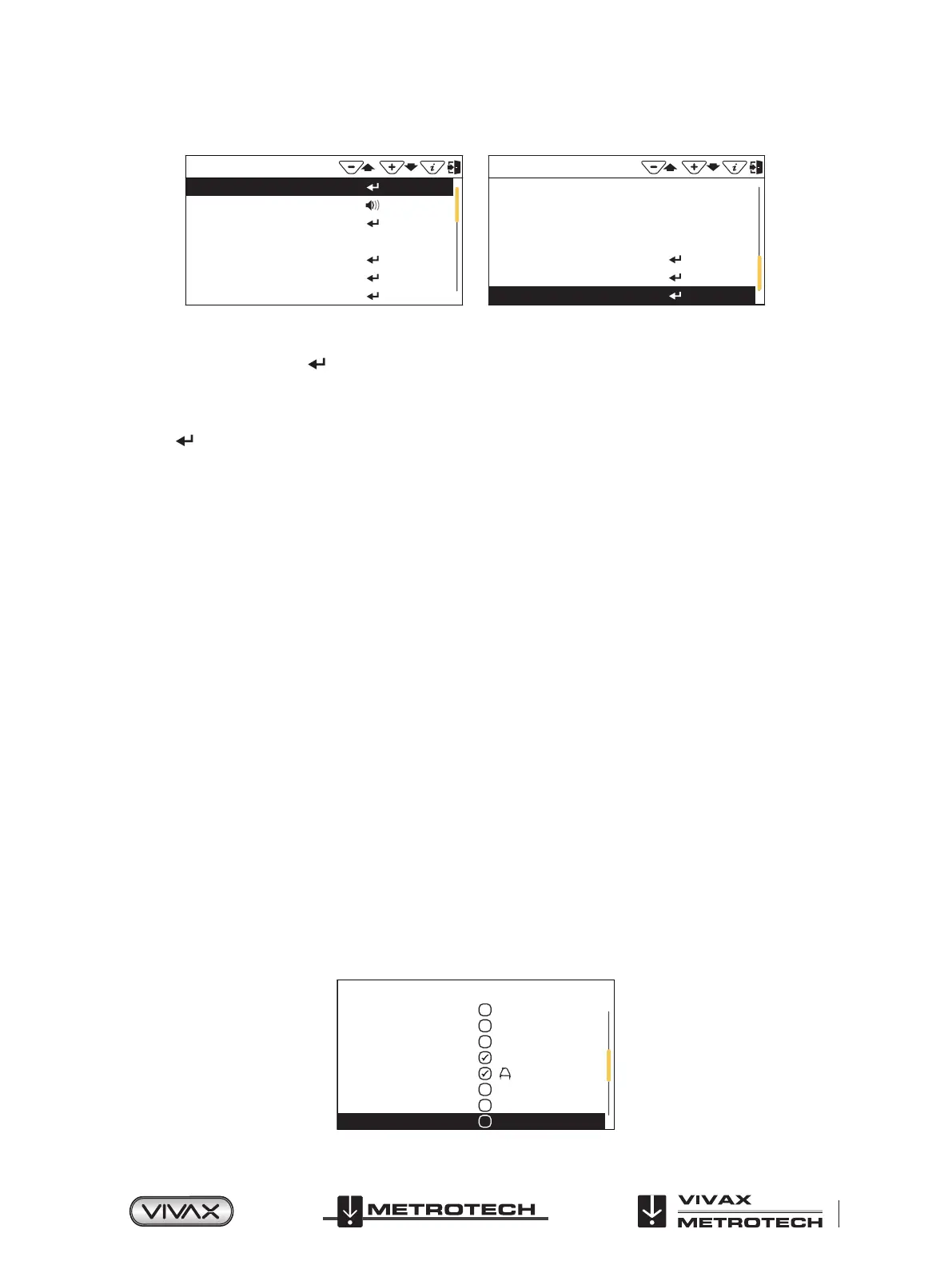™
Page 9 of 81
3 vLoc3-Pro Receiver
Access to the User Menu is via the “i” button. Press and hold down the button until the menu appears.
Menu
About
Speaker Volume
Sound Configuration
Backlight
Frequency
Classic Locate
Locate Perspective
Auto
Menu
Language
Imperial / Metric
Continuous Information
Auto Power Off
Warnings
Bluetooth Pairing
Self Test
English
Feet
Depth & current
10 Minutes
Main Menu
Note that the manual shows three screens but only one is shown on the vLoc3-Pro display at a time.
Note that where you see this sign
it means that pressing the enter button gives access to the sub-menu associated with this
button.
To exit the menu or sub-menu, press the “i” button.
Where the icon is not shown, the enter button is used to scroll through the options of that feature.
Use the “+” and “- “buttons to scroll up and down through the menu.
The features are described below:
3.4.1 About
This section holds the data about the locator such as software revision, calibration data etc.
3.4.2 Speaker Volume
Press the enter button to scroll through the speaker volume settings.
3.4.3 Sound Conguration
Allows conguration of sounds generated in locate modes.
● Active mode:
ο Frequency Modulated (FM) Sound pitch changes with signal strength.
ο Amplitude Modulated (AM) Sound volume changes with signal strength.
● Radio mode: FM or Real (Sound derived directly from received signal).
● Power mode: FM or Real.
3.4.4 Backlight
Press the enter button to change the backlight intensity setting. Note that high backlight setting will aect battery life. Or select
“Auto” which automatically sets backlight depending on ambient light levels.
3.4.5 Frequency
Use the enter key to enter the Frequency sub-menu. Scroll up and down the table using the “+” and “-” keys. The table contains
all available frequency options. To simplify the operation of the unit, select only the frequencies applicable to your application. To
do this use the enter key to check the boxes on the right. Frequencies not checked will not appear of the locate screen.
Frequency
1.45kHz
2.0kHz
8.01kHz
8.19kHz
8KFF
8.44kHz
9.5kHz