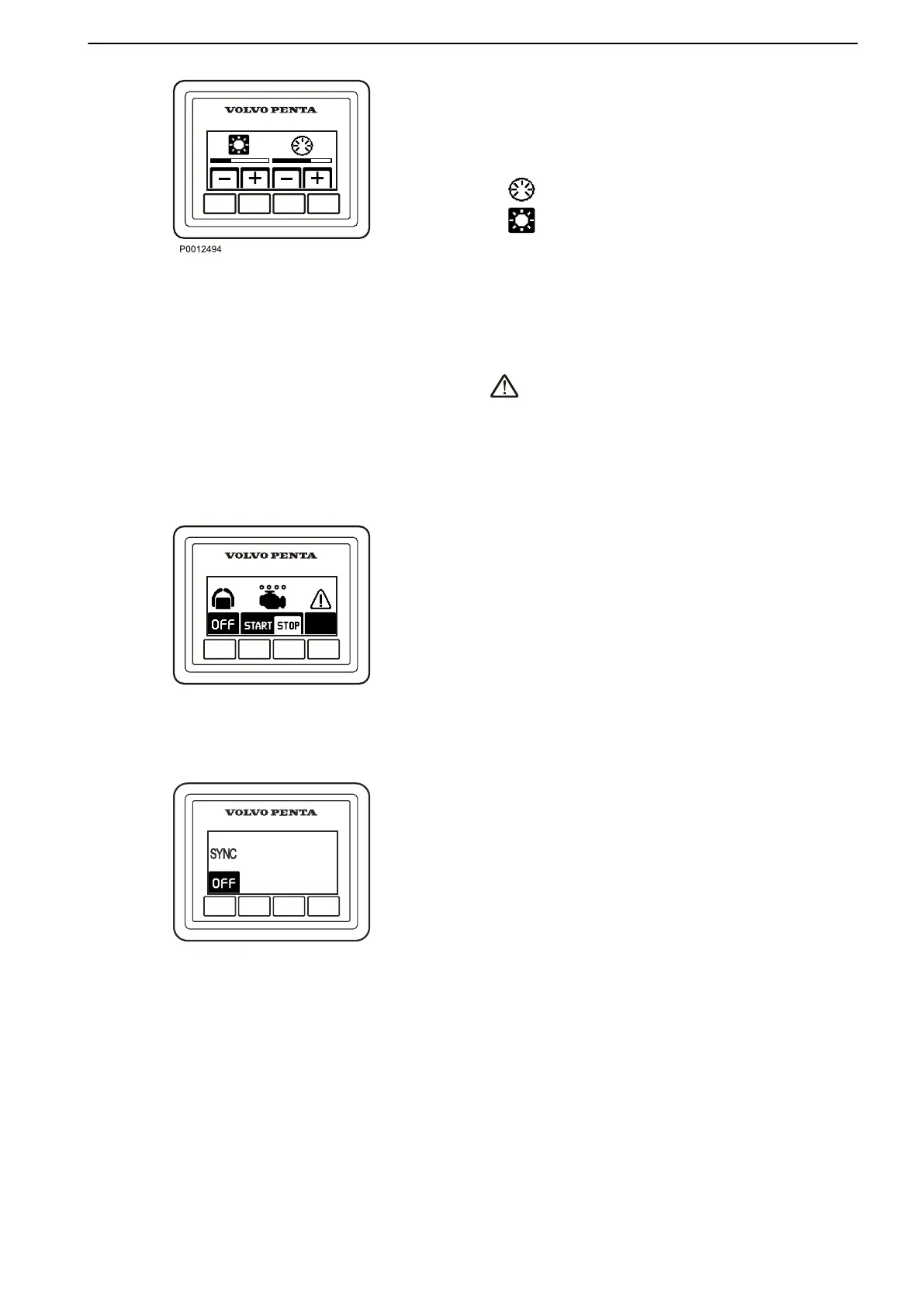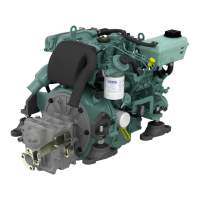Contrast and backlighting
The button on the far right is used to adjust contrast
and panel backlighting. The button is also used to
confirm fault messages.
Backlighting
Contrast
Press the button to adjust the contrast and the
backlighting.
Use + and – to increase or reduce the contrast or
backlighting.
Adjustments affect all screens in the system.
Fault message
is displayed on the screen when the system
discovers a fault.
All fault messages must be acknowledged.
Acknowledge by pressing the button; if the fault is
accompanied by an audible signal, the signal will be
silenced. Go to the information display to obtain
information regarding the alarm.
Contact a Volvo Penta workshop for a complete
readout of all fault messages.
For further information on how to handle fault
messages and recommended actions, refer to the
Fault Handling, page 72 and Fault Code
Register, page 77 chapters.
Synchronization Panel
The engine synchronization function can be switched
off at the synchronization panel to allow engine speeds
to be controlled independently. In triple installations,
the midships engine receives an average of the two
outboard engines’ speeds.
Switch on synchronization by pressing the button to the
far left.
Instruments and Controls
47708638 09-2016 © AB VOLVO PENTA 17
