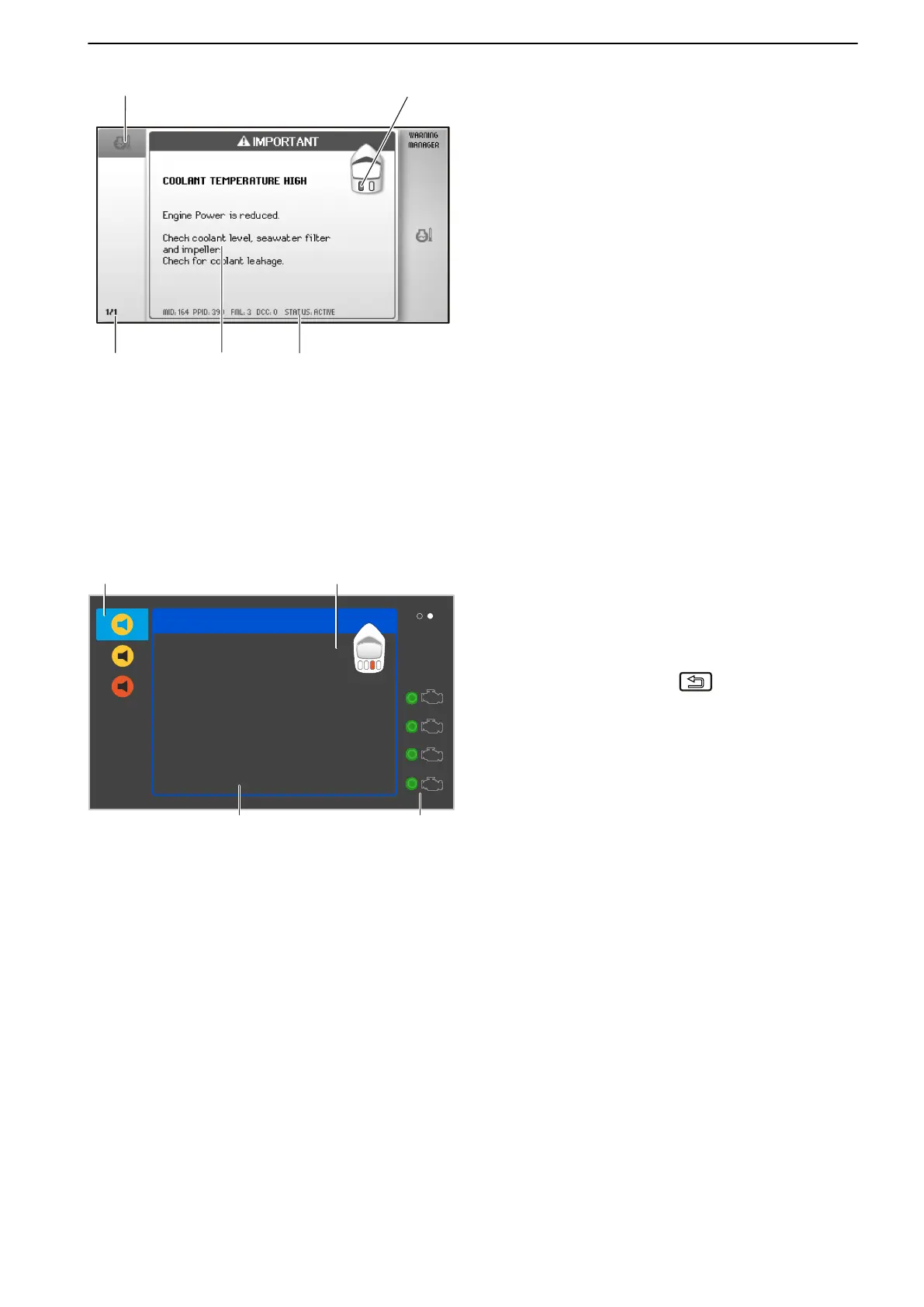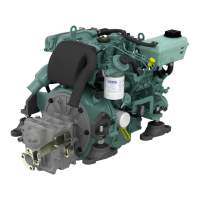Warning Manager
If the system discovers a fault, the helmsman is
informed by a message on the display.
All faults are stored in the Warning Manager where
the affected drivetrain is shown, the fault is described
and suitable actions are suggested
See the chapter entitled Fault Handling for more
information about different fault messages.
Alarm Display
NOTICE! The information in this section is only valid
for type approved installations.
The alarm display shows a summary of current and
historical engine and transmission alerts. Switch
between screens using the
button.
1 Summary of registered engine and transmission
alerts.
Use the knob to browse between alerts.
2 Fault message with description and suggestion for
action.
3 Service information.
4 Engine status; the color of the lamp next to the
engine symbol shows engine status.
Gray lamp; engine stopped.
Green lamp; engine running.
Yellow lamp; minor malfunction.
Red lamp; major malfunction.
If the system detects a fault, the helmsman is alerted
by a message on the display.
See the chapter entitled Fault Handling for more
information about different fault messages and how to
acknowledge them.
1 Symbol.
2 Shows which driveline the fault was detected in.
3 List of registered faults; turn the knob to browse.
4 Fault message with description and suggestion for action.
5 Service information.
P 2378400
ENGINE
STATUS
LOCAL
PT
PC
SC
SB
IMPORTANT
Check EVC system
Helm station has low electrical power.
Acknowledge fault by pressing the
OK button.
If possible continue your journey
and contact a Volvo Penta workshop
at next stop.
MID: 164 PPID: 393 FMI: 4 OCC: --- Active: 0.1 (Eng. H)
STATUS: ACTIVE Acknowledged: 0.4 (Eng. H)
1 / 3
1
2
3
4
Instruments and Controls
47708638 09-2016 © AB VOLVO PENTA 37
