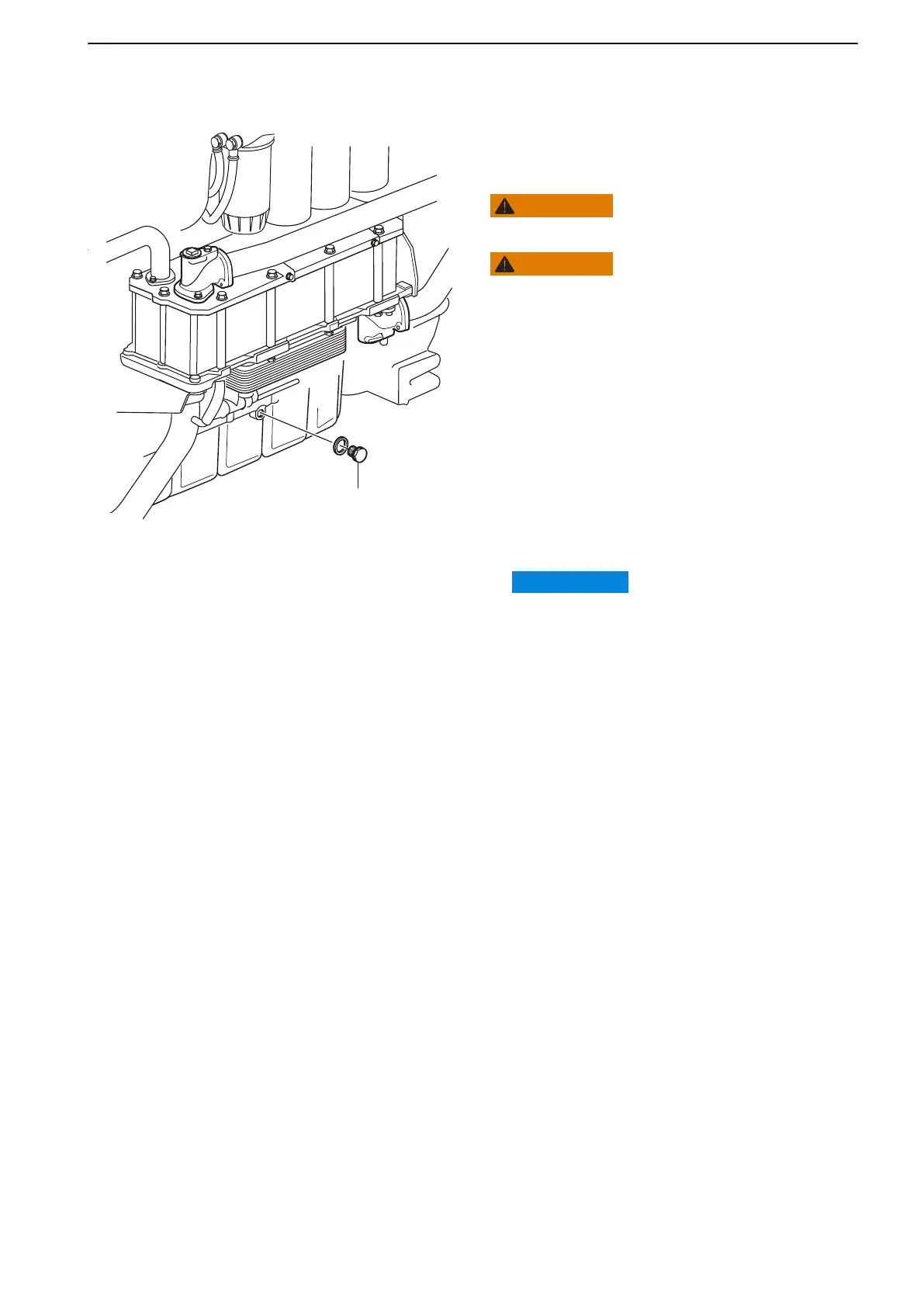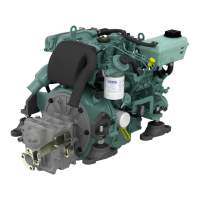Engine Oil, Change
Always follow the recommended oil change interval.
Use a manual or electric oil drain pump (optional
equipment.) to pump the oil out of the oil pan.
WARNING!
Hot oil and hot surfaces can cause burns.
WARNING!
Working with or approaching a running engine is a
safety risk. Watch out for rotating components and hot
surfaces.
1 Run the engine until warm so that the oil is easier
to pump. Then stop the engine.
2 Remove the plug (1) from the oil pan and connect
an oil drain pump. Pump out the oil.
3 Replace the oil filter and by-pass filter at every oil
change; refer to the Oil Filter/By-pass Filter,
Change section.
4 Fill oil to the correct level vial the filler opening on
the side of the engine; refer to the Technical Data,
Lubrication System section for oil quantity.
IMPORTANT:
Do not fill up above the maximum oil level. Only use
a recommended grade of oil.
5 Start the engine and let it idle. Check that the low
oil pressure warning lamp goes out and that no
leaks are present at the filters.
6 Stop the engine. Wait a few minutes before
checking the oil level. Top up as needed.
Hand the old oil in to a re-cycling station.
Maintenance
47708638 09-2016 © AB VOLVO PENTA 97
