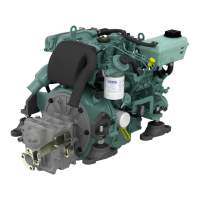Glass Cockpit Display
The Glass Cockpit Display is switched on and off by
pressing .
NOTICE!
For information on how to navigate and customize the
Glass Cockpit display, refer to the integrated Glass
Cockpit Manual. Go to Info > Owner`s Manual to see
the manual in the display or download the latest
manual on www.garmin.com.
Warning Manager
Select Info > Warning Manager to navigate to
Warning Manager.
If the system discovers a fault, the helmsman is alerted
by a message on the display. Acknowledge the
message by selecting OK.
All faults are stored in Warnings Manager.
The fault message describes the fault and suggests
suitable actions.
For further information see Fault Handling, page 72
and Volvo Penta Glass Cockpit manual.
Gauge View
Select A/V, Gauges, Controls > Choose one of the
available gauges views .
Navigate between the different gauge views by
selecting or in the gauges menu.
P0022469
GARMIN
Info
Waypoints
Engage
Home
13:26
Back
Lost Remote GPS Connection
8:42
8:42
8:42
8:42
8:34
Fault Time
Warning Manager
Sorted by Time
Autopilot lost communication with H...
Autopilot lost communication with H...
Autopilot lost communication with H...
Check Auxiliary bus
Check Auxiliary bus
Check Auxiliary bus
13-JAN-2016
13-JAN-2016
8:34
8:34
7:15
8:34
8:34
SOS
Mark
Meny
Review
Clear Warning Manager
Sort/Filter
Save to Card
P0022479
GARMIN
5
10
15
20
0
0
00
R
P
M
10
20
30
40
0
°C
MENU
Info
SOS
Mark
Waypoints
Engage
Home
40
25
75
0
100
0
0
%
%
0
300
kpa
200
100
Sea Wtr Pres
0°
13:26
Instruments and Controls
28 47708638 09-2016 © AB VOLVO PENTA

