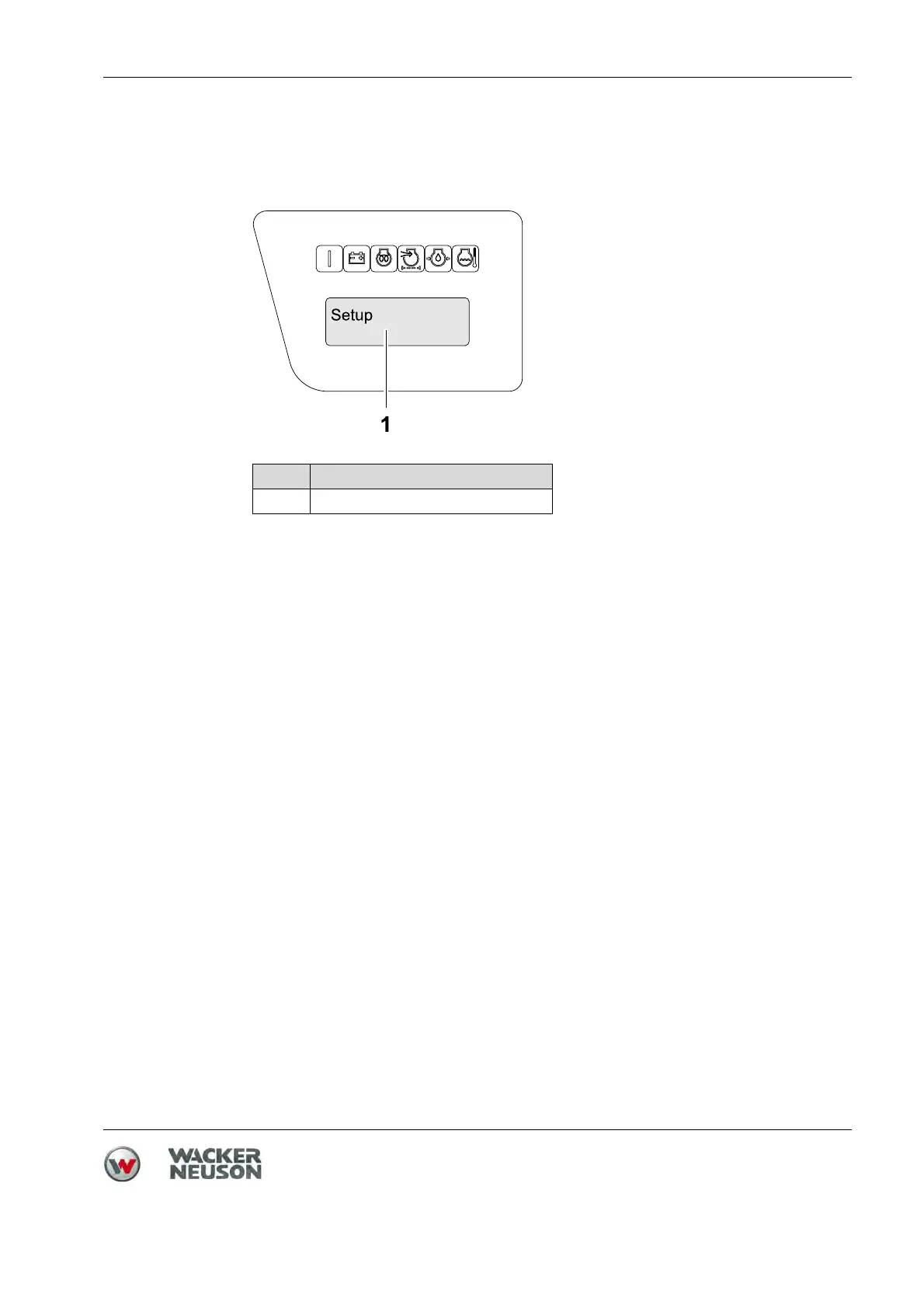DPU 130Le 5 Structure and function
Operator's manual
36
5.2.6 Machine configuration system
Configuration menu
In the configuration menu on the display screen, you can adjust the following
machine settings:
Change setup PIN.
Modify/activate/deactivate machine PIN.
Set machine turn-off time.
Select display language (German, English, French, Spanish, numerical code
display).
Set how the machine reacts to overload (overload sensor).
Note: The machine configuration manual explains how to use the
configuration menu.
Item Designation
1 Configuration menu
