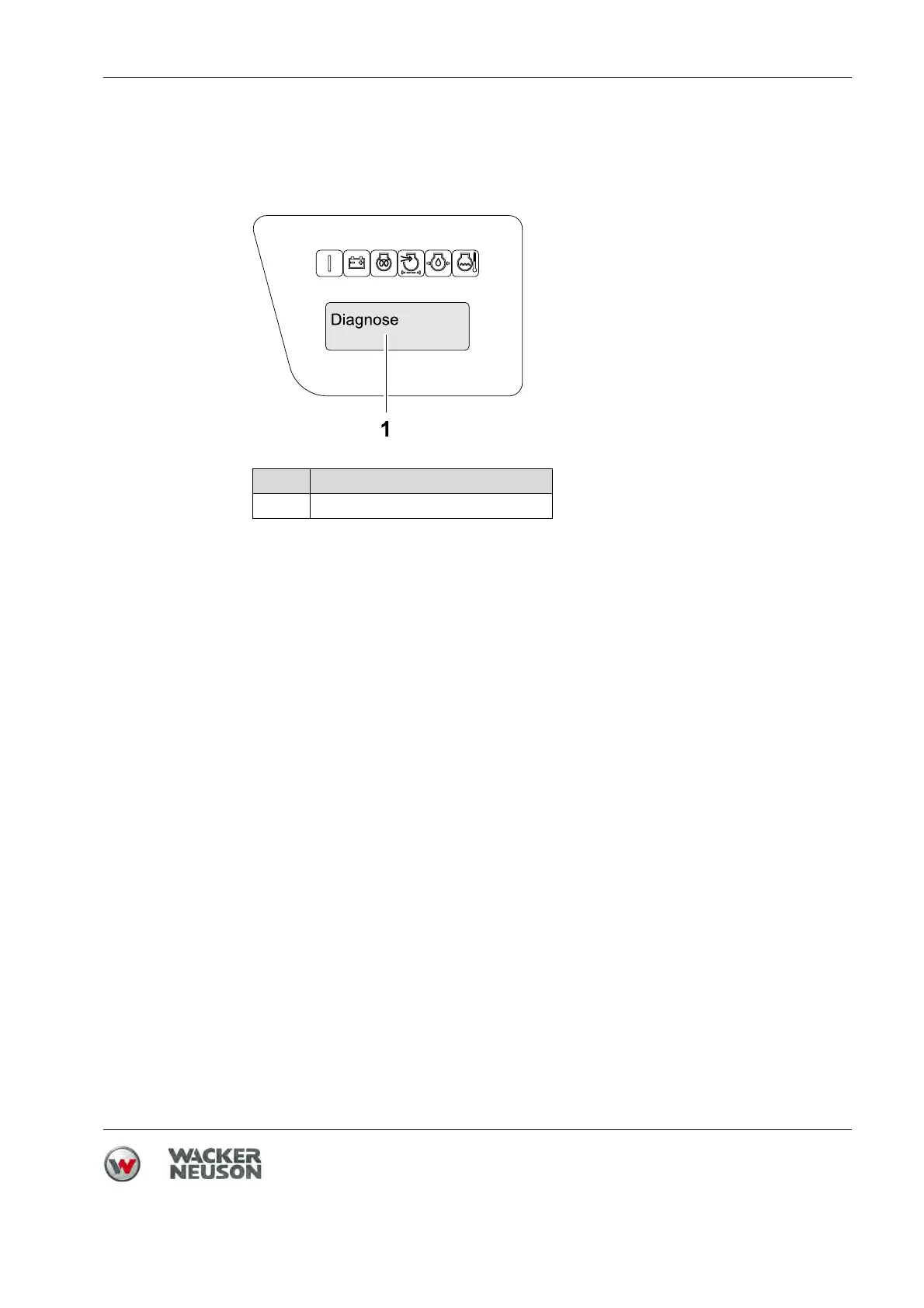DPU 130Le 8 Use and operation
Operator's manual
70
8.8 Using the diagnostic menu
Diagnostic menu
In the diagnostic menu on the display screen, you can call up the following
information about the machine:
Summary of all errors (error memory).
Voltage.
Temperature of the engine.
Engine speed.
Software version (SW version).
Calling up diagnostic menu
1. Activate machine.
2. Turn on remote control.
3. Hold ON/OFF switch on the machine for at least 3 seconds.
4. Press the ON/OFF switch on the machine until the desired menu item
appears on the display screen.
5. To leave the diagnostic menu, press the ON/OFF switch on the machine until
Diagnose Exit appears on the display screen.
Note: After a short wait period the machine will switch back to its normal
operating state.
Item Designation
1 Diagnostic menu
