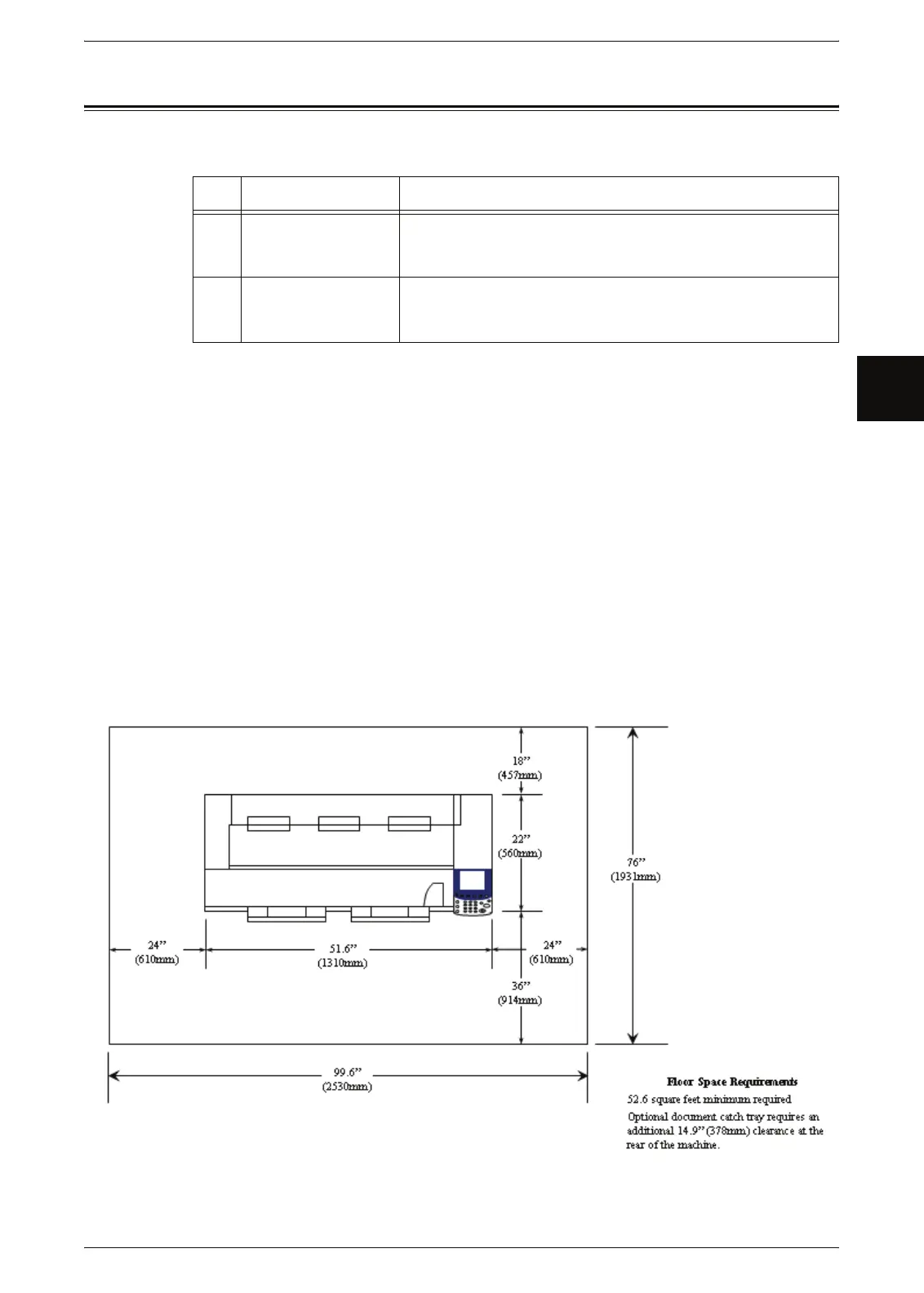Xerox 6204 Wide Format Solution series
Xerox 6204 Wide Format Solution 3
Before Using the Machine
1
Xerox 6204 Wide Format Solution series
The Xerox 6204 Wide Format Solution series has two models as follows:
Name Notes
1 Xerox 6204 Wide
Format Copier/
Printer (WFCP)
This model has copy/print/scan functions.
2 Xerox 6204 Wide
Format Printer
(WFP)
This model has only print functions.
Space Requirements:
The machine has ventilation holes on both sides of the rear panel. Ensure that the
machine is installed with a minimum clearance of 18 inches (457 mm) from the rear
vent to the wall. The accompanying diagram shows the minimum clearances required
for normal operation, consumables replacement, and maintenance to ensure your
machine operates at peak performance. Your Xerox representative will provide
the support for the proper installation of the machine.
Benefits:
copying, and scanning (Copier/Printer model) at 2.36 ips (60 mm/s). The net
result is a high-quality, low-cost printer/copier with one of the world’s smallest
.
Front
Rear
The Xerox 6204 Wide Format Solution provides 600 dpi monochrome printing,
footprints.
