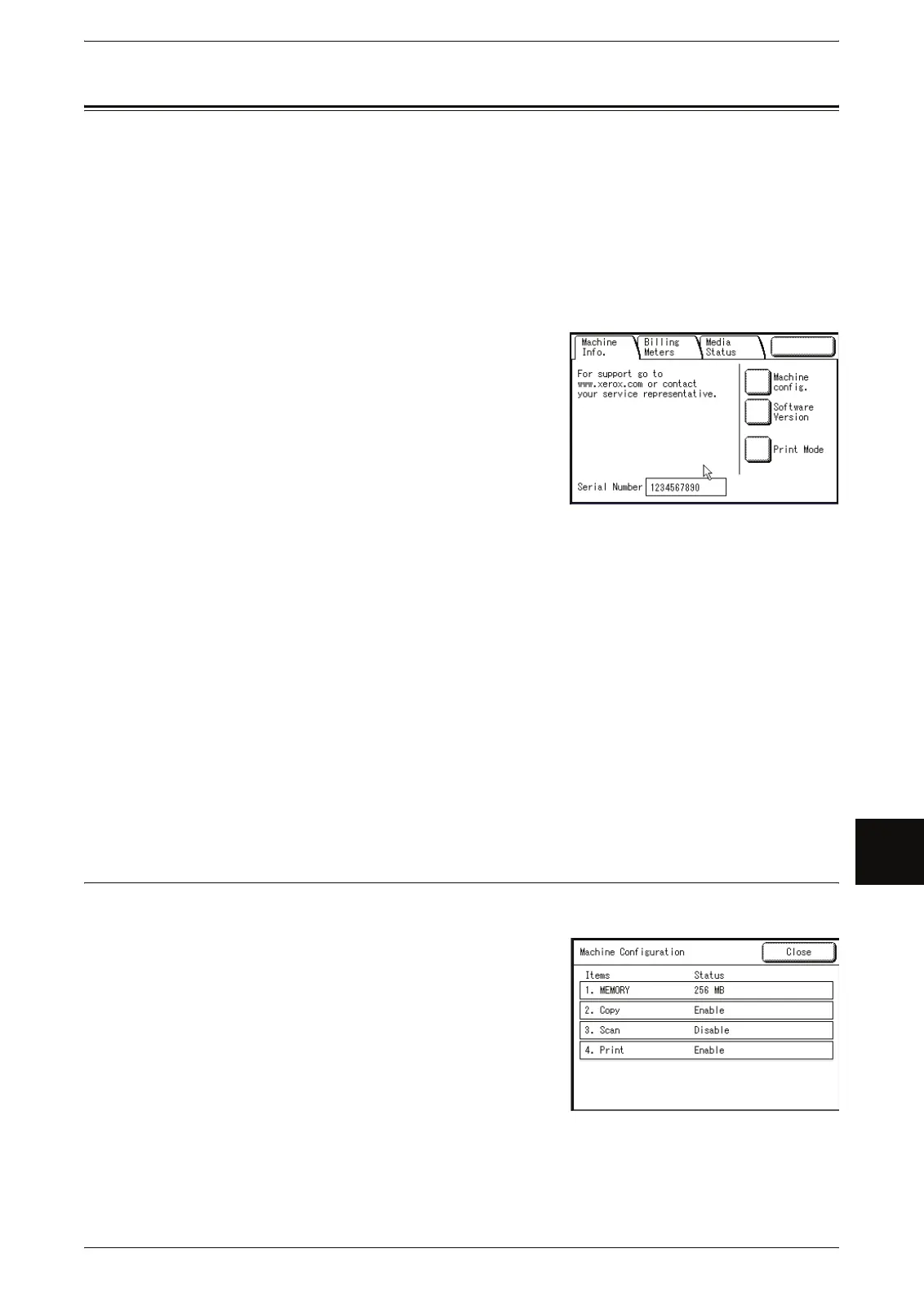Machine Information
149
Machine Status
8
Machine Information
You can check the serial number, machine configuration, and software version on the
[Machine Information] screen. You can also set the print mode.
Refer to the following sections for the features in the [Machine Info.] screen.
Machine Configuration ............................................................................................................ 149
Software Version...................................................................................................................... 150
Print Mode................................................................................................................................ 150
1 Press the <Machine Status> button.
2 In the [Machine Info.] screen that appears, you
can check the machine information.
For maintenance and operation support
This indicates how to make maintenance and operating inquiries.
Serial Number
You can check the machine serial number.
Machine Configuration
The [Machine Configuration] screen is displayed.
Software Version
The [Software Version] screen is displayed.
Print Mode
The [Print Mode] screen is displayed.
Machine Configuration
You can check the machine configuration.
1 Select [Machine Configuration].
In the [Machine Configuration] screen, you can
check the following items.
z
MEMORY
z
Copy
z
Scan
z
Print
z
PostScript, PDF
Save
