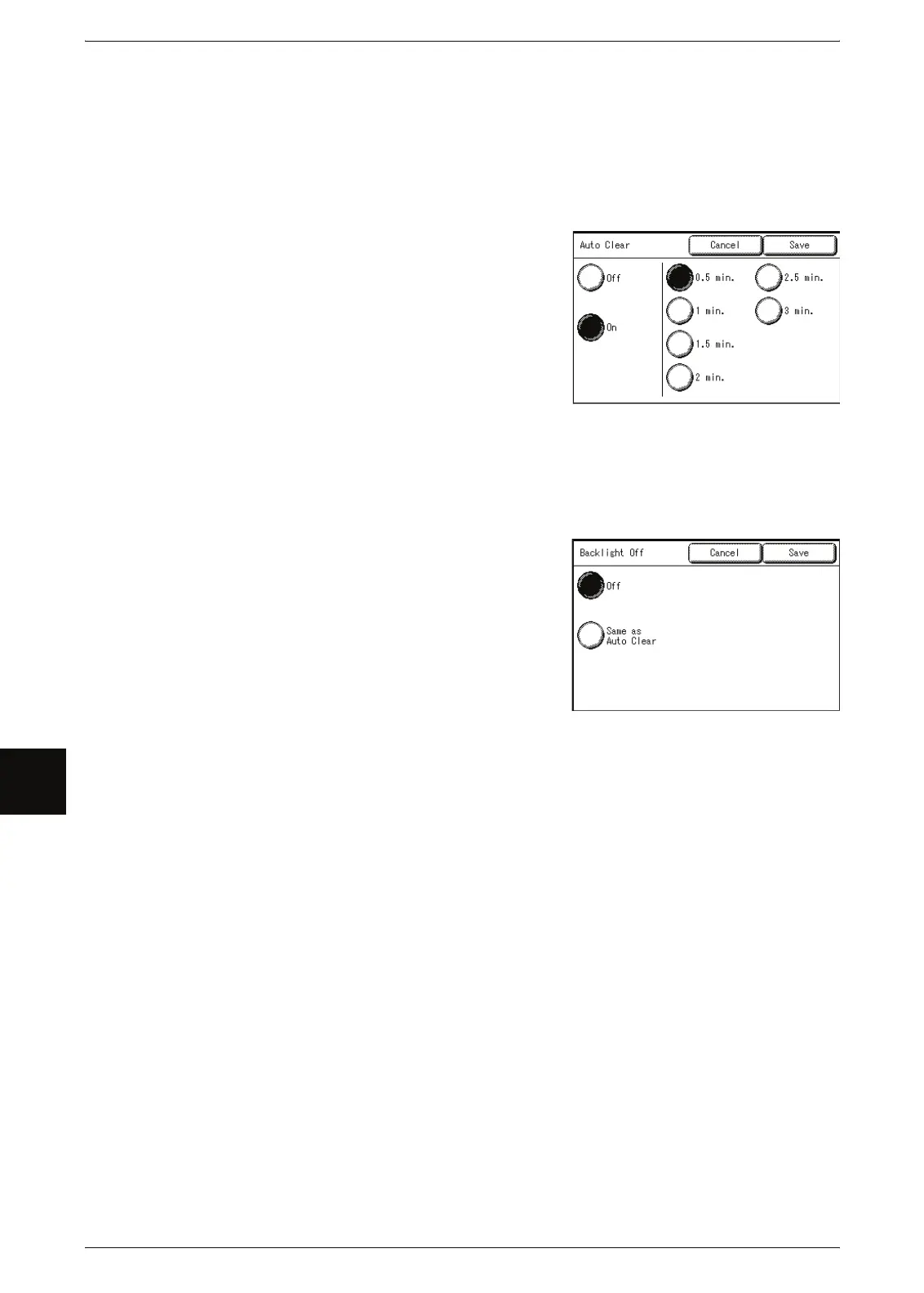7 System Administration
124
System Administration
7
Auto Clear
If a given time period elapses with no operation, the machine automatically returns to
the initial screen and to the default settings.
The factory default value is [Off].
1 Select [Auto Clear].
2 Configure the Auto Clear setting.
3 If you selected [On], set the time.
4 Select [Save].
Backlight Off
You can set whether to switch off the backlight after a certain period of preset time has
elapsed with no operations being made on the control panel.
The factory default value is [Off].
1 Select [Backlight Off].
2 Select [Off] or [Same as Auto Clear].
Off
The backlight does not turn off automatically.
Same as Auto Clear
The backlight turns off automatically in
conjunction with the auto clear setting.
3 Select [Save].
Note • The backlight off setting can be cancelled by:
* Pressing any button on the control panel
* Touching the touch screen (setup screen)
