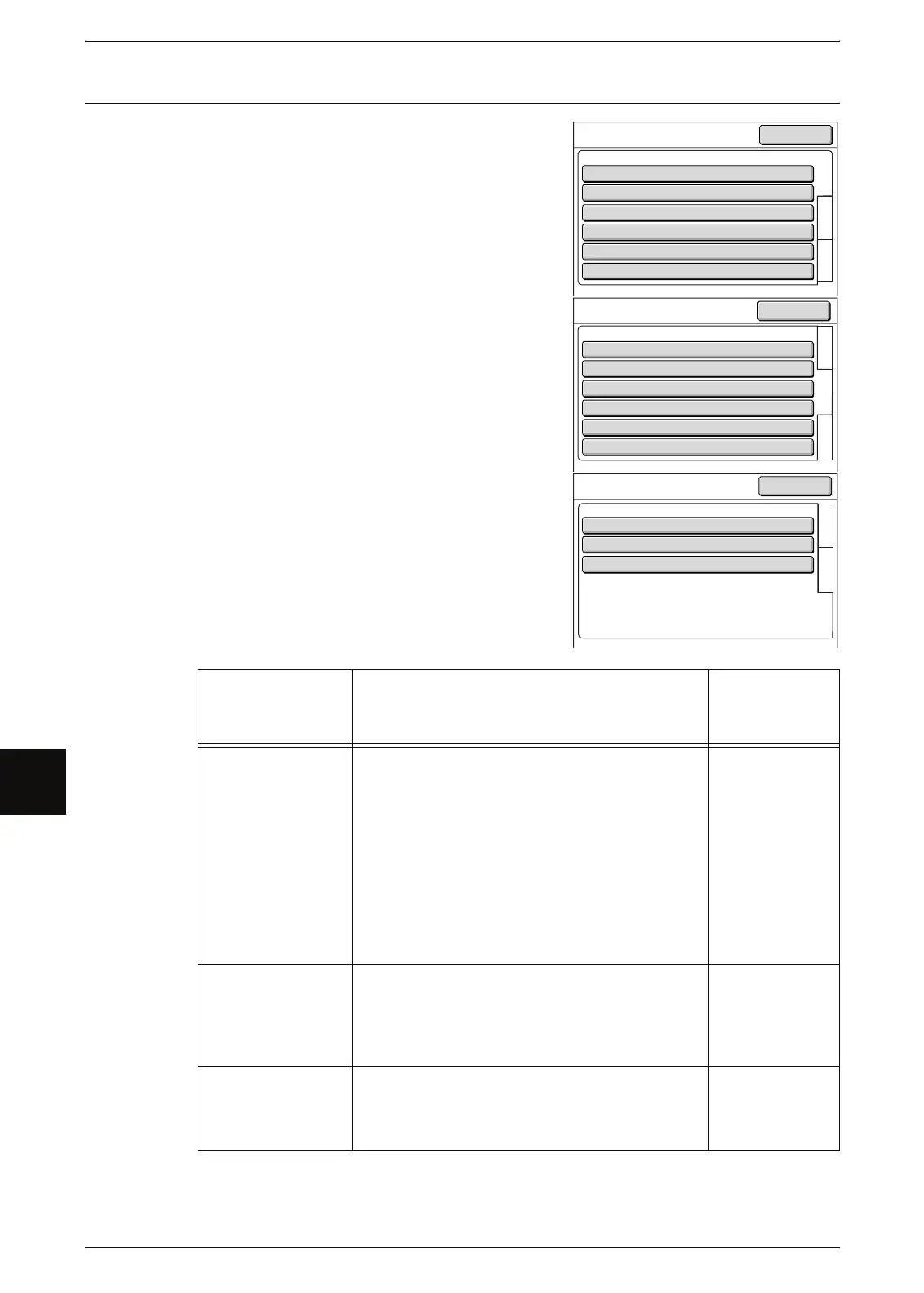7 System Administration
134
System Administration
7
Copy Defaults
You can set the default copy features. When the
power is turned on or the machine returns from a
power-saving state, or when the <Clear All>
button is pressed, these default settings take
effect. By setting the defaults to commonly used
features, you can reduce the number of setting
operations required in use.
1 Select [Copy Defaults].
2 Select the items to be set or changed.
3 Select the desired value to set.
4 Select [Save].
5 Select [Close].
Items Notes
Default when
shipped form
the factory
Reduce / Enlarge Set the default value for [Reduce/Enlarge] on the
[Basic Copy] screen.
Select the magnification from the six buttons
registered as R/E Preset buttons, [100%], and
[Auto %], a total of eight possibilities.
When the default setting for [Media Supply] is
[Auto], for [Reduce/Enlarge] it is not possible to
set [Auto %].
For information about R/E Preset buttons, refer to
"Reduce / Enlarge Buttons (Changing Preset Values)"
(P.136).
100.0%
Media Supply Set the default value for [Media Supply] on the
[Basic Copy] screen.
When the default setting for [Reduce / Enlarge] is
[Auto %], for [Media Supply] it is not possible to
set [Auto].
Auto Select
Media Type Set the default value for [Media Type] on the
[Basic Copy] screen.
Select the media type from [Ordinary], [Tracing],
and [Film].
Bond
Copy Defaults Save
100.0%
Auto Select
Bond
Standard
Text/Line
Normal
1
2
3
Items Current Settings
1. Reduce / Enlarge
2. Media Supply
3. Media Type
4. Media Cut Mode
5. Original Type
6. Copy Density
Copy Defaults Save
1
2
3
Items Current Settings
7. BG. Suppress.
8. Contrast
9. Image Location
10. Edge Erase
11. Scan Start
12. Margins
On
Normal
Normal Erase
0 mm
L: 0 mm T: 0 mm
No Shift
Copy Defaults save
1
2
3
Items Current Settings
13. Collation
14. Mirror Image
15. Invert Image
Uncollated
Off
Off
