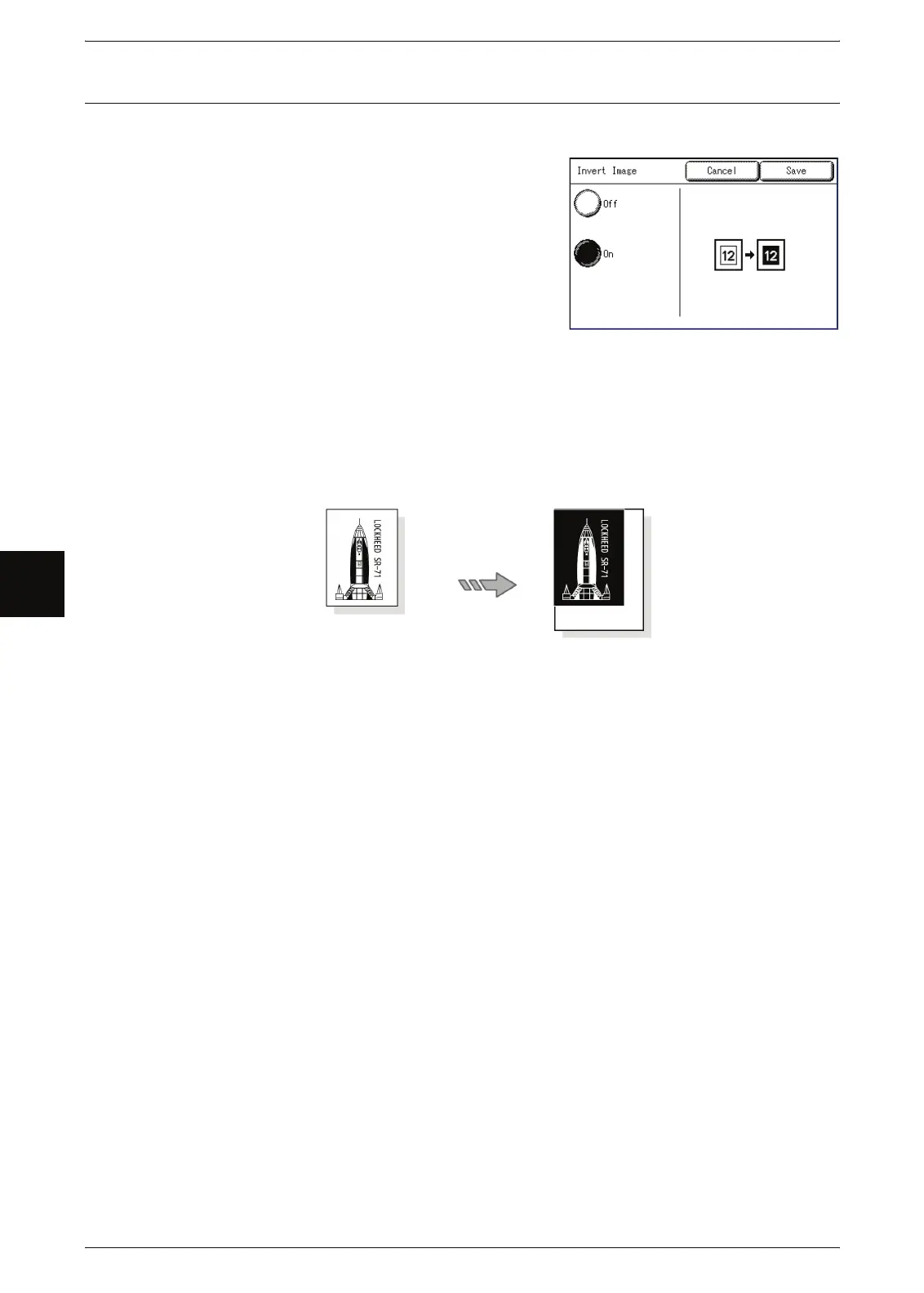4 Scan
88 Xerox 6204 Wide Format Solution
Scan
4
Invert Image (Scanning with Inverted Images)
You can scan so that the colors of the original image are reversed in black and white.
1 Select the [Invert Image] button.
2 Select [On] if necessary.
z
Off
Inverted/Negative Image is not applied to the
data.
z
On
Inverted/Negative Image is applied to the data.
The data is scanned with the colors reversed.
Note • When [Negative Image] and [Edge Erase] are set simultaneously, the edge erase area turns
to white.
• When the original size is smaller than the scan size, white colored margins appear.
Scan Size
Original
