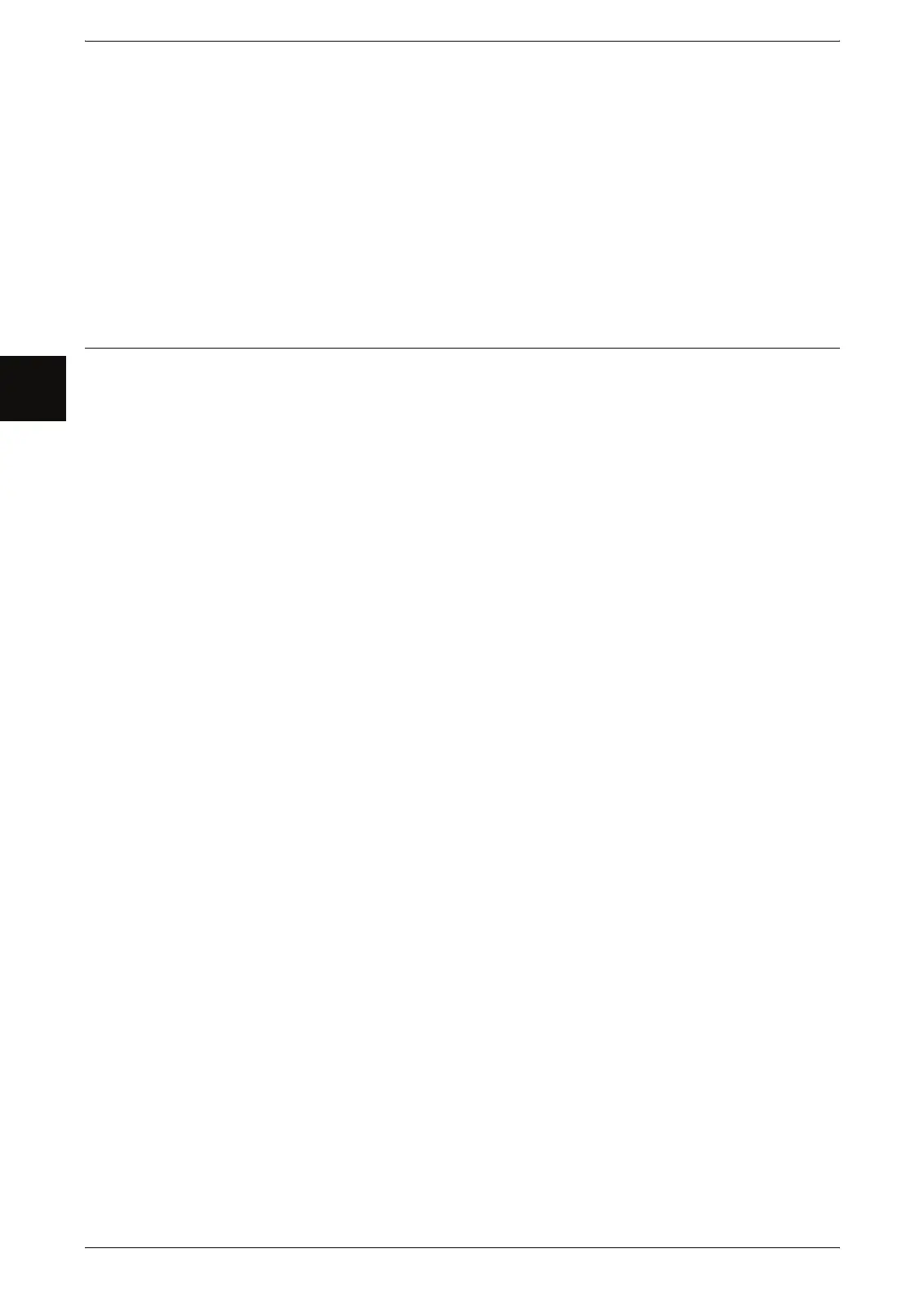1 Before Using the Machine
6 Xerox 6204 Wide Format Solution
Before Using the Machine
1
9 Maintenance
Describes procedures for replacing consumables, and cleaning the machine.
10 Problem Solving
Describes problems that may occur with the machine and their solutions.
11 Appendix
Describes the specifications and cautions/restrictions.
Conventions
z
In this document, "Computer" refers to a personal computer or workstation.
z
The following icons are used in this guide.
Important indicates important information which you should read.
Note indicates additional information on operations or features.
z
The following conventions are used in this guide:
" " : The cross-reference is within this manual.
" " : Refers to CD-ROM, names of features, touch screen
messages, and input text.
[ ] : Refers to folders, files, applications, button or menu names
displayed in the touch screen, as well as the names of menus,
commands, windows, or dialog boxes displayed on the
computer screen and their button and menu names.
< > button : Indicates a hardware button on the control panel.
< > key : Indicates a key on the keyboard of the computer.
