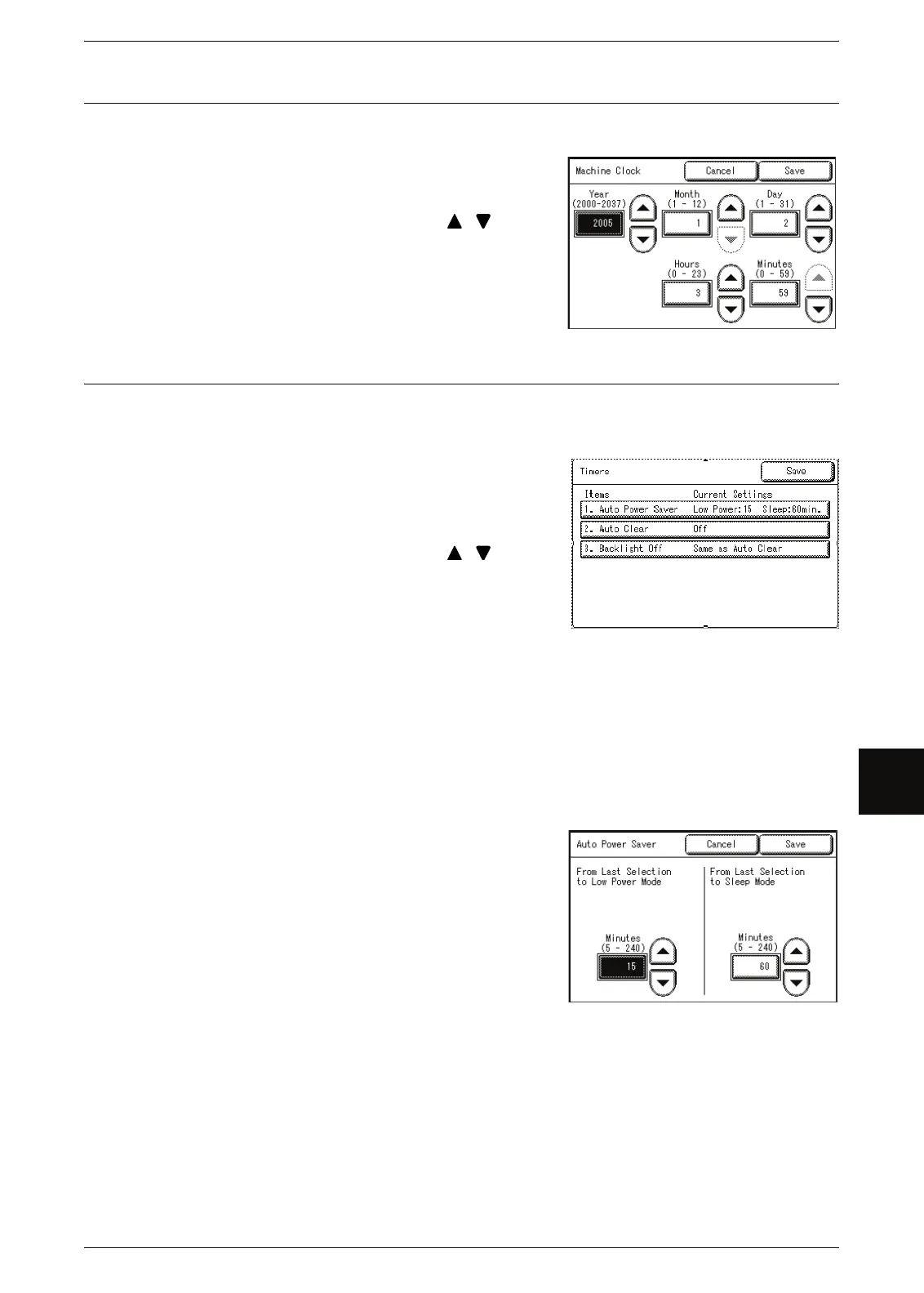Common Settings
123
System Administration
7
Machine Clock
You can set the date and time.
1 Select [Machine Clock].
2 Select the item to be set, and enter the numeric
values using numeric keypad or [ ][ ].
3 Select [Save].
Timers
You can set the intervals of time when various power saving or reset features take
effect.
1 Select [Timers].
2 Select the item to be set or changed.
3 Select the item to be set, and enter the numeric
values using numeric keypad or [ ][ ].
4 Select [Save].
5 Select [Save].
Auto Power Saver
The Power Saver feature has two modes, [Low Power mode] and [Sleep mode]. When
the set time has elapsed, these modes are switched in the following way to reduce the
power consumption.
Last operation on the machine -> Low power mode -> Sleep mode
The factory default setting is 15 minutes for Low power mode, 60 minutes for Sleep
mode.
1 Select <1.Auto Power Saver>.
2 Set low power mode and sleep mode.
From Last Selection to Low Power Mode
Set the time to go from last operation to low
power mode.
Set the time from 5 to 240 minutes, in 1 minute
increments.
From Last Selection to Sleep Mode
Set the time to go from last operation to sleep mode from 5 to 240 minutes, in 1 minute
increments.
Note • The [From Last Selection to Sleep Mode] time cannot be shorter than the [From Last
Selection to Low Power Mode] time.
