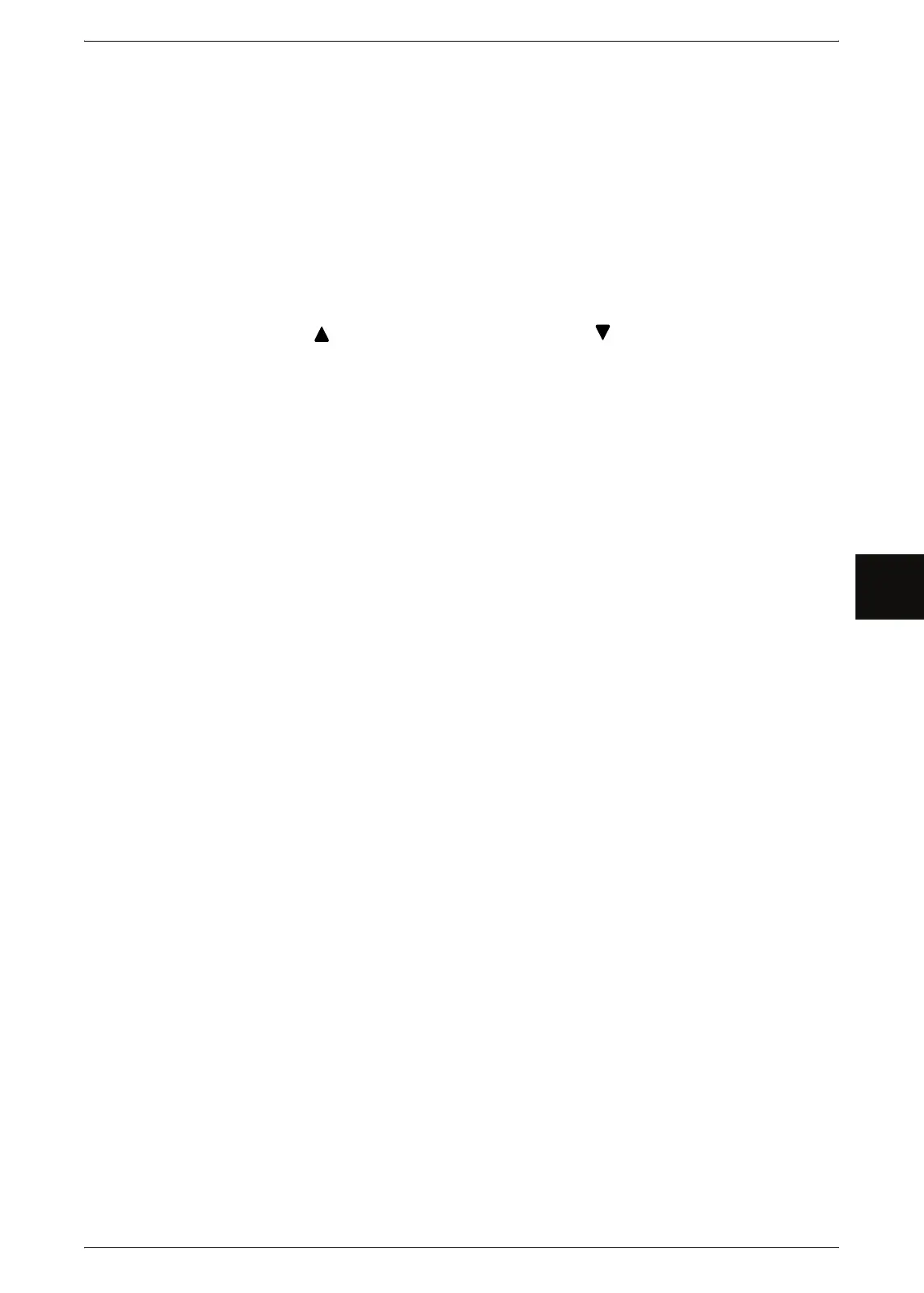Preparation for Scanning
Xerox 6204 Wide Format Solution 71
Scan
4
Mailbox Name
Set the mailbox name.
Using the displayed keyboard and the numeric keypad, up to 20 characters can be
entered.
Note • For information about how to enter characters, refer to "Entering Text" (P.24).
Password Settings
Set and display the mailbox password. Enter a four-digit number (0 to 9). You can set
the password to off if you don’t want to have a password required.
When scanning documents to a mailbox or retrieving documents from a mailbox on a
computer, password input is required.
Delete/Save Documents
The following option can be set: whether a document stored in a mailbox should be
deleted after the document is imported. If you choose the Off setting, then the
document is left strored in the mailbox. If you choose On, then the document will be
automatically deleted from the mailbox after it is imported.
