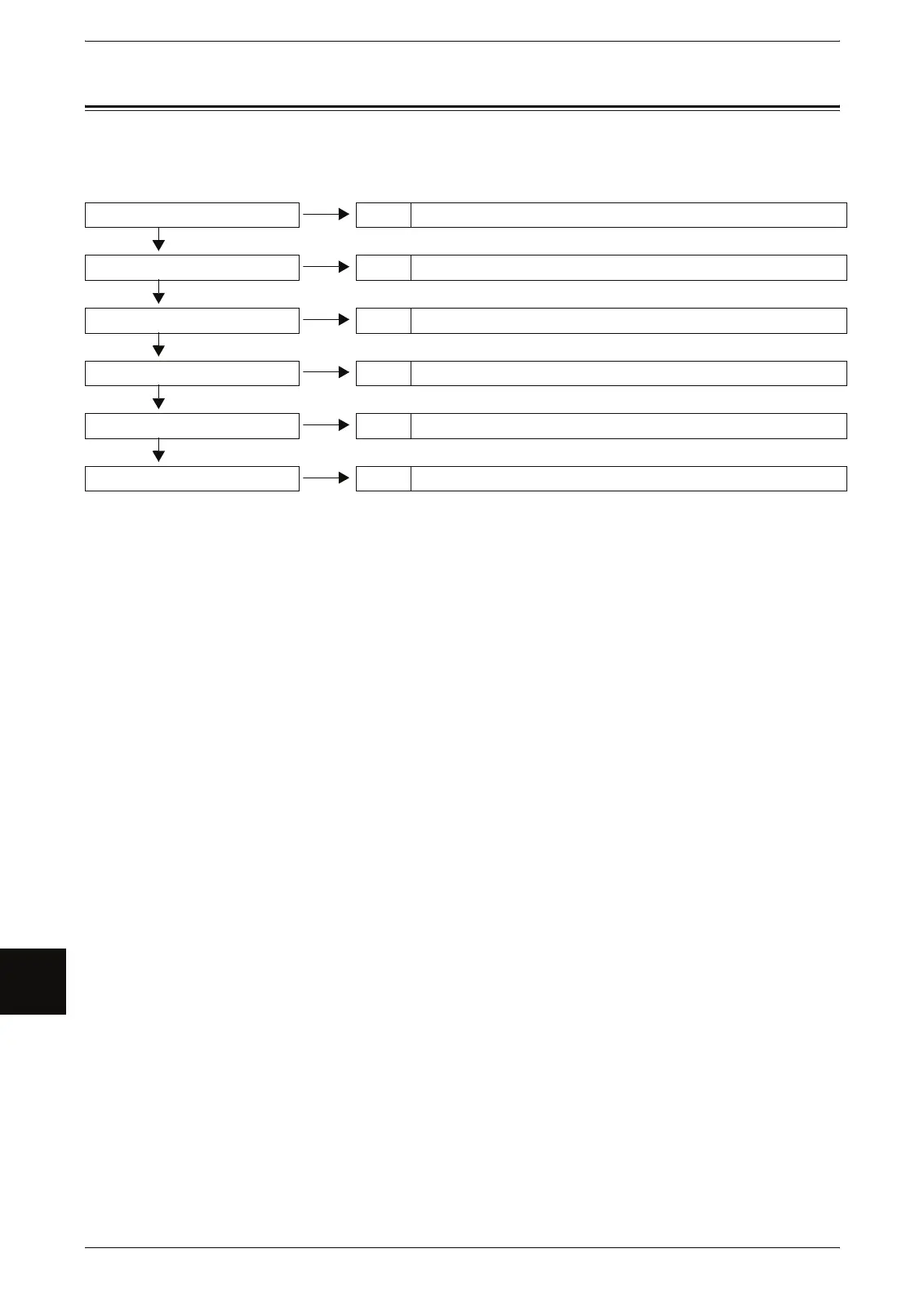10 Problem Solving
162
Problem Solving
10
Troubleshooting
This section describes problems that may occur with the machine and their solutions.
See the following for troubleshooting procedures to solve the problems.
If the machine does not work properly even after performing the troubleshooting
recommended above, then contact your Xerox Customer Support Center.
Power is not switched On.
Action Refer to "General Problems" (P.163).
No Yes
Touch screen is dark.
Action Refer to "General Problems" (P.163).
No Yes
A message is displayed.
Action Refer to "General Problems" (P.163).
No Yes
Trouble during copying
Action Refer to "Problems during Copying" (P.164).
No Yes
Trouble during scanning
Action Refer to "Problems during Scanning" (P.169).
No Yes
Trouble during printing
Action Refer to "Problems during Printing" (P.171).
Yes
