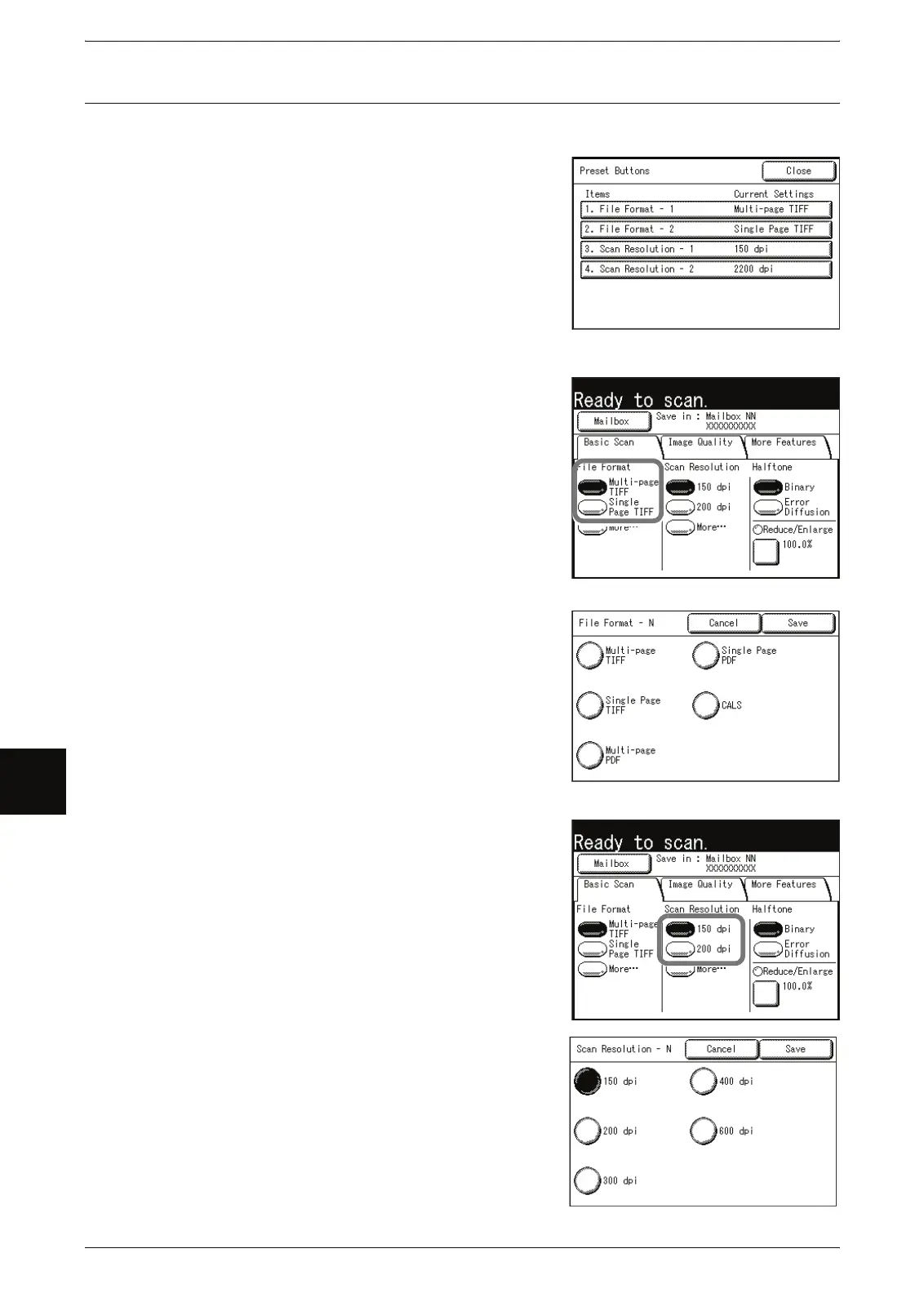7 System Administration
140
System Administration
7
Preset Buttons
You can set the items related to the [Basic Scan] screen display.
1 Select [Preset Buttons].
2 Select the items to be set or changed.
3 Select the value to be set (usually the
default value).
4 Select [Save].
5 Select [Close].
File Formats (1st, 2nd buttons)
Assign the features to the buttons that are
displayed in the 1st and 2nd rows in [File Format]
on the [Basic Scan] screen.
The factory default values are [Multi-page TIFF]
for the first row, and [Single Page TIFF] for the
second.
However, you can select from any of the following
values:
z
Multi-page TIFF
z
Single page TIFF
z
Multi-page PDF
z
Single page PDF
z
CALS
Scan Resolution (1st, 2nd buttons)
Assign the features to the buttons that are
displayed in the 1st and 2nd rows in [Scan
Resolution] on the [Basic Scan] screen.
The factory default values are [150dpi] for the first
row, and [200dpi] for the second.
You can set any of the following values:
z
150 dpi
z
200 dpi
z
300 dpi
z
400 dpi
z
600 dpi
