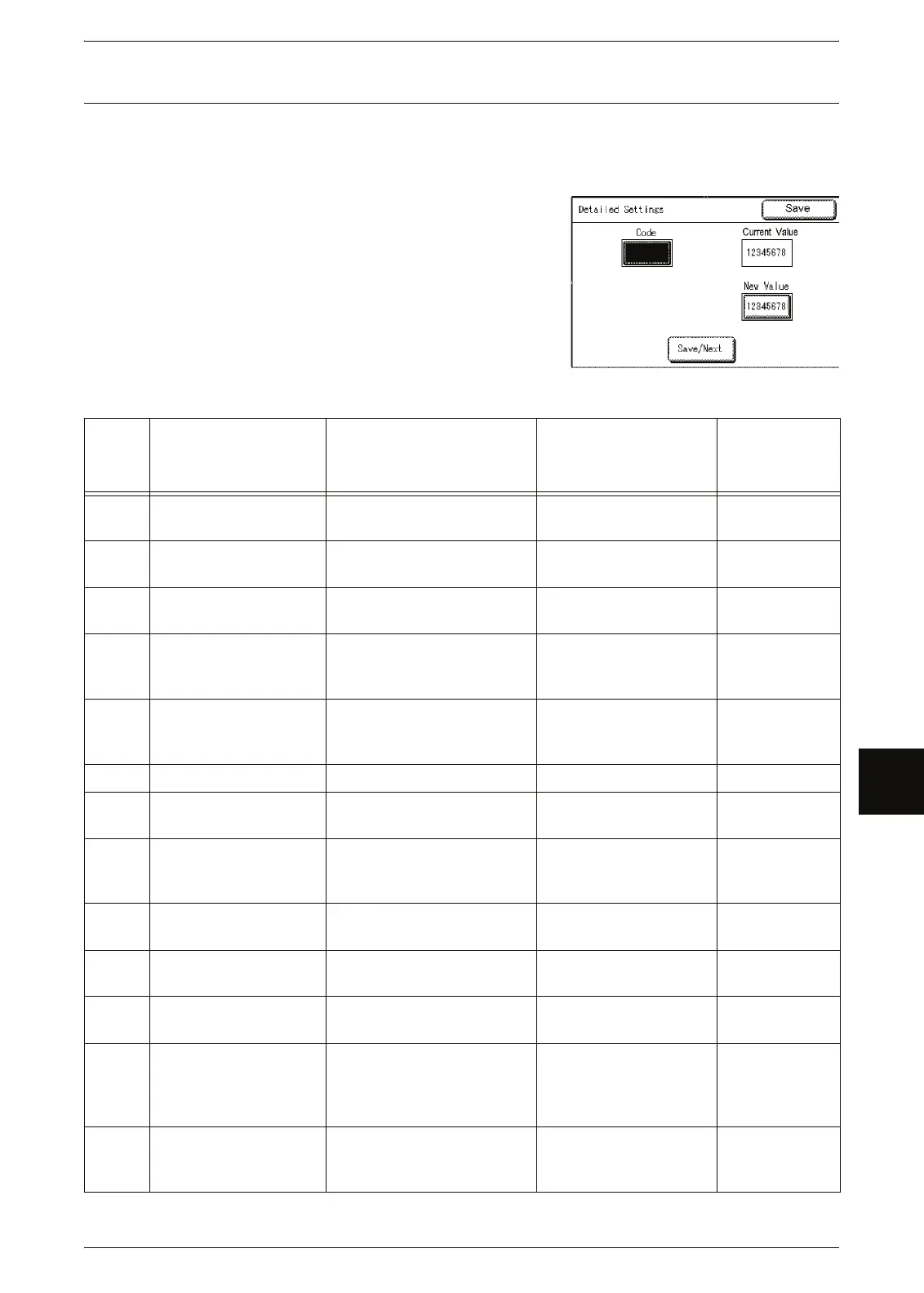Common Settings
129
System Administration
7
Detailed Settings
This feature allows you to set all other common settings. Enter the [Code] and [Value]
parameters using the following table for reference purposes to set up the other system
presets.
1 Select [Detailed Settings].
2 Enter [Code].
3 Select [Save/Next].
4 Enter [New Value].
5 Select [Save/Next].
6 Select [Close].
Code Item Notes New Value
Default when
shipped form
the factory
0 Sharpness Max.- Normal -Min.
(5 levels)
Normal
1 Photo image quality Error Diffusion:0
Dither:1
Error
Diffusion:0
2 Sleep mode Enable: 0
Disable: 1
Enable: 0
3 Margin for standard
size original
(Plus Margin)
0 to 20 (mm) 5 (mm)
4 Margin for standard
size original
(Minus Margin)
0 to 20 (mm) 5 (mm)
5 Ensure scanning length 0 to 15 (m) 0 (m)
10 Auto Clear Off: 0
On: 1
Off: 0
11 Time to activate the
auto clear
30 sec.: 0 1min.:1
1 min.30 sec.: 2 2min.:3
2 min.30 sec.: 2 2min.:3
30 sec.:0
12 Backlight Off Off: 0
On: 1
Off: 0
13 <Interrupt> button Enable:0
Disable:1
Enable:0
14 <Copy from Memory>
button
Enable:0
Disable:1
Enable:0
15 Up/down buttons
continuous input
Enable (Standard):0
Enable (Interval more
than 2 sec.):1
Disable:2
Enable
(Standard):0
20 Initial tab display of the
Original/Media settings
screen
Original Size Series :0
Media Settings:1
Original Size
Series :0
