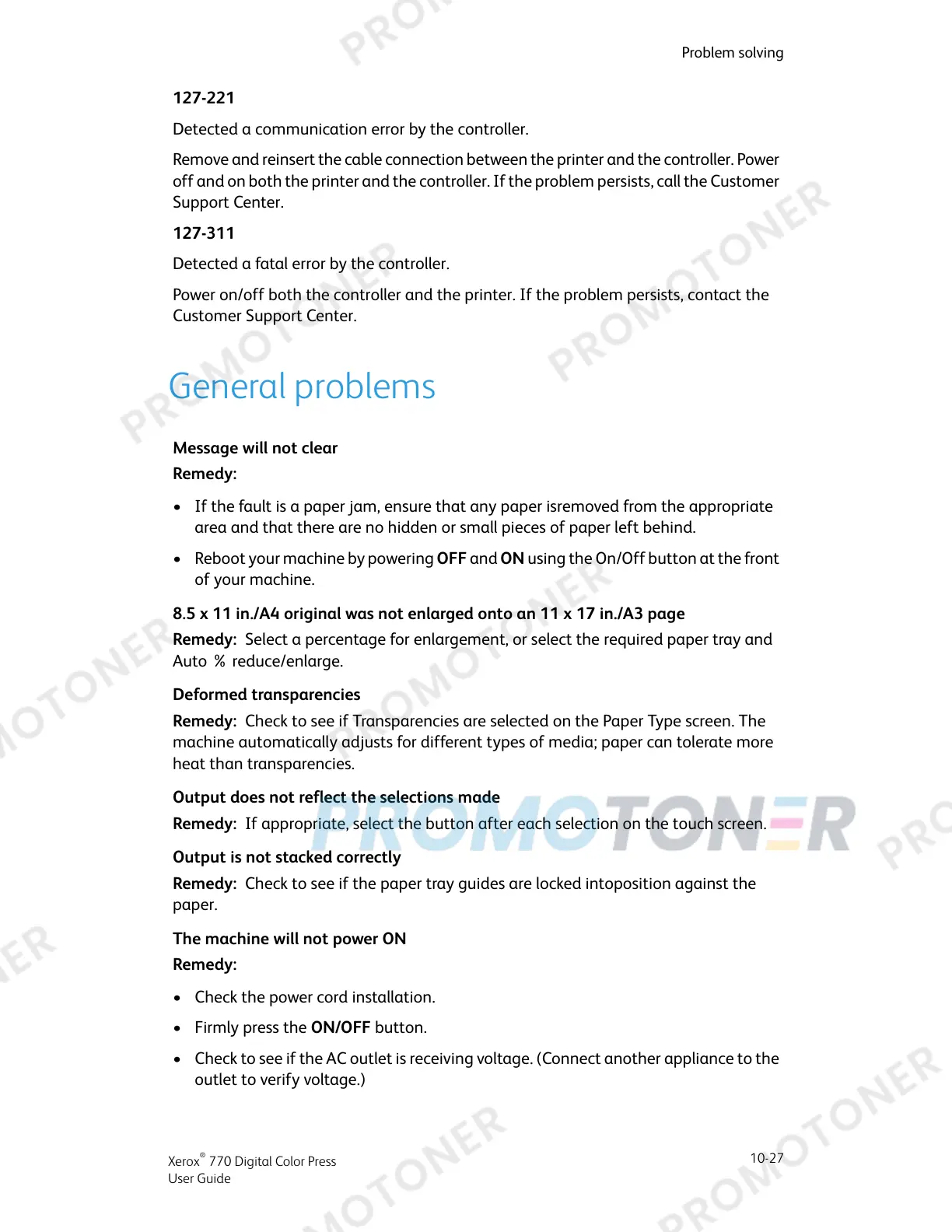127-221
Detected a communication error by the controller.
Remove and reinsert the cable connection between the printer and the controller. Power
off and on both the printer and the controller. If the problem persists, call the Customer
Support Center.
127-311
Detected a fatal error by the controller.
Power on/off both the controller and the printer. If the problem persists, contact the
Customer Support Center.
General problems
Message will not clear
Remedy:
• If the fault is a paper jam, ensure that any paper isremoved from the appropriate
area and that there are no hidden or small pieces of paper left behind.
• Reboot your machine by powering OFF and ON using the On/Off button at the front
of your machine.
8.5 x 11 in./A4 original was not enlarged onto an 11 x 17 in./A3 page
Remedy: Select a percentage for enlargement, or select the required paper tray and
Auto % reduce/enlarge.
Deformed transparencies
Remedy: Check to see if Transparencies are selected on the Paper Type screen. The
machine automatically adjusts for different types of media; paper can tolerate more
heat than transparencies.
Output does not reflect the selections made
Remedy: If appropriate, select the button after each selection on the touch screen.
Output is not stacked correctly
Remedy: Check to see if the paper tray guides are locked intoposition against the
paper.
The machine will not power ON
Remedy:
• Check the power cord installation.
• Firmly press the ON/OFF button.
• Check to see if the AC outlet is receiving voltage. (Connect another appliance to the
outlet to verify voltage.)
10-27
Xerox
®
770 Digital Color Press
User Guide
Problem solving
