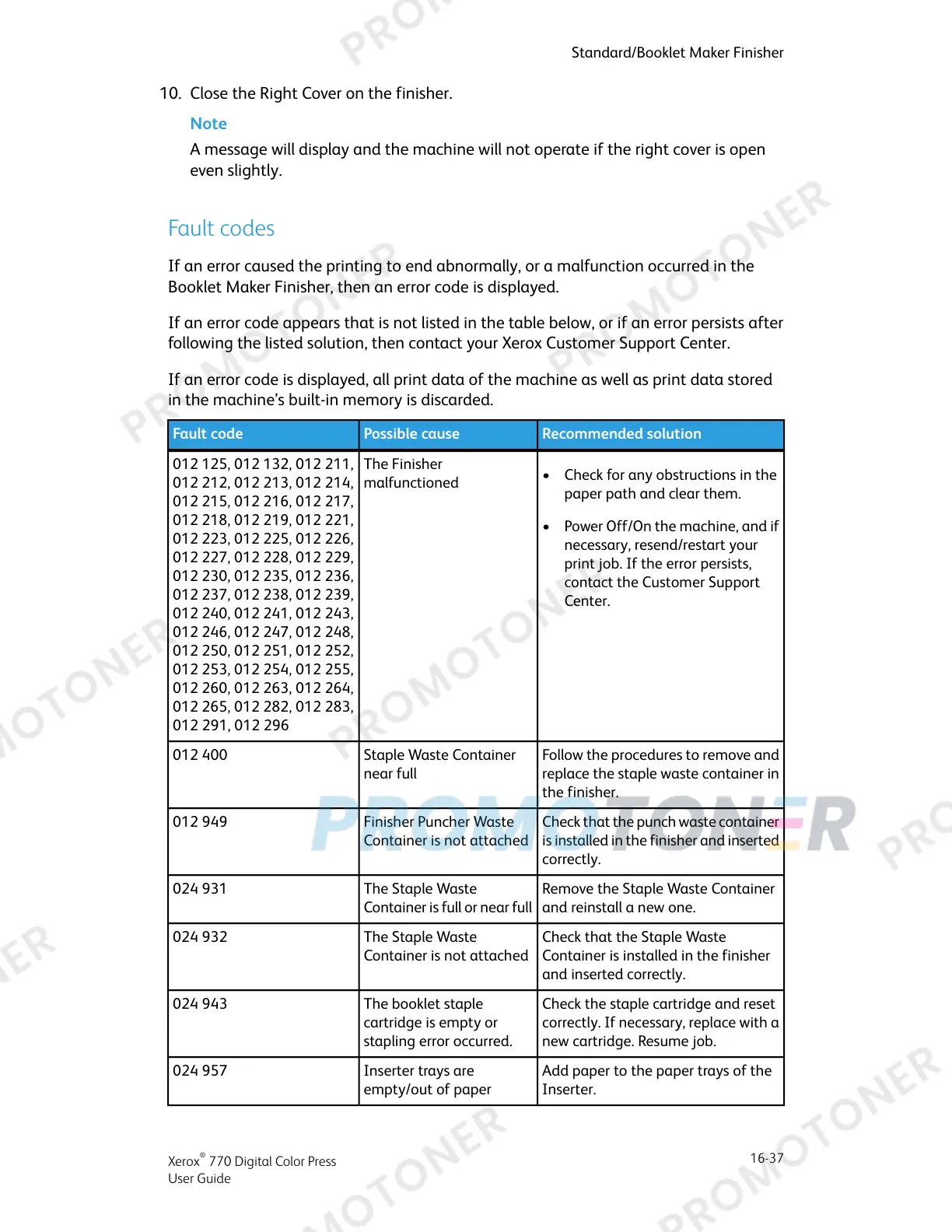10. Close the Right Cover on the finisher.
Note
A message will display and the machine will not operate if the right cover is open
even slightly.
Fault codes
If an error caused the printing to end abnormally, or a malfunction occurred in the
Booklet Maker Finisher, then an error code is displayed.
If an error code appears that is not listed in the table below, or if an error persists after
following the listed solution, then contact your Xerox Customer Support Center.
If an error code is displayed, all print data of the machine as well as print data stored
in the machine’s built-in memory is discarded.
Recommended solutionPossible causeFault code
The Finisher
malfunctioned
012 125, 012 132, 012 211,
012 212, 012 213, 012 214,
012 215, 012 216, 012 217,
012 218, 012 219, 012 221,
012 223, 012 225, 012 226,
012 227, 012 228, 012 229,
012 230, 012 235, 012 236,
012 237, 012 238, 012 239,
012 240, 012 241, 012 243,
012 246, 012 247, 012 248,
012 250, 012 251, 012 252,
012 253, 012 254, 012 255,
012 260, 012 263, 012 264,
012 265, 012 282, 012 283,
012 291, 012 296
• Check for any obstructions in the
paper path and clear them.
• Power Off/On the machine, and if
necessary, resend/restart your
print job. If the error persists,
contact the Customer Support
Center.
Follow the procedures to remove and
replace the staple waste container in
the finisher.
Staple Waste Container
near full
012 400
Check that the punch waste container
is installed in the finisher and inserted
correctly.
Finisher Puncher Waste
Container is not attached
012 949
Remove the Staple Waste Container
and reinstall a new one.
The Staple Waste
Container is full or near full
024 931
Check that the Staple Waste
Container is installed in the finisher
and inserted correctly.
The Staple Waste
Container is not attached
024 932
Check the staple cartridge and reset
correctly. If necessary, replace with a
new cartridge. Resume job.
The booklet staple
cartridge is empty or
stapling error occurred.
024 943
Add paper to the paper trays of the
Inserter.
Inserter trays are
empty/out of paper
024 957
16-37
Xerox
®
770 Digital Color Press
User Guide
Standard/Booklet Maker Finisher
