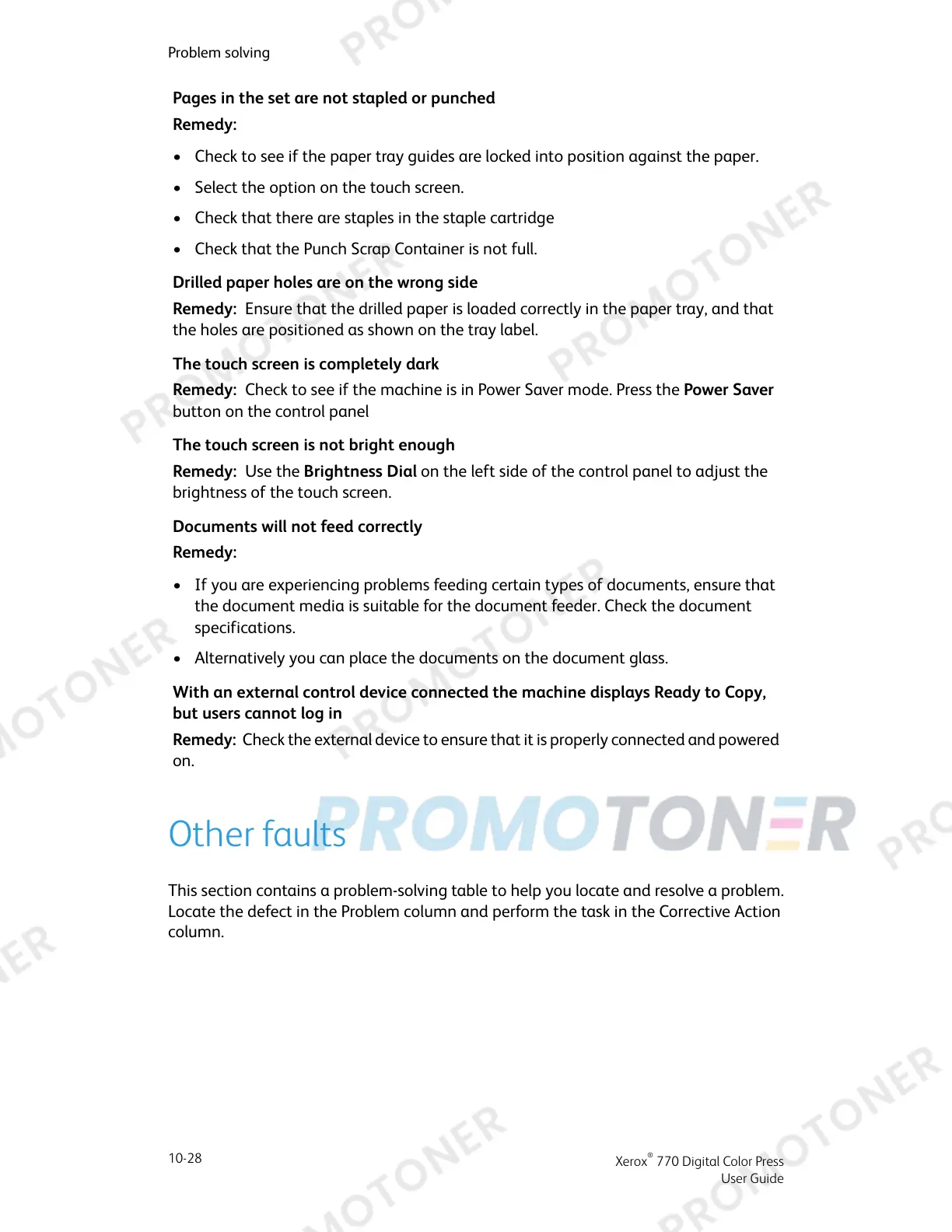Pages in the set are not stapled or punched
Remedy:
• Check to see if the paper tray guides are locked into position against the paper.
• Select the option on the touch screen.
• Check that there are staples in the staple cartridge
• Check that the Punch Scrap Container is not full.
Drilled paper holes are on the wrong side
Remedy: Ensure that the drilled paper is loaded correctly in the paper tray, and that
the holes are positioned as shown on the tray label.
The touch screen is completely dark
Remedy: Check to see if the machine is in Power Saver mode. Press the Power Saver
button on the control panel
The touch screen is not bright enough
Remedy: Use the Brightness Dial on the left side of the control panel to adjust the
brightness of the touch screen.
Documents will not feed correctly
Remedy:
• If you are experiencing problems feeding certain types of documents, ensure that
the document media is suitable for the document feeder. Check the document
specifications.
• Alternatively you can place the documents on the document glass.
With an external control device connected the machine displays Ready to Copy,
but users cannot log in
Remedy: Check the external device to ensure that it is properly connected and powered
on.
Other faults
This section contains a problem-solving table to help you locate and resolve a problem.
Locate the defect in the Problem column and perform the task in the Corrective Action
column.
Xerox
®
770 Digital Color Press
10-28
User Guide
Problem solving
