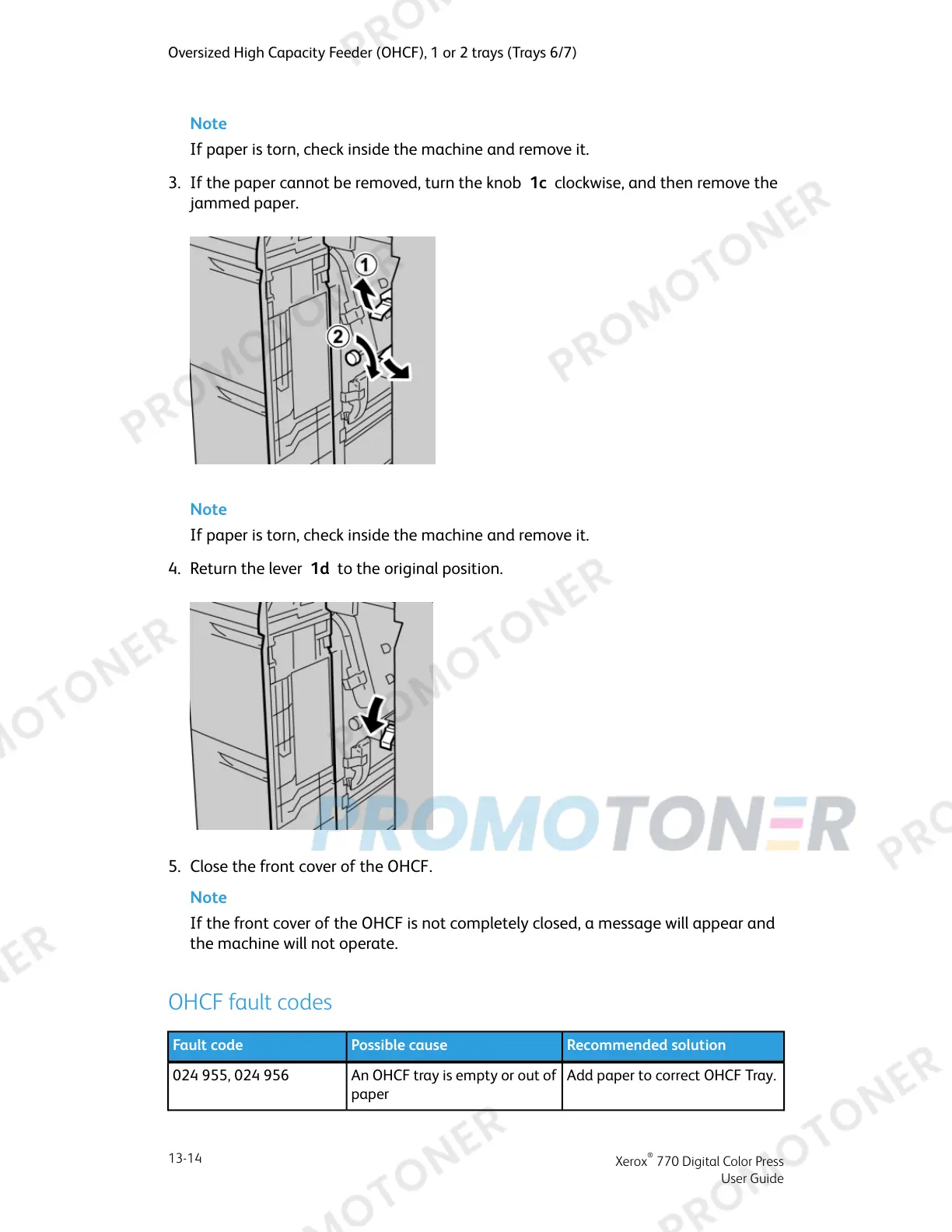Note
If paper is torn, check inside the machine and remove it.
3. If the paper cannot be removed, turn the knob 1c clockwise, and then remove the
jammed paper.
Note
If paper is torn, check inside the machine and remove it.
4. Return the lever 1d to the original position.
5. Close the front cover of the OHCF.
Note
If the front cover of the OHCF is not completely closed, a message will appear and
the machine will not operate.
OHCF fault codes
Recommended solutionPossible causeFault code
Add paper to correct OHCF Tray.An OHCF tray is empty or out of
paper
024 955, 024 956
Xerox
®
770 Digital Color Press
13-14
User Guide
Oversized High Capacity Feeder (OHCF), 1 or 2 trays (Trays 6/7)
